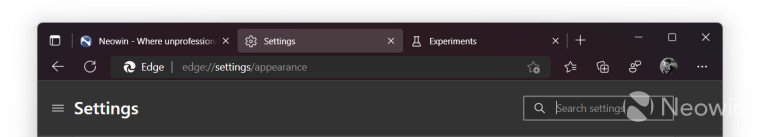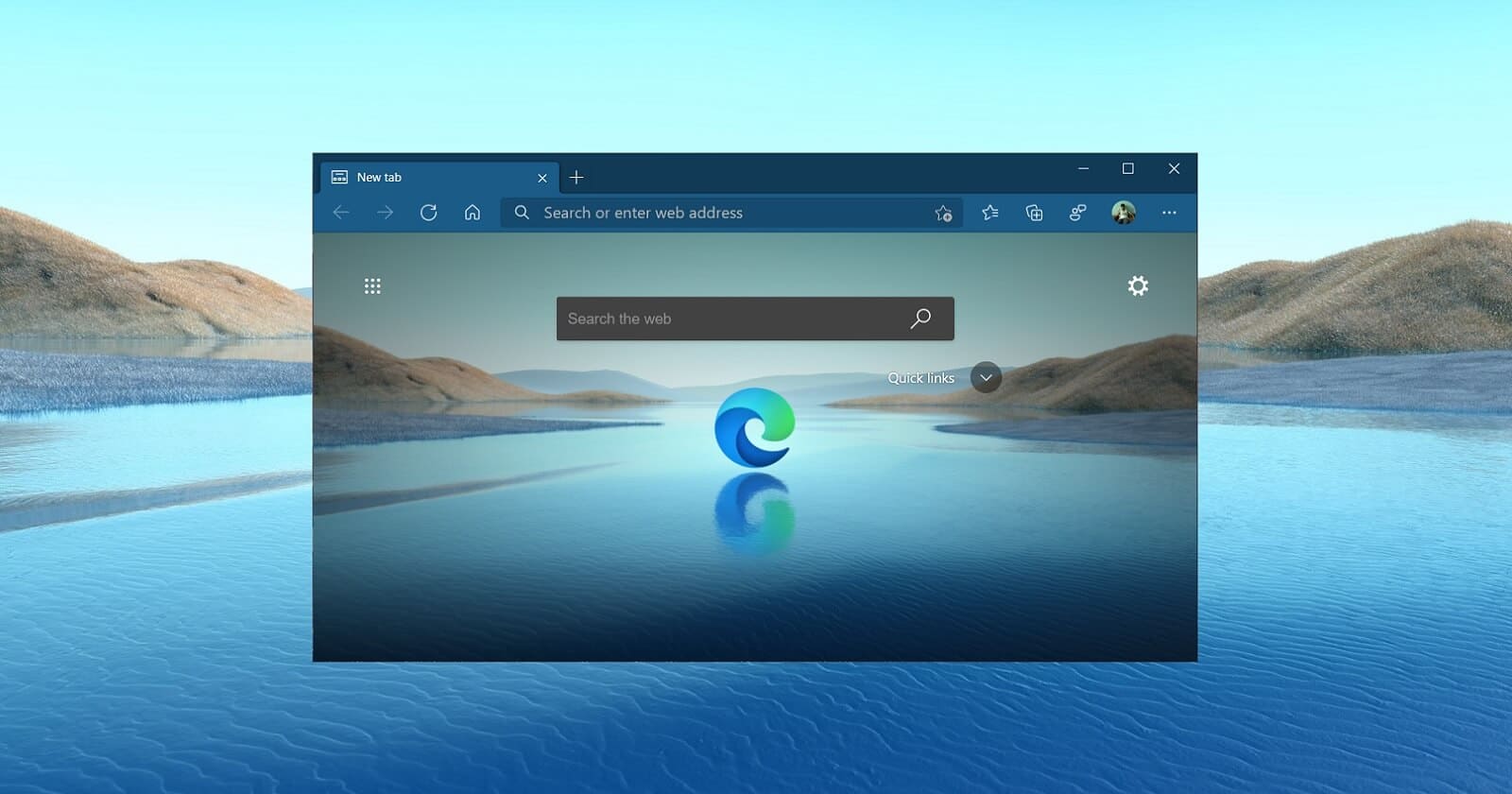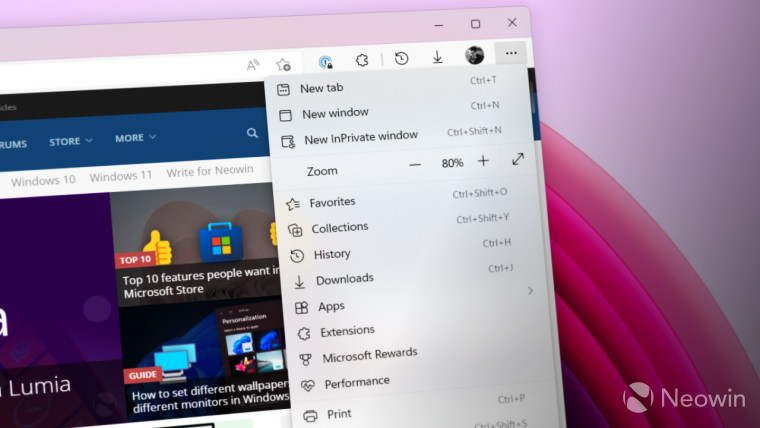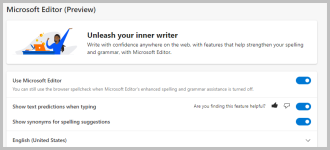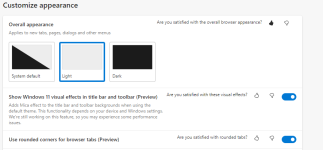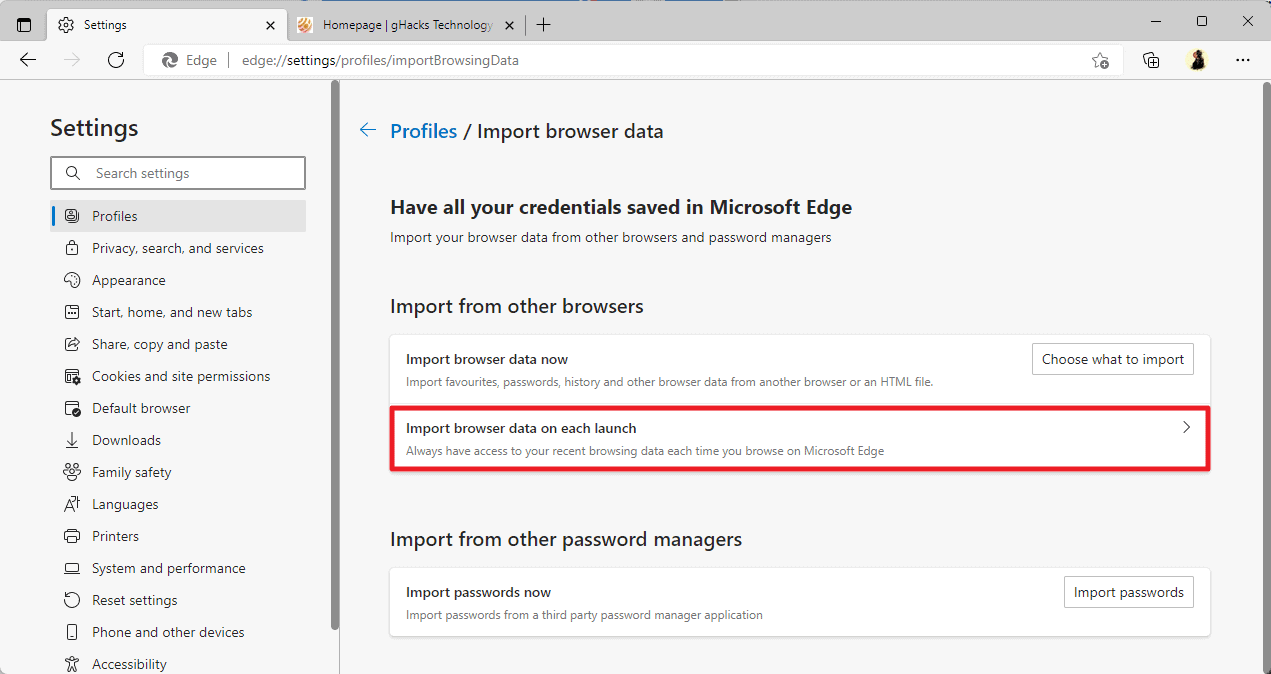Gandalf_The_Grey
Level 85
Verified
Honorary Member
Top Poster
Content Creator
Well-known
Forum Veteran
Edge Canary gets Windows 11-like redesign with rounded tabs and Mica effect

 www.neowin.net
www.neowin.net
Microsoft recently added a new setting for managing experimental appearance settings in Edge Canary. The toggle did not work initially, but now you can use it to test what looks like the biggest Edge redesign since its launch in early 2020.
Microsoft is on track to introduce more Windows 11-like design bits in the Edge browser. Two of them are already available in Edge Canary: tabs with rounded corners and the Mica effect. The first one makes the tab strip look similar to Firefox, with the bottom edge "detached" from the toolbar, and the Mica effect adds dynamic translucency to primary parts of the UI (tabs and the toolbar).
Note that both changes are experimental, which means Microsoft might remove them at some point. If you want to try the updated UI in Edge, do the following:
- Update Microsoft Edge Canary to the latest version on Windows 11. The new design will not work on Windows 10.
- Open the browser and go to edge://flags. Find the "Show experimental appearance settings" flag and enable it.
- Restart Edge, then go to edge://settings/appearance and turn on "Show Windows 11 visual effects" and "Use rounded corners for browser tabs."
- Restart the browser again.

Edge Canary gets Windows 11-like redesign with rounded tabs and Mica effect
The latest Edge Canary update brings a significant UI update for the browser. Users can now enable Windows 11-specific design bits, such as the Mica effect and redesigned (Firefox-inspired) tabs.