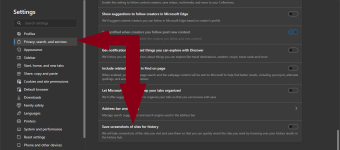- Jan 23, 2021
- 276
I don't have it either. Maybe it's because I turned off almost every setting under Privacy, Search and Services. I also turned off Bing AI in the task bar and turned it off in the registry too. I only have Windows 11 Home Edition, so no GPO edits are possible. I had trouble with Firefox the last few days not loading some sites I use, and Vivaldi seems to have finally fallen victim to the Youtube ad blocker problem, even with Ublock. So just yesterday I decided to try out Edge again. I was thinking Edge is not too bad, until now. I think I will try Chrome and see what happens there. Chrome is what it is but at least it does not try to force features and settings on you. As far as I know anyway.
C.H.
C.H.