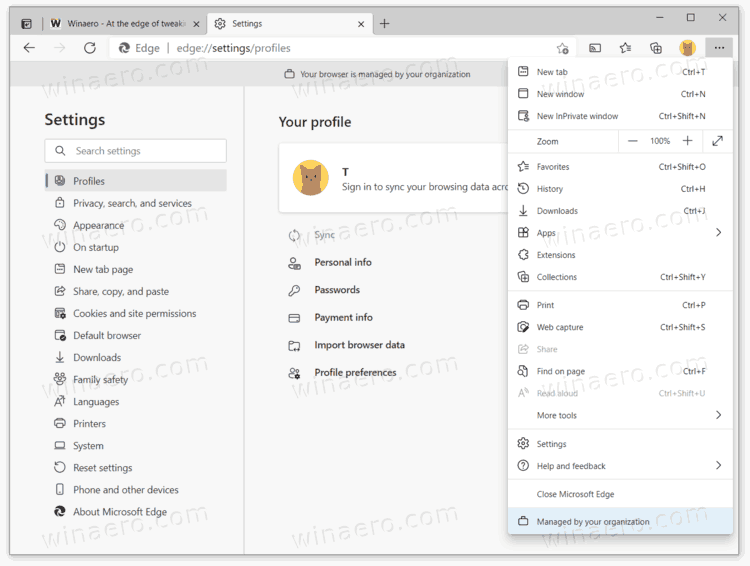- Jan 23, 2021
- 276
Chrome is working fine here since yesterday. It seems to be the same old Chrome I remember but the web store has been updated. It still remembered all my settings and bookmarks from the last time I used it and there has been nothing at all like the stuff I have seen lately in Edge. Chrome is not forcing unwanted bloat on me. I have not had any trouble with ad block while watching Youtube videos in Chrome. I am still using Ublock MV2 by itself on default. Youtube is still locked out on Vivaldi but it is working in Firefox. I tried adding filter lists to Ublock on Vivaldi but it did not work. I may just go back to FF as default and use Chrome for the couple of sites that don't work in FF. Edge is definitely out of the question though. I am very tired of playing whack a mole with the bloat.
C.H.
C.H.