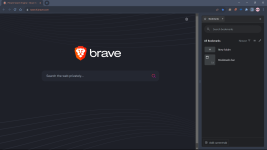You dont need to use Copilot/AI stuff or Bing Search because I dont use those either, I disable all the Copilot/AI stuff and change my search engine to DuckDuckGo.
The Managed by Organization only appears if you use Edge registry/group policies, for example I get that because I am using Edge policy as a workaround to fix a bug I am getting:
Preinstalled on every Windows PC, Microsoft Edge remains the default browser for millions of Windows users. You may have seen the browser listed on task manager running in the background even when you don’t have it opened. Why is this? Is it okay? Understand why Microsoft Edge runs in the...

malwaretips.com