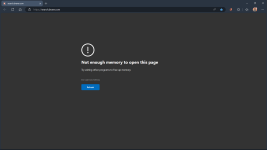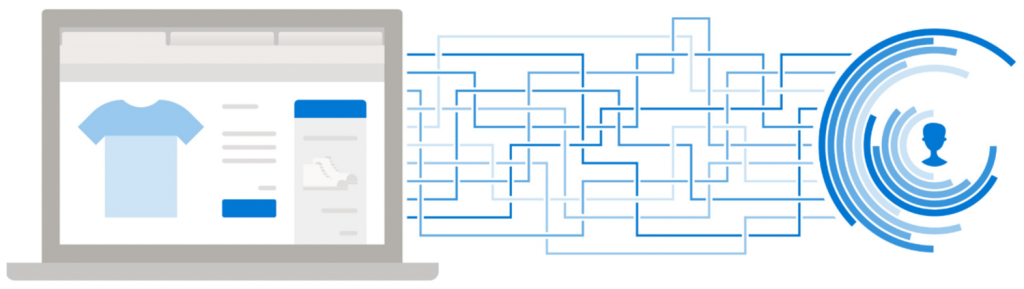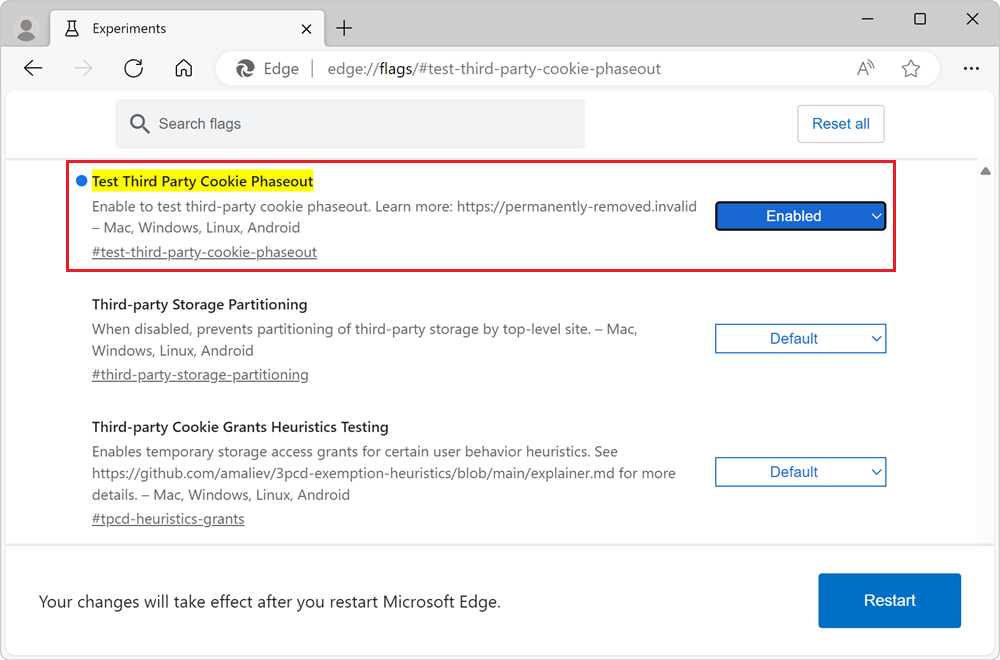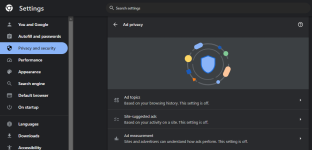In recent years, the web browser ecosystem has begun to pursue a path toward evolving the web platform in ways that reduce pervasive cross-site tracking of users. With built-in
Tracking Prevention and
other security features, Microsoft Edge already protects users from third-party tracking cookies and malicious content, and we’re pleased to share an update on how we plan to take our commitment a step further.
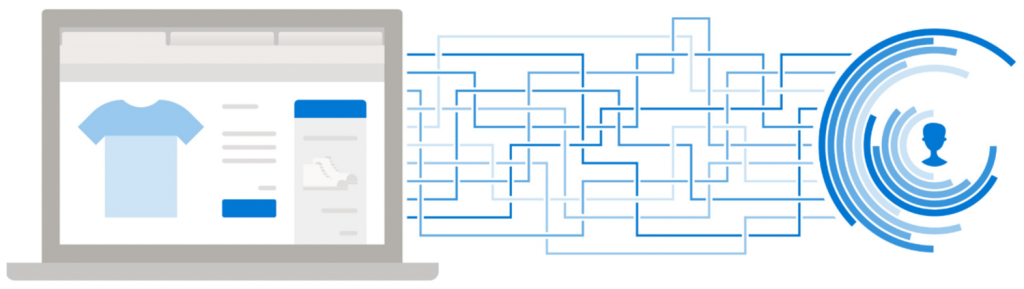
One of these web platform features—the third-party cookie—has been leveraged for a wide range of scenarios that greatly benefit users. These scenarios include federated logins, subsidized-by-advertising content, and others. At the same time, it can be difficult for users to know how their data is being used and where it is being shared. As a result, browsers are almost universally moving toward deprecating third-party cookies.
To enable the web ecosystem to successfully make this transition, it’s critical that we build the right tools that enable developers to implement and deploy privacy-preserving approaches where possible.
As part of that evolution, we’re announcing the
Ad Selection API. The Ad Selection API is a browser platform feature that enables advertisers and publishers to show relevant ads to users—all without relying on third-party cookies or other cross-site tracking identifiers.
The API has robust privacy protections built into it, including K-anonymity constraints, the use of differential privacy, and protecting user data throughout the ad auction process. The API enables relevant ads to be shown to users while keeping them in full control of their data. A key building block is the use of Trusted Execution Environments (TEEs) which enable more computationally heavy tasks to be processed off-device yet not allowing anyone to directly observe the data being processed.
The full proposal is available at
WICG/privacy-preserving-ads. We encourage interested parties to engage with us directly through that GitHub project.
We will continue to listen to feedback and collaborate in the open with the web standards community and the web advertising industry to make further improvements.
Does this mean Microsoft Edge is deprecating third-party cookies?
The path for the future of the web is clear: third-party cookies are headed for removal. At the same time, we believe it’s important to measure the impact of such a change and ensure we help make the shift at a responsible time.
It’s critical that the industry tests the Ad Selection API and provides feedback early to ensure that we have a clear understanding of the ecosystem’s readiness.
Microsoft Edge will start experimenting with deprecating third-party cookies in the coming months, targeting less than 1% of non-managed device users, and continue throughout 2024. This will enable us to measure and evaluate the various impacts to customers and partners, and encourage the ecosystem to proactively prepare for the eventual removal.
Commercial customers using Microsoft Edge on managed devices will not be impacted by these experiments. We will share additional details regarding managed devices at a later date. However, we strongly encourage commercial customers to begin testing their public and internal sites, as described below, to ensure they and their partner ISVs have time to update their sites.
We will share a timeline for a broader rollout at a future date and will continually measure ecosystem readiness throughout the process.
Proactively testing
For parties interested in the Ad Selection API, more details will be shared as implementation progresses. We invite testing and adoption of the Ad Selection API by the industry in the second half of 2024. This timeline is subject to change as we learn more about how the changes impact customers and partners and get feedback from the industry.
In the future, Microsoft Edge will generally block third-party cookies by default. Note that the changes planned for third-party cookie deprecation function differently than what happens when turning off third-party cookies via the Edge Settings (edge://settings/content/cookies) which currently turns off all third-party storage entirely. Instead, after the change, the browser will still allow
explicitly partitioned cookies and automatically partition other storage. Partitioned storage is not shared across web sites. For all web developers, we recommend testing your site with this change to how third-party cookies function.
Proactive testing will enable you to identify user experience impacts within your site and update on a timeline that you are more in control of.
You can test third-party cookie deprecation in Microsoft Edge today:
- Go to edge://flags/#test-third-party-cookie-phaseout in a new tab.
- Enable the Test Third Party Cookie Phaseout flag.
- Restart Microsoft Edge.
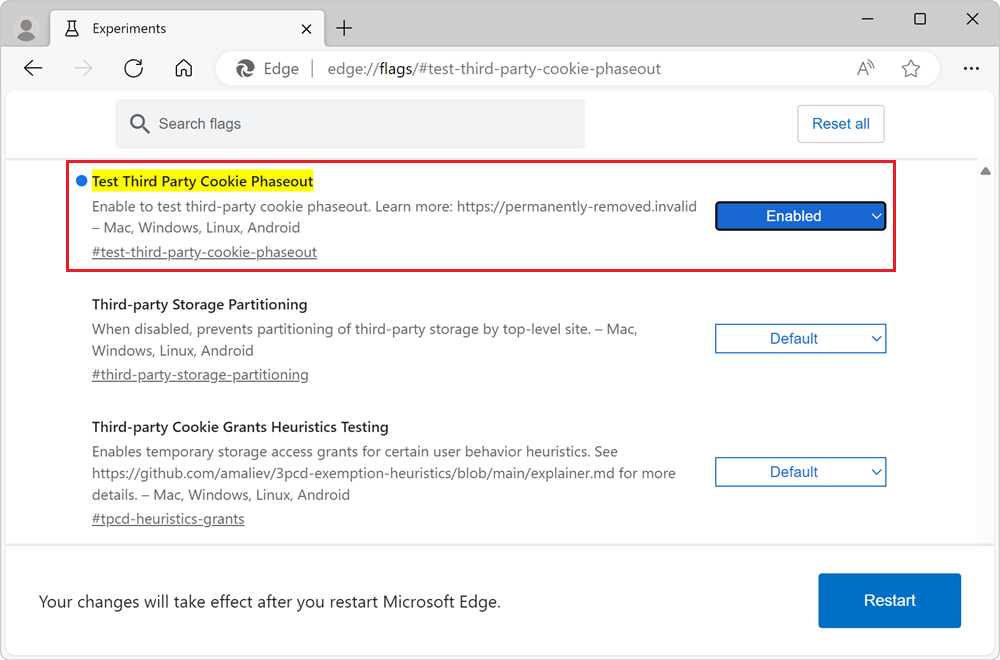
Feedback
If you run into issues or have feedback, please reach out to us on
GitHub or use the feedback tool in Microsoft Edge:
- Click the Settings & more button (…) in the top-right corner of the browser.
- Click Help and feedback > Send feedback.