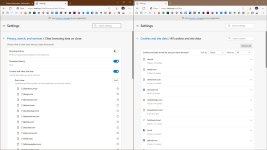Fixed various bugs and performance issues.
Stable channel security updates are listed
here.
Announcement: Insecure downloads over HTTP
Users that download potentially dangerous content on HTTP sites will receive a UI warning, (for example, "sample.exe can't be downloaded securely"). The user can still choose to proceed by selecting "Keep" on the downloaded item's "..." menu. Admins can also use the
InsecureContentAllowedForUrls policy to specify HTTP sites where the warning will be suppressed. The warning's enablement in Edge 124 was accidental. We have reverted the warning in this Stable Release. Admins can use the InsecureDownloadWarnings feature flag to test the impact of this upcoming feature.
Note: The warning is planned to be turned on in Microsoft Edge version 127.
Fixes
- Removes "Microsoft chat provider for Copilot in Windows" from Windows Server devices. The component was incorrectly installed on some devices in a previous Microsoft Edge update.