- May 13, 2017
- 2,767
Version 90.0.818.56: May 6
Fixed various bugs and performance issues.
Version 90.0.818.56: May 6
Fixed various bugs and performance issues.
I had to do it several times till in kicked in. About - Edge said updating and without a hitch to restart, but it did not actually download nor install anything, until the last time.There is a problem with updating from the Edge menu.
No matter how many times I repeated it, there was no change. I wanted to clarify the ending, so I reinstalled the edge and solved the problem. Along with a small sense of accomplishment, I feel a sense of defeat as if I had abandoned the match.I had to do it several times till in kicked in. About - Edge said updating and without a hitch to restart, but it did not actually download nor install anything, until the last time.
Version 90.0.818.62: May 13

Thanks
Microsoft Edge release notes for Stable Channel
Microsoft Edge release note for Stable Channeldocs.microsoft.com
Microsoft has released the latest Microsoft Edge Stable Channel (Version 90.0.818.62), which incorporates the latest Security Updates of the Chromium project. For more information, see the Security Update Guide
Fixed various bugs and performance issues.

Microsoft's Build event for 2021 is about to kick off, and with it comes a torrent of announcements for developers and businesses. But there's also some news for Edge users, which are getting an update to version 91 later this week. Microsoft has said that, after the update, Edge will be the most performant browser on Windows 10, thanks to improvements made to two features: startup boost and sleeping tabs.
First off, startup boost will help Edge launch even faster by running some core Edge processes in the background. Microsoft says this doesn't use additional resources when Edge windows are open. Naturally, to keep background processes running, some resources do have to be used before the browser is opened, though.
As for sleeping tabs, Microsoft says it can help you save up to 82% in memory usage by putting inactive tabs to sleep. When a tab is put to sleep, Edge can do things like pause ads immediately, saving up resources right off the bat. There are also some Windows-specific improvements to save system resources in this update. You can customize sleeping tabs so they're put to sleep after a specific period of time, and protect certain websites from going to sleep if there's a risk of losing important content.
Edge 91 is currently available in the Beta channel, so we already have a good idea of what other features will be in the stable release, like new color themes available out of the box, a new price history feature, and a password monitor.
These user-facing announcements come on top of some developer news like the general availability of WebView2 in WinUI 3. Additionally, PWAs can now be submitted to the Microsoft Store.

Microsoft says Edge 91 will be the best-performing browser on Windows 10
I thought it was already for some time.Microsoft says Edge 91 will be the best-performing browser on Windows 10:
In fact, I think it has to happen for the sake of Edge's existence.Microsoft says Edge 91 will be the best-performing browser on Windows 10:
Edit: aha, startup boost and sleeping tabs will make v. 91 hot to trot. Well I don't use either since Edge runs like a top regardless. In what scenario would you use these? If you don't have a lot of memory installed?
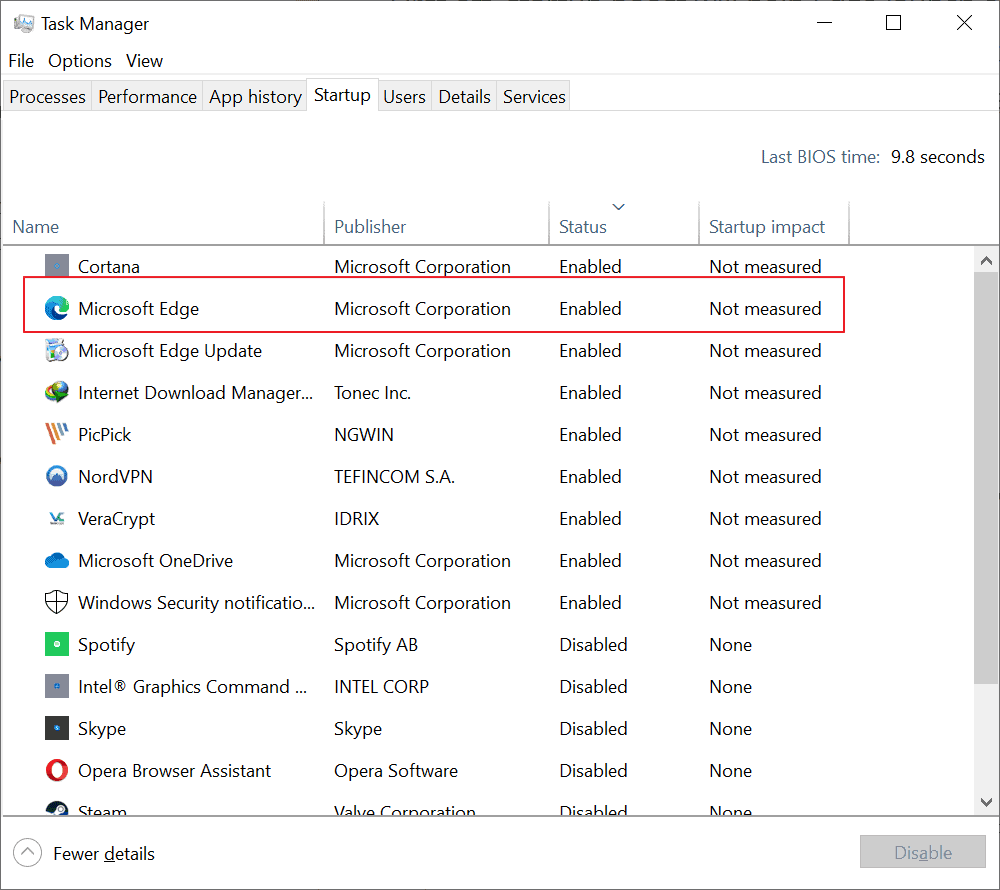

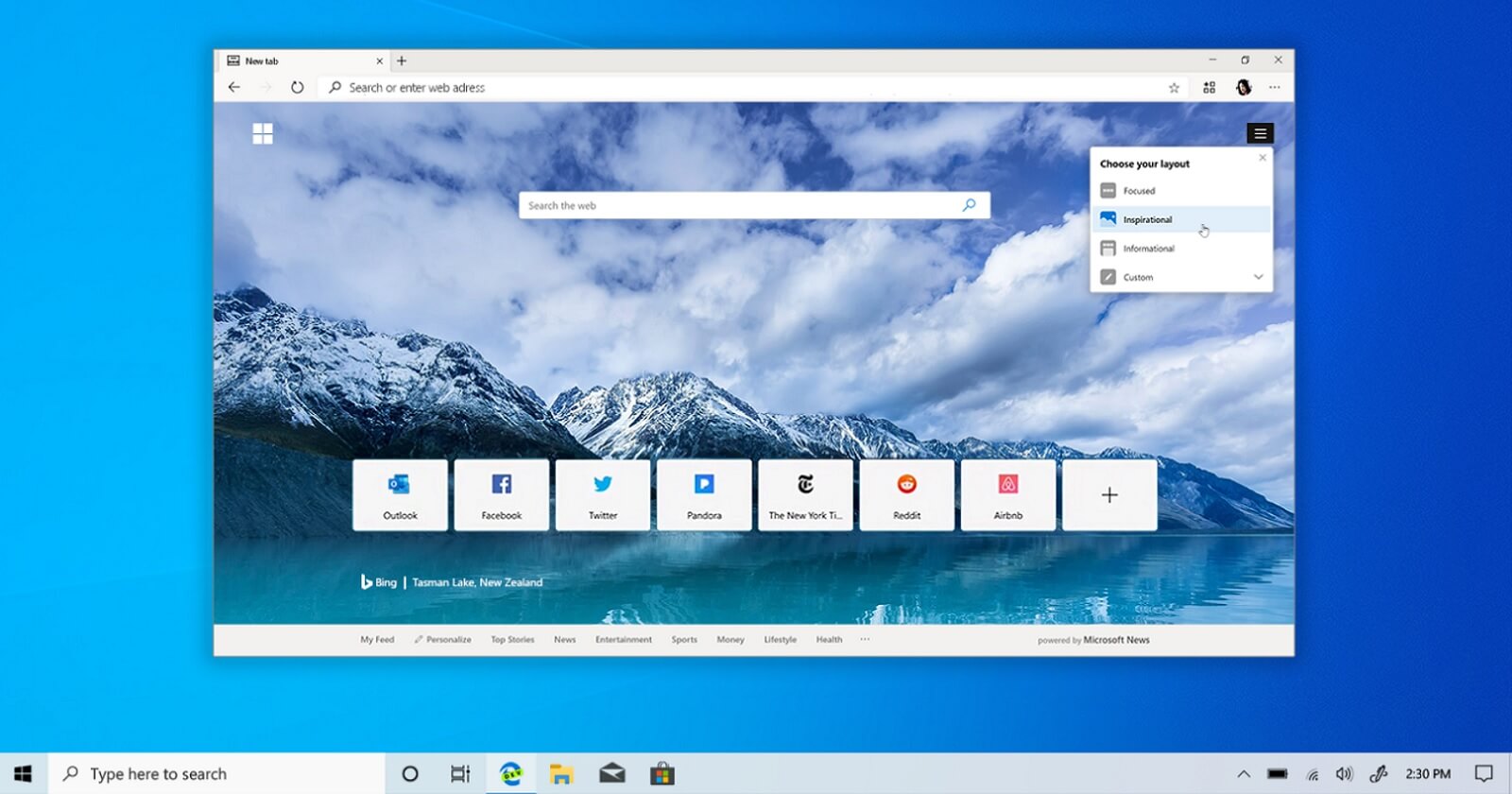
No it is not just you, I just noticed that I have the same problem.On startup > "Open a specific page" with 91.0.864.37 is not working, for me.
"New tab" opens, for me, with 91.0.864.37?
Just me?

