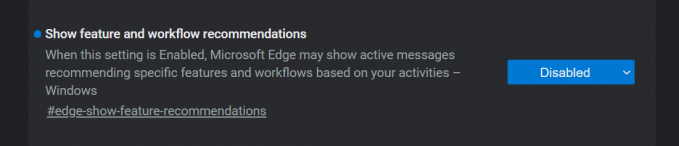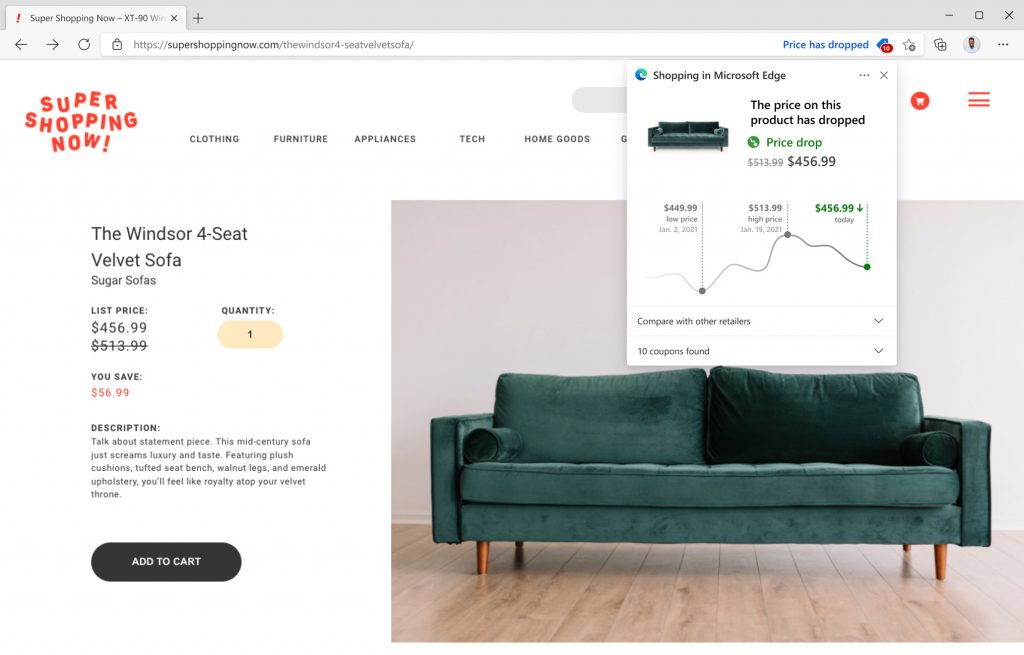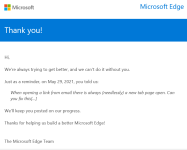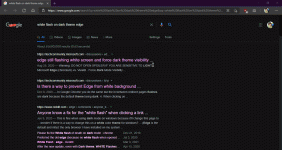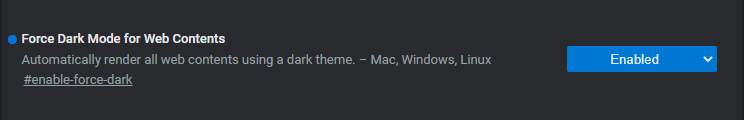- Aug 17, 2014
- 12,726
- 123,827
- 8,399
Microsoft released Microsoft Edge 91 yesterday, and since then, users have been reporting constant nag screens, bugs, and problems using the new version of the web browser.
The most annoying issue that people are experiencing is a new Microsoft Edge nag screen continuously shown on startup asking users if they want to 'Use recommended browser settings.'
For some users, if they close the dialog or specify not to update the browser settings, the nag screen continues to show when they restart the browser.
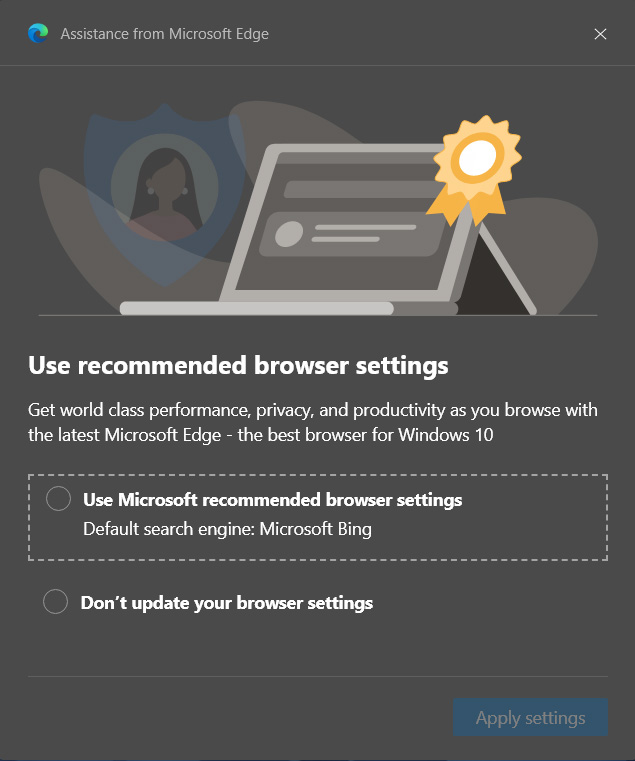
Use recommended browser settings nag screen

Microsoft Edge 91 brings new bugs and annoying popup messages
Microsoft released Microsoft Edge 91 yesterday, and since then, users have been reporting constant nag screens, bugs, and problems using the new version of the web browser.