- Dec 7, 2021
- 699
I had an error several weeks ago that made updating edge impossible, I imaged back & the issue did not reappear, not sure of the cause?
FACILITY_WIN32 Error List - Provides a way to handle error codes from functions in the Win32 API as an HRESULT. (Error codes in 16 - bit OLE that duplicated Win32 error codes have also been changed to FACILITY_WIN32) - HRESULT.infoThe specified image file was blocked from loading because it does not enable a feature required by the process: Control Flow Guard.
Release notes for Microsoft Edge Security Updates
Release notes for Microsoft Edge Security Updates
No new bloat or flags that I'm aware of.Version 98.0.1108.62: February 24
Fixed various bugs and performance issues for Stable and Extended Stable release.

Got another pop-up
Microsoft Edge release notes for Stable Channel
Microsoft Edge release notes for Stable Channel
docs.microsoft.com
Release notes for Microsoft Edge Security Updates
Release notes for Microsoft Edge Security Updates
Security Update Guide - Microsoft Security Response Center
msrc.microsoft.com
Microsoft is also prepping for the imminent release of Microsoft Edge version in this release, with the company noting that:
Starting with version 100, Microsoft Edge will send a three-digit version number in the User-Agent header, for example "Edg/100". Starting with Microsoft Edge 97, site owners can test this upcoming agent string by enabling the #force-major-version-to-100 experiment flag in edge://flags to ensure their User-Agent parsing logic is robust and works as expected.
_story.jpg)
Fixed various bugs and performance issues.

Looks like your user profile is might be corrupted, just try to create a new Edge user profile, that may helps!?I really do not know why every 2 or 3 days all settings are restarted and a welcome message arrives !
There is no problem with cookies !
I thought there was a problem with the profile and sign out !But again the same problem ...
I completely deleted the browser and reinstall but again after 1 day everything was reset

Fixed various bugs and performance issues.
Microsoft Edge release notes for Stable Channel
Microsoft Edge release notes for Stable Channel
docs.microsoft.com
Efficiency mode is designed to help extend battery life. It minimizes power usage by reducing resource usage (CPU usage) through modifying certain tab activity on tabs you’re not interacting with and putting inactive background tabs to sleep after 5 minutes or less.
Efficiency mode comes with a number of preferences that users may change to customize the feature. In fact, all settings can be modified even if efficiency mode is not enabled.
- Save resources with sleeping tabs -- The feature unloads inactive tabs to free up memory and improve performance.
- Fade sleeping tabs -- All sleeping tabs are displayed faded for better identification-
- Put inactive tabs to sleep after the specified amount of time -- 5 minutes by default and fixed to that period if efficiency mode is enabled. With efficiency mode disabled, other periods may be selected.
- Never put these sites to sleep -- Add sites to the exclusion list to never have them put to sleep by Edge.
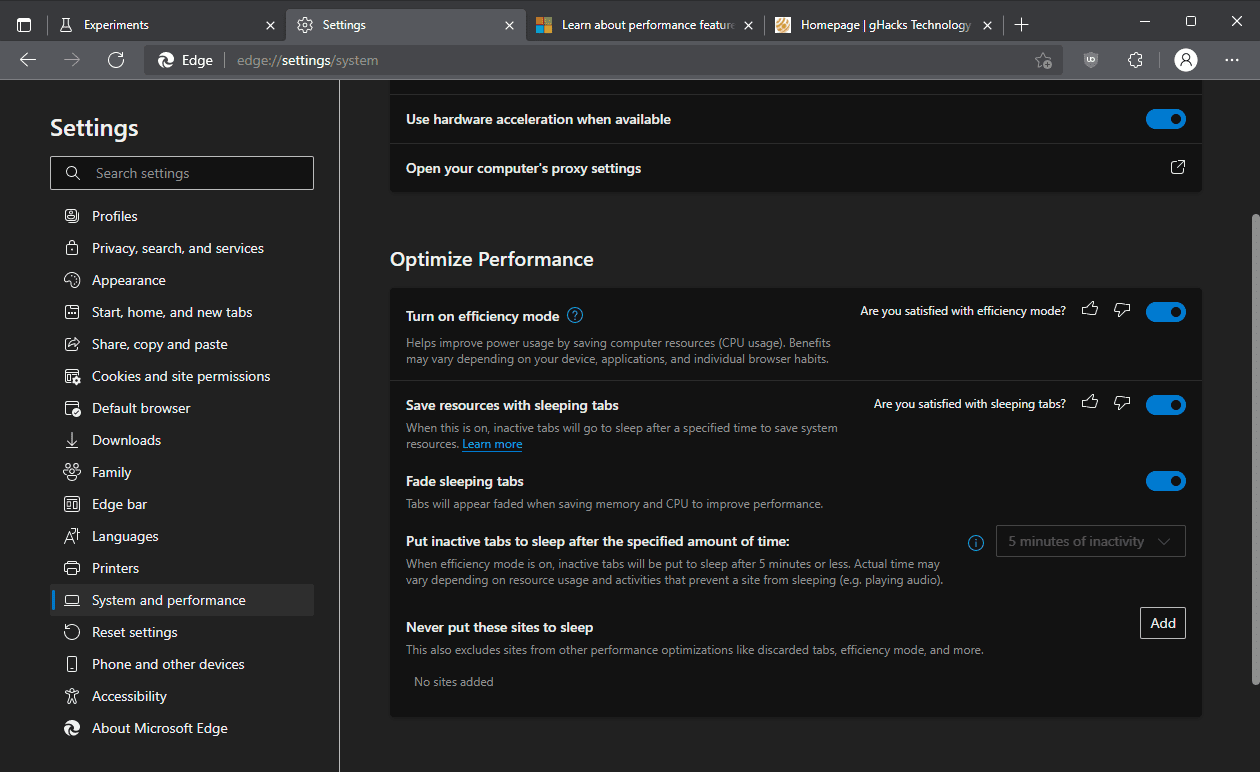

If you want to try auto-generated captions in Microsoft Edge, update your browser to the latest version and navigate to Settings > Accessibility, then toggle on the "Get image descriptions from Microsoft for screen readers" feature. For now, it is available in Microsoft Edge for Windows, Linux, and macOS.
Microsoft Edge release notes for Stable Channel
docs.microsoft.com
Version 99.0.1150.46: March 17
Microsoft has released the latest Microsoft Edge Stable Channel (Version 99.0.1150.46), which incorporates the latest Security Updates of the Chromium project. For more information, see the Security Update Guide.
This update contains the following Microsoft Edge-specific update:
Microsoft Edge Version Date Released Based on Chromium Version 99.0.1150.46 3/17/2022 99.0.4844.74
How Do I Arrange My Extensions?
I have many extensions/add-ons. I need to have the ones most used to the left so they do not disappear when I resize my browser horizontally, for example, Lastpass. I can find no mention of arranging them but when I left click and drag an extension, it changes to an insertion and the other "icons" seem to move to make room. But when I release the drag, the one I was dragging has not moved, but is now a blank space. If I hover over it, it is still there but invisible.
Refreshing the page corrects it, but still a bug.An annoying bug in the current stable version:
How Do I Arrange My Extensions? | Microsoft Community Hub
I have many extensions/add-ons. I need to have the ones most used to the left so they do not disappear when I resize my browser horizontally, for...techcommunity.microsoft.com


