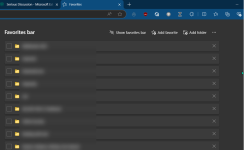- Mar 16, 2019
- 4,060
Except when you have no dedicated GPU, as in my case.
Dedicated GPU is not needed. I don't have a dedicated GPU. If you have a supported Nvidia/AMD card then it will use their super resolution feature and will show more fine-tuning options in settings, if not then it uses MS's own ML based video enhancing algorithm like it does on mine. I do not notice any extra CPU/GPU usage with it. Other Stylus userscript based alternative mimicking Opera's Lucid mode is more resource hungry. Not much but more than what Edge use by default or with Enhance Video turned on.Does it have any effect if you don't have an Nvidia GPU?
- What’s the difference between Enhance video and Super resolution (preview)?
Enhance video allows most users to experience boosted video quality without the need of specialized GPUs. Super resolution (preview) on the other hand uses machine learning to enhance the quality of videos viewed in Microsoft Edge by removing blocky compression artifacts and upscaling the video resolution, so you can enjoy crisp and clear videos without sacrificing bandwidth.
Last edited: