D
Deleted member 178
click "unread posts" (go to "new posts" > "unread posts")I miss the Recent Threads button.
It was very convenient for me.I could catch up all latest threads when i wasn't in the forum for a few days
click "unread posts" (go to "new posts" > "unread posts")I miss the Recent Threads button.
It was very convenient for me.I could catch up all latest threads when i wasn't in the forum for a few days
Hey,* I see 5 third-party requests Today ( that I've blocked with my add-on, to speeding up the browser):
cdn.materialdesignicons.com (since yesterday...)
fonts.googleapis.com (NEW since Today April 5, 2018...)
www{.}googletagmanager.com
secure.gravatar.com
ajax.googleapis.com
With the update, now I can't find the option to view unread watched threads.
I miss the Recent Threads button.
It was very convenient for me.I could catch up all latest threads when i wasn't in the forum for a few days
I always do these test speed however in a forum you can't optimize it as an article page, people post images from other sites, there are a lot of features which need to load javascript in the header and so on. For me the most important part is the real world experience, if I feel that is fast & you guys say it's fast, then those test don't mean much.Found on the web:
Test a website's performance with these 6 online test services:
webpagetest.org/: WebPagetest - Website Performance and Optimization Test
Run a free website speed test from multiple locations around the globe using real browsers (IE and Chrome) and at real consumer connection speeds. You can run simple tests or perform advanced testing including multi-step transactions, video capture, content blocking and much more. Your results will provide rich diagnostic information including resource loading waterfall charts, Page Speed optimization checks and suggestions for improvements.
gtmetrix.com/: GTmetrix | Website Speed and Performance Optimization
Analyze your site’s speed and make it faster.
GTmetrix gives you insight on how well your site loads and provides actionable recommendations on how to optimize it.
developers.google.com/speed/pagespeed/insights/: PageSpeed Insights
Make your web pages fast on all devices.
tools.pingdom.com/: Pingdom Tools
Pingdom Website Speed Test
Enter a URL to test the load time of that page, analyze it and find bottlenecks.
websiteoptimization.com/services/analyze/: Web Page Analyzer - free website optimization tool website speed test check website performance report from web site optimization
Web Page Analyzer - 0.98 - from Website Optimization
Free Website Performance Tool and Web Page Speed Analysis
Try our free web site speed test to improve website performance. Enter a URL below to calculate page size, composition, and download time. The script calculates the size of individual elements and sums up each type of web page component. Based on these page characteristics the script then offers advice on how to improve page load time.
dotcom-tools.com/website-speed-test.aspx: Website Speed Test | Check Web Performance » Dotcom-Tools
Instantly test your website speed in real browsers from 25 locations worldwide.
Ok, so I've moved and renamed a few things, now we hava a "What's New" button (which should be on all pages). This button will take you to a page where you can find 1. the 20 latest posts, 2. the 20 latest threads, 3. the last 10 profile posts. All have a "View More" button which will lead to a page with even more results.I miss the Recent Threads button.
It was very convenient for me.I could catch up all latest threads when i wasn't in the forum for a few days
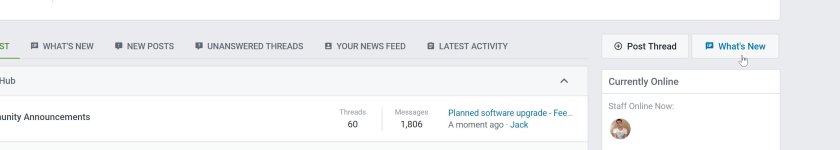
Same here. I do as well.
I can see your Avatar in this post I am replying to.the avatars of those who posted the new post
We see the avatars of Thread posters, not those who posted the new post.
Why, in "New Posts" PAGE, we do not see the avatars of those who posted NEW POSTS, please?
Correct me if I'm wrong, you want instead of the Topic starter on the Left side see the Avatar/Profile Picture of every " New " poster?