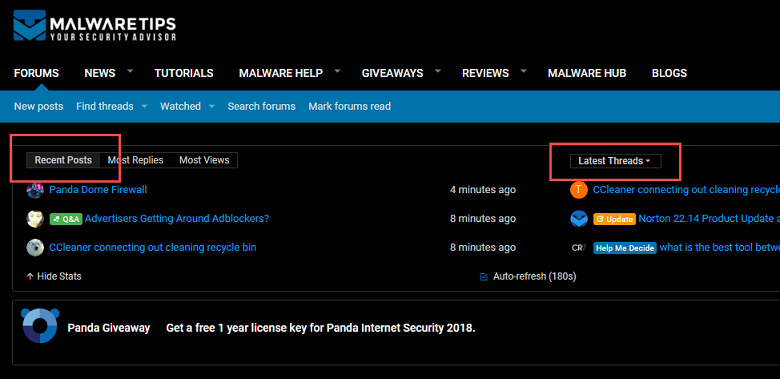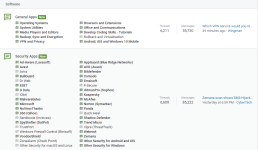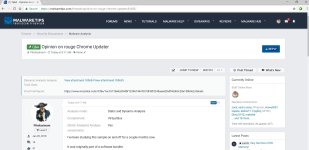I've found an bug (or two bugs).
Symptoms: long page loading sometimes, and some images disappearing problem.
In Nightly (Firefox 55 fork), at the bottom of the page this inscription: "Transferring data from malwaretips.com..." up to 1 minute sometimes: load times e.g. 43.56 s, 41.63 s, 43.13, 40.34 etc etc. 3rd party requests are not blocked.
- Some images are not displayed (but if I click on the location of the image, it appears...) - maybe conflict with "Dark Mode" add-on?...maybe not, it reveal true bug?...I think.
"Dark Mode" add-on link:
Dark Mode (WebExtension) – Add-ons for Firefox
... and Chrome extension:
Dark Mode
If I switch on OFF the "Dark Mode" add-on, missing images are displayed. Then I switch on ON the "Dark Mode" add-on, some (the same) images disappear. I switch on OFF - all images are there. etc etc
You can see this behavior e.g. on the CATS topic, page 2:
CATS True Stories
Problem are with these images: Henry and Baloo 4.jpg, ...6.jpg, 7.jpg - on Nightly browser...
On the original website - no problems:
This Cat And Dog Love Travelling Together, And Their Pictures Are Absolutely Epic
On
Firefox ESR 52.7.3 more pictures disappear: ...4.jpg, ...6.jpg, ...7.jpg, ...8.jpg, ...9.jpg.
On
Slimjet (Chromium fork) more pictures disappear: ...3.jpg to ...9.jpg.
On
Cent (Chrome fork),
Iron (Chrome fork), and
Opera 36 (Chrome fork) - is OK. with pictures, none disappearing if "Dark Mode" extension is on ON.
Load time on Cent (examples): 9.82 s, 5.85 s, 46.4 s, 5.05, 4.61, 61.4, 4.38, 7.07 ....