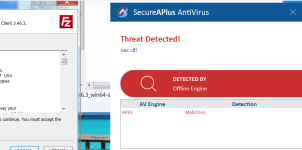I have read about SecureAPlus freemium before, but i never tried it. Even the word "Freemium" confused me, let alone the various "offline AV", "universal AV", "Apex"... But i was going a bit desperate lately, getting a bit bored with MSE in Win7 and after seeing that even Panda Dome Free adds lag to web browsing, while the other "traditional" AVs have been bloated by various PUPs, data mining etc, that i actually took the plunge to try SecureAplus. Even more so, since i want to use a traditional anti-exe and even though i have a paid license for NVT ERP, i can't use it, because of a bug that forces english as language to my systray.
I LIKE IT! It's very light! Finally, browsing quickly through directories feel so snappy! Even better than MSE! No web browsing lag, thanks to the fact that has no web scanner (thank God!). CPU usage ridiculously low. RAM usage is a bit high, but i have 16GB 3000Mhz RAM, so who cares.
From what i understand, the free version will have the realtime scanner disabled. No big deal really, it might be even lighter this way! On the Black Friday of 2020 i might even search for a discount and buy the "essentials version". I also read it doesn't monitor parent-child process control, but at the end, that's ok. I haven't seen a live malware for ages anyway, so even a simpler HIPS will be overkill.
Really good software... The GUI is a bit colorless and a bit confusing in layout and terms (i had to read the help file to understand that the "offline" antivirus is...ClamAV (who needs that!) and that UniversalAV will shut down for the free version and that Apex remains and there are many processes running in the task manager (i hate that), but at the end of the day, i am really happy! I will see how it works the next days, but for now, i am impressed! Lightest AV+HIPS combo i 've seen.
I also love the fact that they have offline installer with "noAV". I hate web installers.