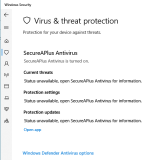Too bad it has no webprotection module.
SecureAPlus Freemium - Updates
- Thread starter sinlam
- Start date
You are using an out of date browser. It may not display this or other websites correctly.
You should upgrade or use an alternative browser.
You should upgrade or use an alternative browser.
Does SecureAPlus register as antivirus in Windows Security Center if offline AV is not installed?
- Apr 28, 2015
- 9,396
- 1
- 84,813
- 8,389
News from Wilders SecureAPlus FreemiumThis is really greatSecureAPlus Lite may become my main AV
I think Lite can be great for most of home users, it has all the basic features:
- AI-powered scanner
- application control & whitelisting
- cloud-based multi-engine scanner
Essentials adds:
- Create your central whitelists and approve whitelist requests
- Receive email notification when a machine gets infected
- Password protected settings
- Customize trusted users/groups
Pro adds:
- Customize detection features by changing application whitelisting modes and SecureAge APEX sensitivity
- Add and remove policies to different users/groups
- Gain access to command line rules, configure the process protector, USB storage whitelisting and more
- Add-on optional offline anti-virus powered by Avira
The real time component for the Lite version:
- Application Whitelisting
- APEX (low sensitivity only)
You still can use UAV (Universal AV) for Full System Scan, but not for real-time scanning
So, it's the condition @harlan4096 uses in his tests
EDIT: apart from APEX sensitivity (low in the Lite version instead of medium in harlan4096's tests)
Last edited:
News from Wilders SecureAPlus Freemium
The real time component for the Lite version:
- Application Whitelisting
- APEX (low sensitivity only)
You still can use UAV (Universal AV) for Full System Scan, but not for real-time scanning
So, it's the condition @harlan4096 uses in his tests
@harlan4096
Just to clarify, you use APEX at medium in the hub right?
/W
- Apr 28, 2015
- 9,396
- 1
- 84,813
- 8,389
Medium (default in the current version) 
Looks like i'll keep VS, but may try this to see processes and ram usage, really only good for second av .
I did just test APEX at low settings against 338 malware that APEX medium did wipe out completely.
On low setting it did leave 2 samples, just a quick test, nothing serious, you be the judge.
My personal view on this is that on low settings, I prefer to use it as a companion to for example WD/ConfigureDefender.
/W
On low setting it did leave 2 samples, just a quick test, nothing serious, you be the judge.
My personal view on this is that on low settings, I prefer to use it as a companion to for example WD/ConfigureDefender.
/W
Hello!
New License Plan:
Freemium License - Essentials License (USD19.99)
Perpetual Freemium License - 3-Years Pro License (USD54.00) then switch to Lite / Free
It seems to me, or is it not very honest? Why not without 3-Years Pro License, but with Perpetual Essentials?
New License Plan:
Freemium License - Essentials License (USD19.99)
Perpetual Freemium License - 3-Years Pro License (USD54.00) then switch to Lite / Free
It seems to me, or is it not very honest? Why not without 3-Years Pro License, but with Perpetual Essentials?
Hello!
New License Plan:
Freemium License - Essentials License (USD19.99)
Perpetual Freemium License - 3-Years Pro License (USD54.00) then switch to Lite / Free
It seems to me, or is it not very honest? Why not without 3-Years Pro License, but with Perpetual Essentials?
If I'm understanding the launch details correctly, what looked like a good deal @ old Premium price of 19.99/yr. will now be 29.99/yr. Still reasonable but an increase nonetheless. Or one could order now for the pre-launch special. Is this the new "must have" security solution?
If offline AV is not installed, it will not register as antivirus in Windows Security Center.Does SecureAPlus register as antivirus in Windows Security Center if offline AV is not installed?
By default SecureAPlus comes with APEX as the offline AV. If you turn off the real-time scanning, it will be unregistered as antivirus from Windows Security Center.
They basically murdered the free version with these changes. There is literally no point in using it now as it's so... lacking.
Yes, I agree. I was most likely going to use it until I found out about these changes.They basically murdered the free version with these changes. There is literally no point in using it now as it's so... lacking.
The real time component for the Lite version:
- Application Whitelisting
- APEX (low sensitivity only)
You still can use UAV (Universal AV) for Full System Scan, but not for real-time scanning
I respectfully don't agreeThey basically murdered the free version with these changes. There is literally no point in using it now as it's so... lacking.
On @harlan4096 tests SAP doesn't perform bad and it's basically the Lite version (whitelisting + APEX, even if on medium sensitivity instead of low).
If you add NVT SysHardener and/or OSArmor, you should be fine
- Apr 28, 2015
- 9,396
- 1
- 84,813
- 8,389
Yesterday last malware pack I tested APEX in maximum, but next one will test APEX in minimum 
If offline AV is not installed, it will not register as antivirus in Windows Security Center.
By default SecureAPlus comes with APEX as the offline AV. If you turn off the real-time scanning, it will be unregistered as antivirus from Windows Security Center.
@sap, What about using the "Register as antivirus" option?
Or is that removed in Lite?
/W
In the Lite version you won't have the Universal AV in realtime, so in my opinion APEX should be used in realtime, thus SAP will register in Windows Security Center
Yes, I know Universial AV is not realtime, I was more thinking of using APEX as a companion for another AV by using the slider Register as antivirus to off.In the Lite version you won't have the Universal AV in realtime, so in my opinion APEX should be used in realtime, thus SAP will register in Windows Security Center
Or on, if you want APEX alone.
/W
- Oct 25, 2014
- 2,636
- 7,291
- 3,588
- 40
Hi all
SecureAPlus 6.0.0 is out now
Whats’s New:
changed to
The file is blocked.

 www.secureaplus.com
www.secureaplus.com

With best Regards
Mops21
SecureAPlus 6.0.0 is out now
Whats’s New:
- New Theme, SecureAPlus 2019. New Theme will only be used either for the first-time installation or if the current theme is the default theme.
- Added a new script interpreter: Microsoft.Workflow.Compiler.exe, extension: .xoml.
- Added APEX version in the About section.
- New picture for SecureAPlus Essentials and Pro.
- A mechanism to revert to auto-scaling if the user accidentally chooses a scale that is too large to fit into their display Resolution.
- Added script settings: Interpreter: python.exe, extension: .py
- Added script settings: interpreter: inetinfo.exe, extensions: asp, and .aspx
- Added a new log to record blocked files (C:\ProgramData\SecureAge Technology\SecureAge\log\Blocked.log).
- Added HexFrame.exe in the restricted application list.
- When the user enters the license code, and the computer is offline, it will do offline activation.
- ClamAV 0.101.4.
- Added Command line rule: mshta.exe – Starts with http – Let the user decide.
- APEX Sensitivity Bar did not resize properly when the scaling set to 150%.
- Manual scanner crashed when there is no internet connection.
- The word AntiVirus Engine was cut off in the Universal AV settings, Engines.
- Column header size was adjusted for Quarantine & History, so that it fits German texts.
- License Extension changed to Purchase License.
- Extend Freemium changed to Purchase Essentials, and its link updated.
- Purchase Premium changed to Purchase Pro, and its link updated.
- Change LockCube button to SecureAge.
- The new default theme will be named as SecureAPlus 2019, and the old default theme will be named as Classic theme.
- Remove Google+
- Updated traditional Polish, Japanese, Chinese and simplified Chinese translation.
- False positive detection improved for Universal AV full system scan.
- Set c:\windows\system32\wbem\wmiprvse.exe as a trusted installer.
- Improve blocked file notification for an untrusted user account.
- Improve SecureAPlus updater.
- Text changes:
- If you require to access this file, please contact your system administrator.
changed to
If you require to access this file, please contact your help desk or IT Support.
- If you require to access this file, please contact your system administrator.
changed to
The file is blocked.
- Do not show this dialog any more until sign out.
changed to
Do not show this dialog any more until sign out from Windows.

Release Notes | SecureAPlus
www.secureaplus.com
Download - advanced malware protection software 90-day trial
Download SecureAPlus for home to get personalised malware protection WITHOUT forcing you to become a cybersecurity expert. Using AI, it detects malware that is usually unnoticed.

SecureAPlus is Changing in Q3 2019 and Everybody Wins | SecureAPlus
SecureAPlus users, old and new alike, are in for a treat. In its efforts to make multi-layered security more accessible to users, SecureAPlushas re-launched today, 25 September, for PC and Android. Those in Singapore can also catch an in-depth look at the new SecureAPlus at the upcoming Govware...
www.secureaplus.com
With best Regards
Mops21
Last edited:
You may also like...
-
-
-
App Review Entreprise Antivirus Comparative : Cylance - CrowdStrike - Cynet - DeepInstinct
- Started by Shadowra
- Replies: 18
-
App Review Microsoft Defender Antivirus feat AI Defender
- Started by Shadowra
- Replies: 13