H
hjlbx
To boot, the certificate is invalid because it is expired...
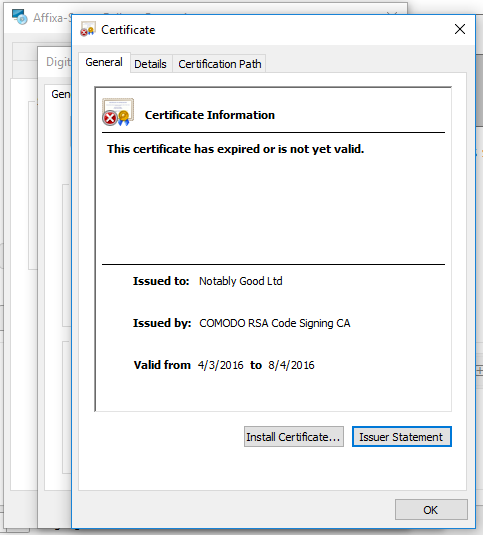
Click on view certificate. It's saying this.but how do you know? when I right-click and check properties, it says signed by Notably Good, with no mention of COMODO
Click on view certificate. It's saying this.
View attachment 117521
@hjlbx
This thing is not even valid and do they trust all certificate they issue?
Ok i didn't know cloud could do that. Really confusing when multiple list are used. Thanks for the info.This is another example of users expecting WYSIWYG when using CIS, but CIS isn't always WYSIWYG:
If COMODO issued a cert to Notably Good Ltd, then you can bet your life that the file is in the COMODO Safe File list (cloud).
The local TVL is not updated in real-time. I have, in my own testing, seen where a vendor was added to the TVL, but it never was added to my local TVL - even after a major update - and after every other CIS user I asked confirmed that the vendor had been added to their local TVL.
LOL...
Ok i didn't know cloud could do that. Really confusing when multiple list are used. Thanks for the info.
Ok this Cloud list basically helps give you less alerts then when online from what i understand from @yigido and you.Safe File List (cloud) functions independently of the local TVL.
A vendor does not need to be on the TVL for the file itself to be rated as Trusted by COMODO.
@shmu26 can submit Affixa installer to CAMAS, Valkyrie, submit file via CIS File Reputation for file lookup, etc to verify.
He thinks COMODO is not functioning properly to protect his system, but I can assure you that it is working as designed\intended.
Yes but after some time. You have a file database in your CIS.Ok this Cloud list basically helps give you less alerts then when online from what i understand from @yigido and you.
Yeah i get that. I was just not aware that the 2 vendor list didn't match that's why i was surprised. Anw you guys figured it out so we can all sleep well tonight. Thanks guys.Yes but after some time. You have a file database in your CIS.
You are using your PC and files and one by one those files added to safe list into CIS's file database in your PC.
After some usage period, you do not need cloud safe list every time. Because you CIS knew that the file is safe in cloud.
but I disabled cloud, and cut down my TVL to really small. and I did not trust COMODO.This is another example of users expecting WYSIWYG when using CIS, but CIS isn't always WYSIWYG:
If COMODO issued a cert to Notably Good Ltd, then you can bet your life that the file is in the COMODO Safe File list (cloud).
The local TVL is not updated in real-time. I have, in my own testing, seen where a vendor was added to the TVL, but it never was added to my local TVL - even after a major update - and after every other CIS user I asked confirmed that the vendor had been added to their local TVL.
LOL...
So why you are using Comodo?but I disabled cloud, and cut down my TVL to really small. and I did not trust COMODO.
you are asking the right question...So why you are using Comodo?
It sounds a bit weird to me.you are asking the right question...
It's a great product, but I know that they are too liberal in granting certificates.
I did not trust COMODO.
but I disabled cloud, and cut down my TVL to really small. and I did not trust COMODO.
This is the face of Comodo which none likes.You have to also disable "Trust digitally signed files..." but then COMODO is not going to trust any Microsoft or OEM digitally signed files that are not already on the local safe list - when those files are loaded into active memory; they will be auto-sandboxed.
This is the face of Comodo which none likes.
They are tooooo many my friend!@yigido - how many times have you and I seen this ? Another case of a user not knowing everything they need to know about CIS - and, in the end, they arrive at the conclusion that CIS doesn't work properly because of unexpected behaviors.
It's a big problem...
