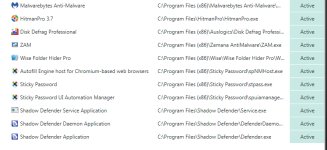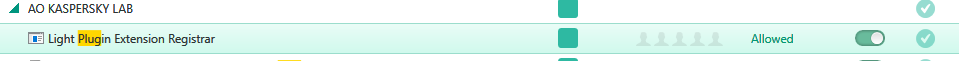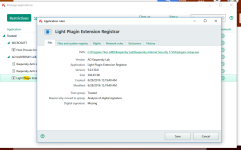To use prompt, One has to enable Interactive Protection otherwise prompt is considered allowed in Automatic protection. And Automatic Protection is the default protection, suffice to say that interactive protection is for advanced users. To enable interactive protection Go to Settings > General > Uncheck 'Perform recommended actions automatically'. Now when you double-click an application rule in Application Control, you will see many tabs, one of them is 'Rights'. Click on the 'Rights' tab then scroll down to the bottom of it, there you will find 'Start'. Click on the green arrow, there you will see many options like allow, prompt for action, block, etc. Now select prompt for action, save the rule & now when you launch that particular application you will be prompted for it's start. All this is meaningless if you have automatic protection.
On the second thing. I have used SAP for a very little time & then replaced it with Zemana & Malwarebytes, both free. In my opinion, SAP is moderate in every area, at least it was when i tested it. But you should do your own experimenting.
It all comes down to your browsing habit & your system.