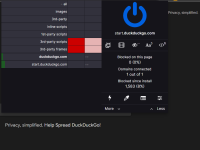There's a few pages of these lists on FilterLists | Subscriptions for uBlock Origin, Adblock Plus, AdGuard, ... which you could try. Alternatively, I suppose the other option is to block faceboo/insta/google etc under dynamic rules and then just noop for the site itself (as described in The Hated One 2018 Privacy video UBO settings starting around 7 minutes in the video ). I do it generically for facebook, twitter, insta myself. Just prevents tracking from those. I'll post my dynamic rules later.
Last edited: