Updated: Prior to submitting my post I was intrigued by the fact Avira Launcher is mandatory for Avira Antivirus.
Find out more: Avira Answers
To use Avira Antivirus, you are NOT required to create an Avira Account, but you are forced to use Avira Launcher, and not all products under the Launcher are free to download without an Avira Account.
In my opinion, Avira should allow users without an Avira Account to remove Avira Launcher from their systems.
Original: Statement retracted following updated infomation.
Reading the comments about Avira 2017 being bundled with bloatware (Avira Launcher, Phantom VPN and Speedup demo), there is a way to download Avira Free Antivirus Free without the other software with a few extra clicks.
Go to Avira Downloads from the Support tab.
Click on More Versions for either Avira Free software.
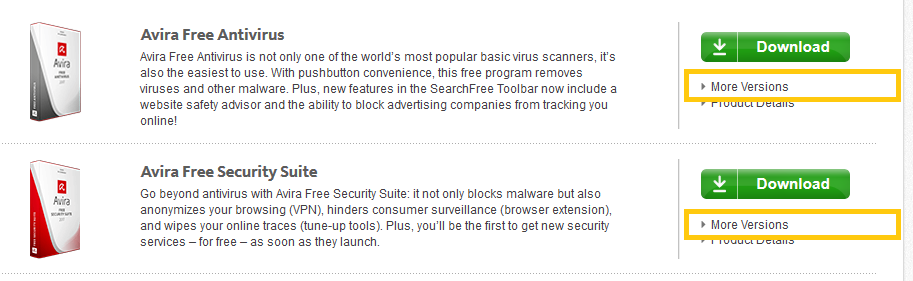
Included packages will be listed under Product Installation Files and there you can click on the download for Avira Antivirus (221MB). It should start automatically.
If not, direct download here:
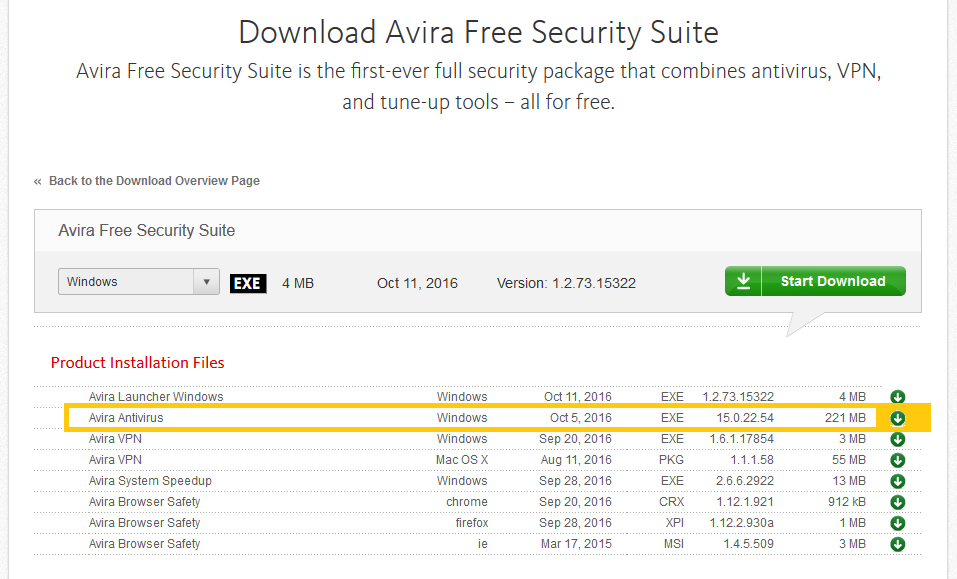
Customise what components you want and whether to participate in their cloud protection (APC). Avira Launcher is not listed, but is installed upon agreement to the EULA and Privacy Policy.
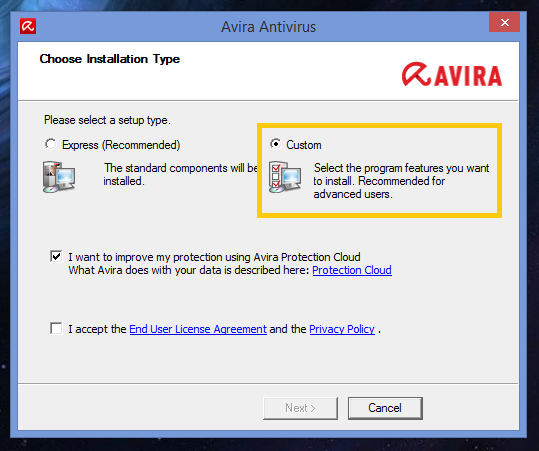
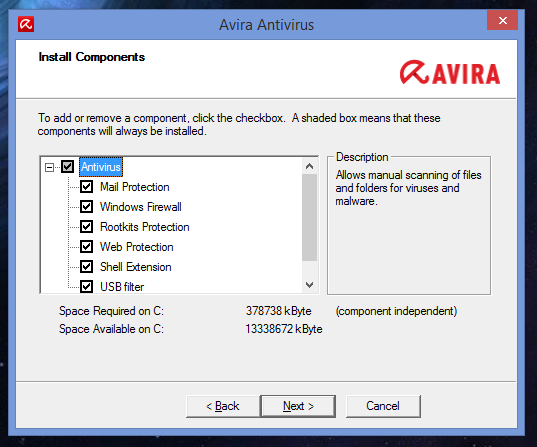
Any attempts to remove Avira Launcher leads to this warning: "Uninstallation not possible".
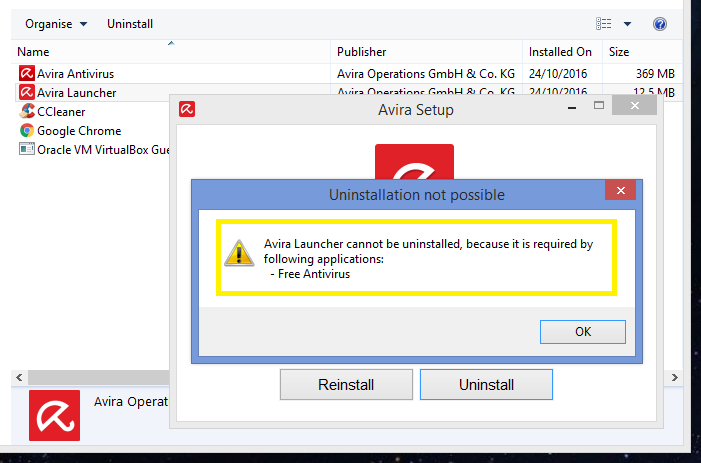
Privacy policy
Legal Terms
"Avira Launcher is an important component of the protection package. Therefore, starting with the latest update, Avira Antivirus Pro as well as all the other Avira products require Avira Launcher installed to ensure their functionality at full potential and to stay permanently connected to the Avira Online Essentials Dashboard."
Find out more: Avira Answers
To use Avira Antivirus, you are NOT required to create an Avira Account, but you are forced to use Avira Launcher, and not all products under the Launcher are free to download without an Avira Account.
In my opinion, Avira should allow users without an Avira Account to remove Avira Launcher from their systems.
Original: Statement retracted following updated infomation.
Go to Avira Downloads from the Support tab.
Click on More Versions for either Avira Free software.
Included packages will be listed under Product Installation Files and there you can click on the download for Avira Antivirus (221MB). It should start automatically.
If not, direct download here:
Code:
https://install.avira-update.com/package/antivirus/win/en-us/avira_antivirus_en-us.exeCustomise what components you want and whether to participate in their cloud protection (APC). Avira Launcher is not listed, but is installed upon agreement to the EULA and Privacy Policy.
Any attempts to remove Avira Launcher leads to this warning: "Uninstallation not possible".
Privacy policy
Legal Terms
