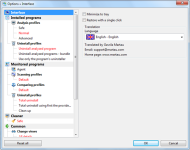dUninstaller
Also will use
Everthing Search Engine to find any left over files.
Then
Registrar Regstry Manager to find any leftover reg keys.
Also
Intelli Admin Unisntaller. This program will remove an item from the add remove programs list that will not uninstall. Although it only does this, and actually does not uninstall the program.
Used to have Registrar Registry Manager as my side tool. It has really fast indepth scan searches even for a large registry. However it will find similar key names which wrongly deleting these keys can cause serious problems. Not a tool for typical PC user, the good deleted keys can be safey rollback to its previous state. It has an automated save features.
One tool that is really handy is Autoruns from Sysinternals. Personally i used it along with my uninstaller program with intergrated tracing feature.
Top rated uninstaller in my opinion are as follows. (Powerful to decent)
1. Total Uninstall - Paid (advance to expert)
2. Revo Uninstaller Pro - Paid (general to advanced)
3. Soft Organizer/Reg Organizer - Paid (general to advanced)
4. Geek Unintaller - Free (general)
5. Iobit Uninstaller - Free (general)
Total Uninstall and Revo Uninstaller are best when comes to tracing and cleaning but use with caution.
Revo Uninstaller is much safer than Total Uninstall.
However like every other uninstaller tool its normal to leave some traces/leftovers behind.
My choice
Paid - Soft Organizer/Reg Organizer (Balanced between efficiency and safe to use)
Free - Geek Uninstaller/Iobit Uninstaller (Fast and practically safe but Iobit is slightly more aggressive)
Uninstall tool with traced feature can be really handy if you regularly install and uninstall softwares especially security programs.
However depends on how powerful the program is this requires abit of user knowledge in dealing with system registry.
There are other safety net that can be used to remove program completely and safely such as rollback imaging tools, backup softwares, virtualization programs or similar.