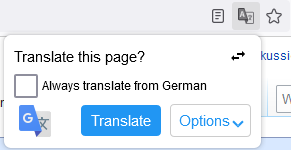I have no experience with Chrome or Edge, so I don't know how disabling Secure DNS compares to Firefox.[...] I also want to use Firefox. However, [...] you cannot disable Secure DNS in the settings like you can in Chrome and Edge.
In Firefox, it is easy to disable Secure DNS: in Firefox settings/ Privacy & Security/ DNS over HTTPS, you can simply select "Off".