- Oct 9, 2016
- 6,194
Just turned on my laptop and saw this. Now downloading




It is an optional update if you have to use "Download Now." I don't know why Microsoft does not clearly label them as optional updates that might cause problems.Just turned on my laptop and saw this. Now downloading


Microsoft switched to a one feature update per year schedule when it released Windows 11. The decision took away some of the development and updating pressure, but it limited new features again.
To overcome this, Microsoft started to experiment with feature drops. In the past 12 months, Microsoft released several enhancements as feature drops. The tests gave Microsoft confidence to change updating again in Windows 11.
Feature drops, called Moments, will complement the yearly feature updates for the Windows 11 operating system going forward.
Microsoft confirmed plans to drop at least two Moments updates between the release of the first feature update for Windows 11 and the release of the second feature update, which is expected to be released in late 2023.
The improvements of the first Moments update are known already, but Microsoft has yet to reveal the features that it plans to release in the second Moments update, which is expected in 2023.
One of the main advantages of the approach is that features and improvements do not have such strict deadlines anymore. Developers do not need to rush development or testing to get features ready for inclusion in the yearly feature update for Windows 11. Instead, features are released when they are ready, using one of the Moments updates.
For Windows 11 users, it could have a positive effect on bugs and a reduction in feature releases that looked unready for public release. The new Windows 11 taskbar and Start Menu are just two examples of that.
Is everything great then? Not necessarily. Since features may be introduced with cumulative updates that Microsoft releases on the second Tuesday of each month, as well as the optional updates the month prior to that, it may happen that users may experience unexpected or unwanted changes.
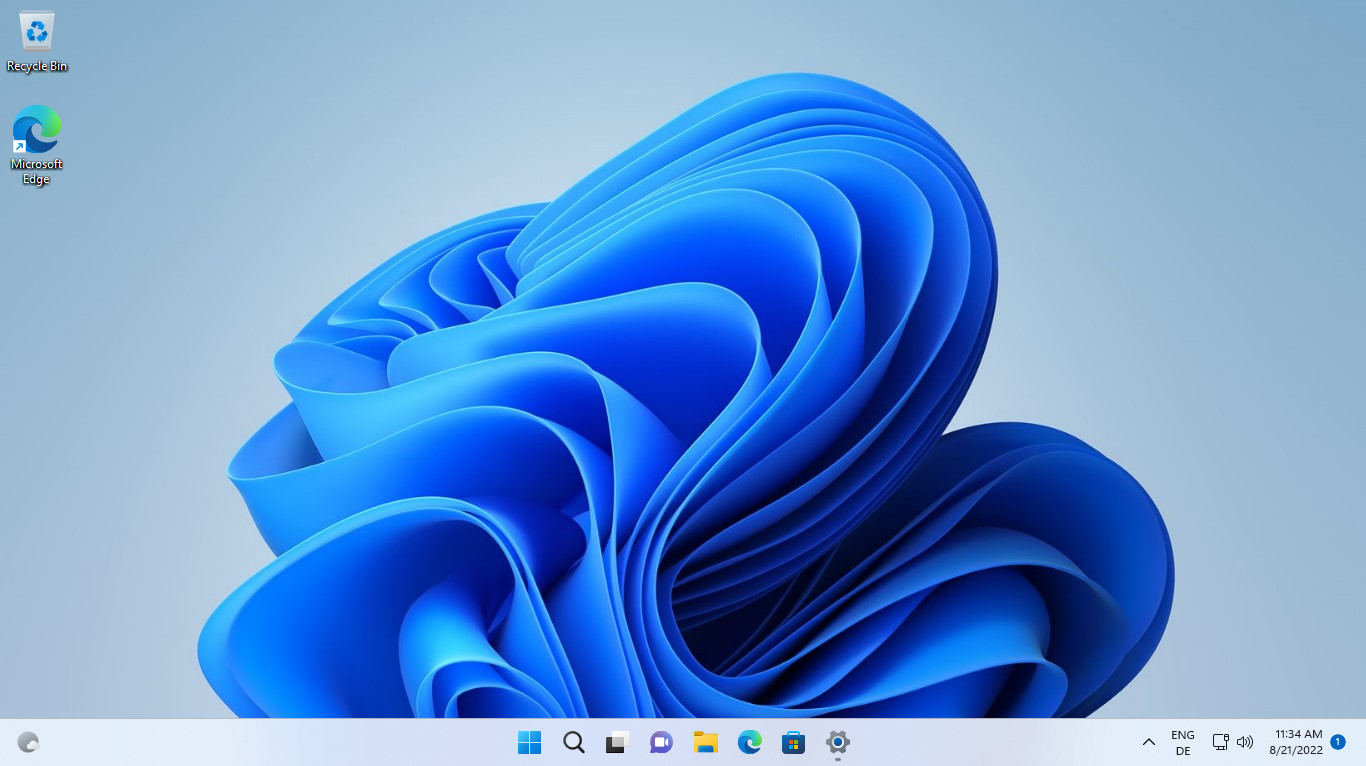
Microsoft has released the Windows 11 22H2 KB5017389 preview cumulative update with 30 fixes or improvements.
This Windows 11 update is part of Microsoft's September 2022 monthly "C" update, allowing users to test upcoming fixes coming in the October 2022 Patch Tuesday.
As preview updates do not contain security fixes, they are optional and will not be installed automatically.
Windows users can install the KB5017389 update by going into Settings, clicking on Windows Update, and selecting 'Check for Updates.'
As this is an optional update, you will be prompted to click on the download and install button before Windows 11 will install the update.
Windows 11 users can also download and manually install the KB5017389 update from the Microsoft Update Catalog.
This cumulative update is the first servicing release for Windows 11 22H2 since it was released earlier this month. After installing the update, the Windows 11 build number will be changed to 22621.608.
The Windows 11 KB5017389 cumulative update preview includes 30 improvements or fixes, with the eight highlighted ones listed below:
While Microsoft says that there are no known issues with this update, there are a few safeguard blocks that are currently preventing devices from upgrading to Windows 11 22H2.
- Addresses issues that cause updates to the Microsoft Store to fail.
- Updates the start date for daylight saving time in Chile. It will start on September 11, 2022 instead of on September 4, 2022.
- Addresses an issue that affects the font of three Chinese characters. When you format these characters as bold, the width size is wrong.
- Addresses an issue that forces the IE mode tabs in a session to reload.
- Addresses an issue that successfully opens a browser window in IE mode to display a PDF file. Later, browsing to another IE mode site within the same window fails.
- Adds more dynamic Widgets content to your taskbar with notification badging. When you open the Widgets board, a banner appears at the top of the board. It provides more information about what triggered the notification badge.
- Addresses an issue that affects Dual SIM calling. If you select no SIM on your phone and initiate a call on your device, Dual SIM functionality does not work.
- Addresses an issue that affects some apps that were not signed by the Microsoft Store. You must reinstall them after you upgrade the OS.
These safeguard holds are for devices using certain types of printers and for BSOD crashes on devices with Intel Smart Sound Technology (SST) audio drivers.
You can find a complete list of improvements and fixes in the KB5017389 support bulletin.

The missing features
While you can create and close tabs in File Explorer once the feature lands, you may soon find out that the functionality is limited otherwise. The only other options right now are to drag tabs to reorder them, and to close all other tabs or tabs to the right using the context menu (no shortcuts for these, apparently).
Want to drag a tab to create a new File Explorer instance, or drag a tab from one File Explorer window to another? These features are not supported, which means that you can't perform these common operations right now. There is also no history to quickly reopen a tab that has been closed, or an option to add a tab to the Quick Access, sorry Home, menu for permanent access. Lastly, there is no option to push each tab to individual File Explorer instances and display them aligned on the screen.
Compared to free alternatives, some of which have been around for decades, Microsoft's implementation of tabs loses out. Programs like Explorer++ or XYplorer, or the "commander" applications, such as Free Commander, Altap Salamander, or Total Commander, offer richer sets of features.
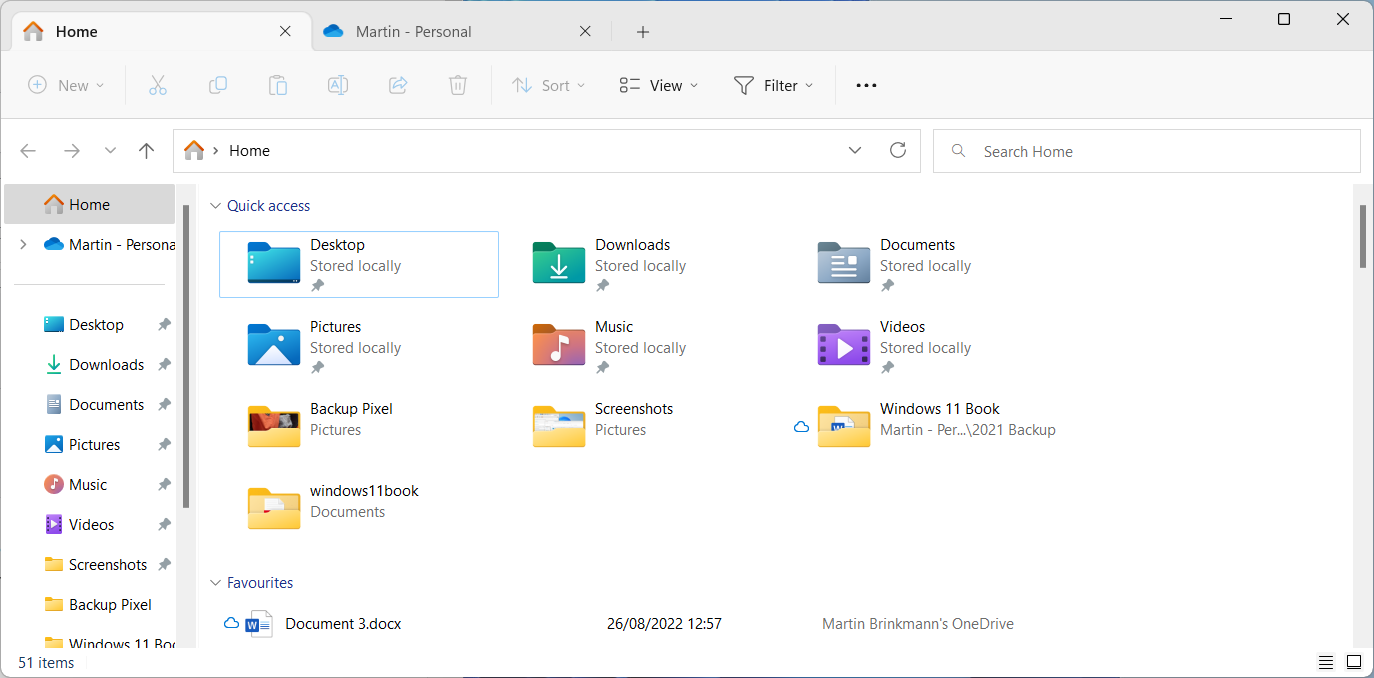
As a small business owner who keeps getting pushed into annual subscription models, I love the power that group information brings to the table. It allows us to see the bigger picture about what attacks are going on and who is being targeted, and in general it keeps us more informed on threats and risks. But that “big picture” often comes with an annual cloud subscription requirement. Windows 11 22H2 is no different. If you truly want to take advantage of the security features of Windows 11, not only do you need the hardware to support Windows 11, you also need the annual subscription for either Microsoft 365 E5 (for larger businesses) or Microsoft 365 Business Premium (for a business of 300 users or fewer). It’s no wonder that the security division is growing
exponentially.
Even with all this, we are getting mixed messages about security. I launched Edge on a new system with 22H2, and it asked me which websites I wanted pinned to my taskbar (see Figure 1).
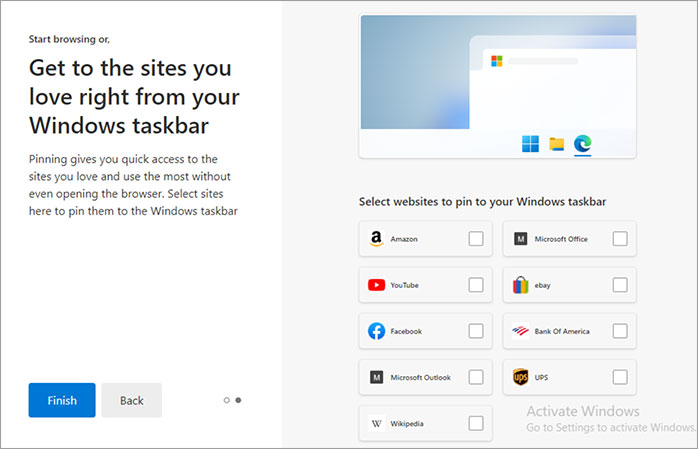
Figure 1. Edge asks which websites I wanted pinned to my taskbar
So on the one hand, Microsoft wants us to pay for a more expensive license to gain the security features; but on the other hand, the Edge browser is proposing settings that raise security concerns in my mind. Yes, I can easily opt out, but why the seeming contradiction? I would hope that everything in the operating system, everything in the browser, and everything Microsoft proposes is secure from the outset and not subject to a user mistake when selecting convenience options.
Here’s hoping folks on the Edge team get the memo.
The issue has not been added to the list of known issues on the Windows 11 Version 22H2 release health website yet, but it has been confirmed by Microsoft Principal Program Manager in the Windows Server engineering group Ned Pyle on the company's Tech Community website.
"There is a performance regression in 22H2 when copying larger files from a remote computer down to a Windows 11 computer."
Pyle confirms that large file transfers, he mentions multi-Gigabyte files specifically, experience a 40% drop in throughput over SMB on Windows 11 version 22H2 systems. The copying down / reading performance is affected when copying large files.
While Pyle mentions SMB specifically, he notes that the issue can't be attributed to the protocol, but may affect other transfers on Windows 11 machines as well, including local transfers.
"SMB is just the most likely scenario to be noticed. You could see this behavior even with local file copies not using SMB."
Pyle suggests that users run copy operations using robocopy or xcopy with the /J parameter instead to avoid the issue. He provides the following example in the blog post.
robocopy \\someserver\someshare c:\somefolder somefile.ned /J
Windows 11 users may use other file copy tools, such as Fast Copy, TeraCopy, or CopyMaestro as well to copy large files without running into the issue.
Pyle confirms that Windows 11 2022 Update systems are the only systems affected by the issue. The release version of Windows 11, as well as other Windows operating systems are not affected.
Microsoft is investigating the issue to create a fix for the issue. There is no ETA yet, as Microsoft has yet to fully understand the cause of the issue. Pyle announced that he will update the post once Microsoft has more information to share.
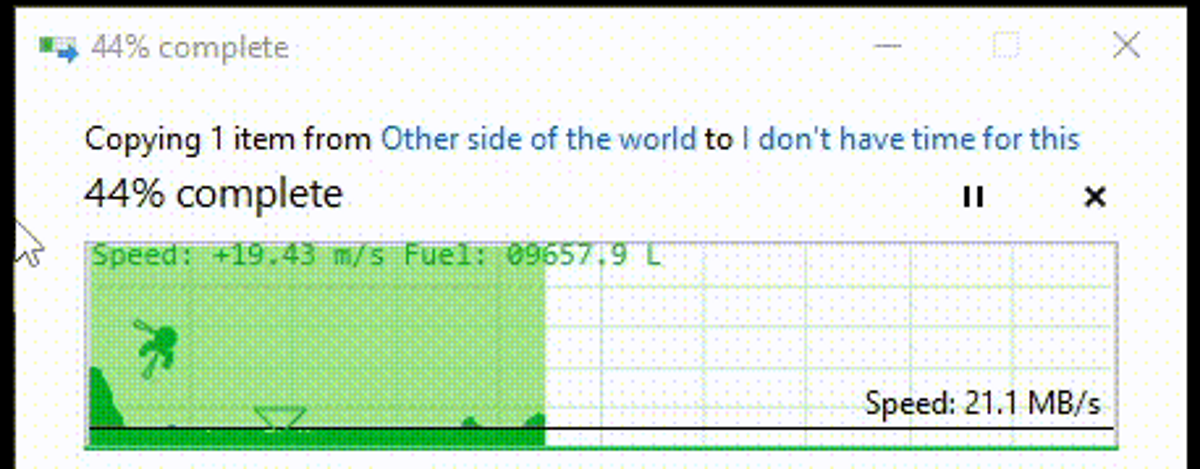

 www.elevenforum.com
www.elevenforum.com
Microsoft released its Windows 11 2022 feature update last month. The update is gradually rolling out to users with compatible PCs. System requirements haven't changed since the original 21H2 release last year which means you should receive the update in case you already have a supported PC. And while that is the case, it seems like Microsoft has blocked the update on systems with dynamic disk.
The report comes via German outlet Deskmodder wherein one of its forum members noticed the issue when trying to do an in-place upgrade to Windows 11 version 22H2 on a disk set up as dynamic. This was not a problem on the original 21H2 release. On trying to attempt the upgrade, the error message "0x8007001" pops up which generally happen due to disk related issues. The user tried swapping the install.wim files in the 22H2 setup with that of 21H2 and the upgrade process apparently worked out fine.
_story.jpg)
Microsoft is investigating user reports of issues with Remote Desktop on Windows 11 systems after installing the Windows 11 2022 Update.
Affected administrators and home users have been sharing their experiences across several online platforms, including Microsoft's Q&A community platform for IT professionals.
Installing the Windows 11 22H2 feature update will cause Remote Desktop clients not to connect, randomly disconnect, or freeze unexpectedly.
"All of our Remote Desktop Users using Windows 11 are having problems connecting to Remote Desktop after installing this update. It just hangs at connecting," one Windows admin said on Microsoft's Community site. "We have found that there is a bug in the Remote Desktop client so that it is only trying the UDP connection and not trying TCP connection. We only allow the port 443 connection through on our firewall."
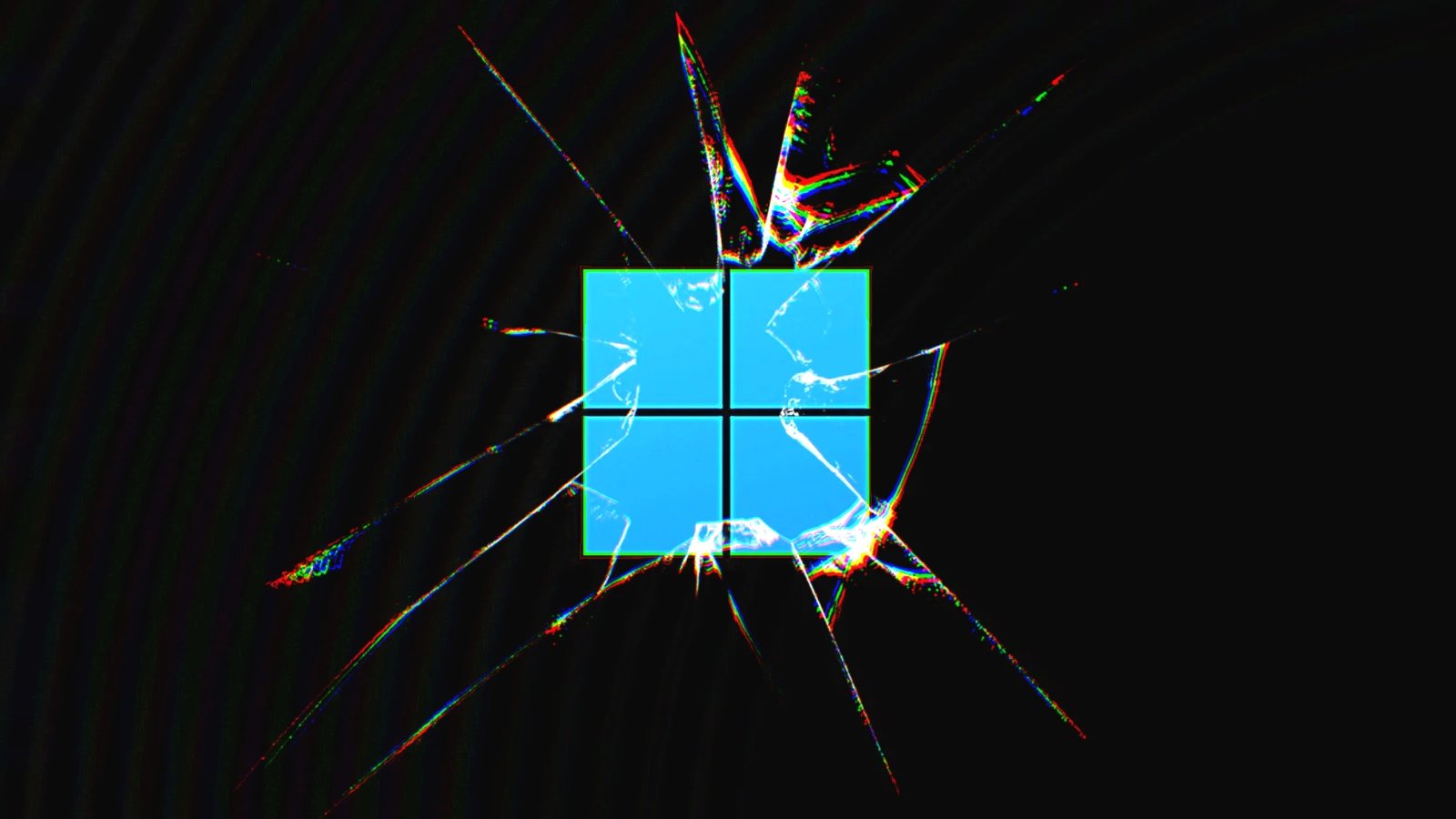
Microsoft is now blocking the Windows 11 22H2 update from being offered on some systems because signing in using Windows Hello might not work after upgrading.
As the company explains, customers will experience problems signing in via Windows Hello after installing the Windows 11 2022 Update only on devices that also use Enhanced Sign-in Security. On impacted systems, the known issue affects both PIN and biometric (face and fingerprint) sign-ins.
"This issue might be encountered on devices which already have Windows Hello when upgrading but should not happen on devices which enable Windows Hello after upgrading or installing Windows 11, version 22H2," Microsoft said.
Redmond has added a compatibility hold (safeguard ID 40667045) that will prevent the update from being offered and users from upgrading affected systems.
Customers are advised not to manually install the Windows 11 2022 Update on affected systems using the Media Creation Tool or the 'Update now' button until this known issue is addressed and the safeguard is removed.
Microsoft has already addressed the issue in the KB5017389 preview cumulative update, and the safeguard hold will likely be removed in mid-October.

Microsoft has already addressed the issue in the KB5017389 preview cumulative update.Windows 11 22H2 blocked due to Windows Hello issues on some systems

Windows 11 22H2 blocked due to Windows Hello issues on some systems
Microsoft is now blocking the Windows 11 22H2 update from being offered on some systems because signing in using Windows Hello might not work after upgrading.www.bleepingcomputer.com
Windows 11, version 22H2: KB5018427 (OS Build 22621.674)
October 11, 2022—KB5018427 (OS Build 22621.674) (microsoft.com)
Improvements
This security update includes improvements that were a part of update KB5017389 (released September 30, 2022). Key changes in this release include:
- This update contains miscellaneous security improvements to internal OS functionality. No additional issues were documented for this release.
The Windows 11 2022 Update started rolling out almost a month ago and while it packs lots of new features with more on the way, Microsoft is continuing to detail other advancements that may not be consumer-facing until you really know where to look. Today, it has revealed more details about Auto Color Management (ACM) improvements that should greatly benefit select PCs with Standard Dynamic Range (SDR) displays on the Windows 11 2022 Update.
Microsoft says that while it has supported color management APIs on Windows for a couple of decades, they were meant as helper functionalities for apps that wanted to use it, other apps simply used the standard sRGB space and were not directed by the OS. ACM on the Windows 11 2022 Update makes this process more streamlined by controlling color management for apps at a system level.
Basically, apps that don't target HDR or other wider color gamuts will get mapped to the sRGB color space but with more "consistency". Microsoft claims that they will be able to render more colors, offer additional details, and have fewer color artifacts. Meanwhile, apps that want to do color management can utilize the ICM/WCS color management APIs on the display's native gamut. Finally, apps can also leverage Advanced Color APIs can use a combination of both gamuts. For those unclear what Advanced Color content includes, the minimum specifications are as follows:
- Dynamic range (luminance): higher than sRGB's 0-100 nit range
- Color gamut: wider than sRGB's color primaries
- Precision/bit depth: greater than 8 bits per color channel
_(1)_story.jpg)
Don't give them any ideasStill no drag and drop to taskbar. This is crazy.
What is next thing? Will they disable double click?
Are you crazy?!!! They will never ever do that! They will just make it a microtransaction to enable double click, you have to unlock it by purchasing 500 Microsoft bucks at the App Store or by allowing Microsoft to identify you via the retina scan, fingerprint and voiceprint biometrics*.Still no drag and drop to taskbar. This is crazy.
What is next thing? Will they disable double click?
Microsoft has announced the availability of Windows 10, version 22H2 (aka the Windows 10 2022 Update), now rolling out to all eligible devices.
The feature update can be installed via Windows Update by going to Settings > Update & Security > Windows Update and clicking the "Check for updates" button.
This update is only available to customers with devices running Windows 10, version 20H2 or later.
"If the update appears, you can simply select Download and install to get started," said John Cable, VP of Program Management, Windows Servicing and Delivery.
"Once the download is complete and the feature update is ready to install, we'll notify you so that you can pick a convenient time to finish the installation and reboot your device, ensuring that the update does not disrupt your activities."
