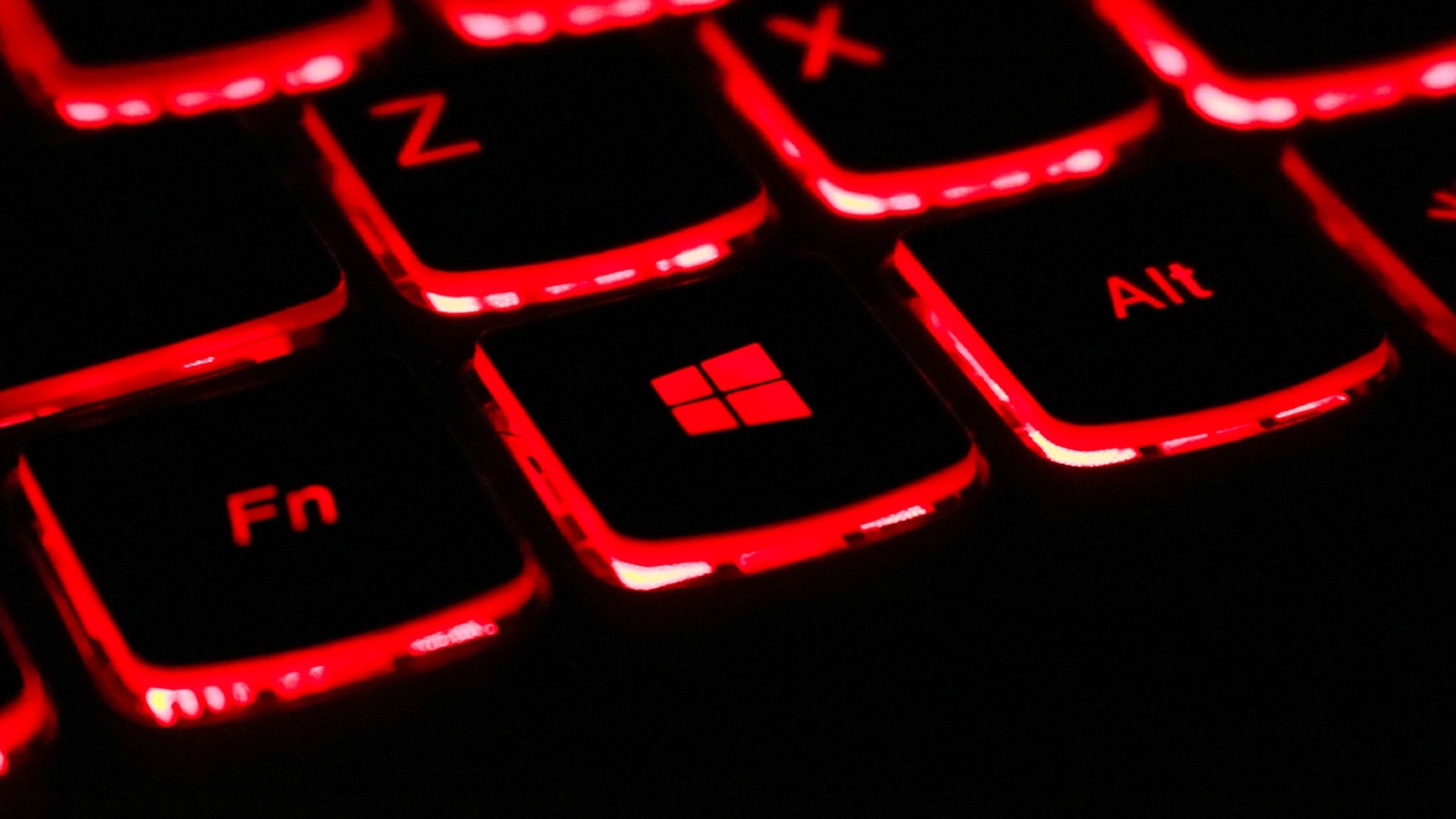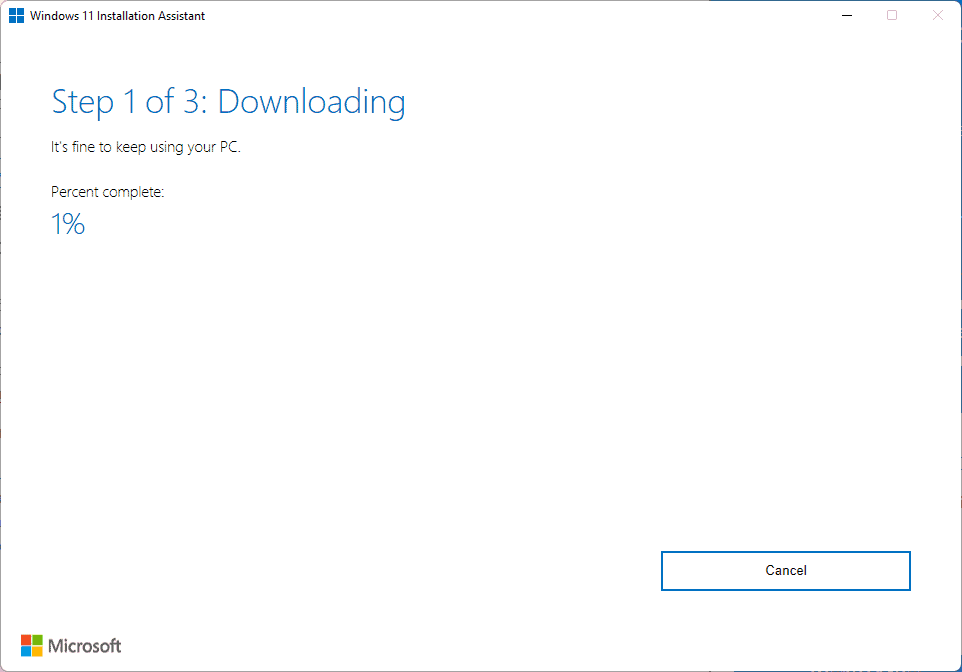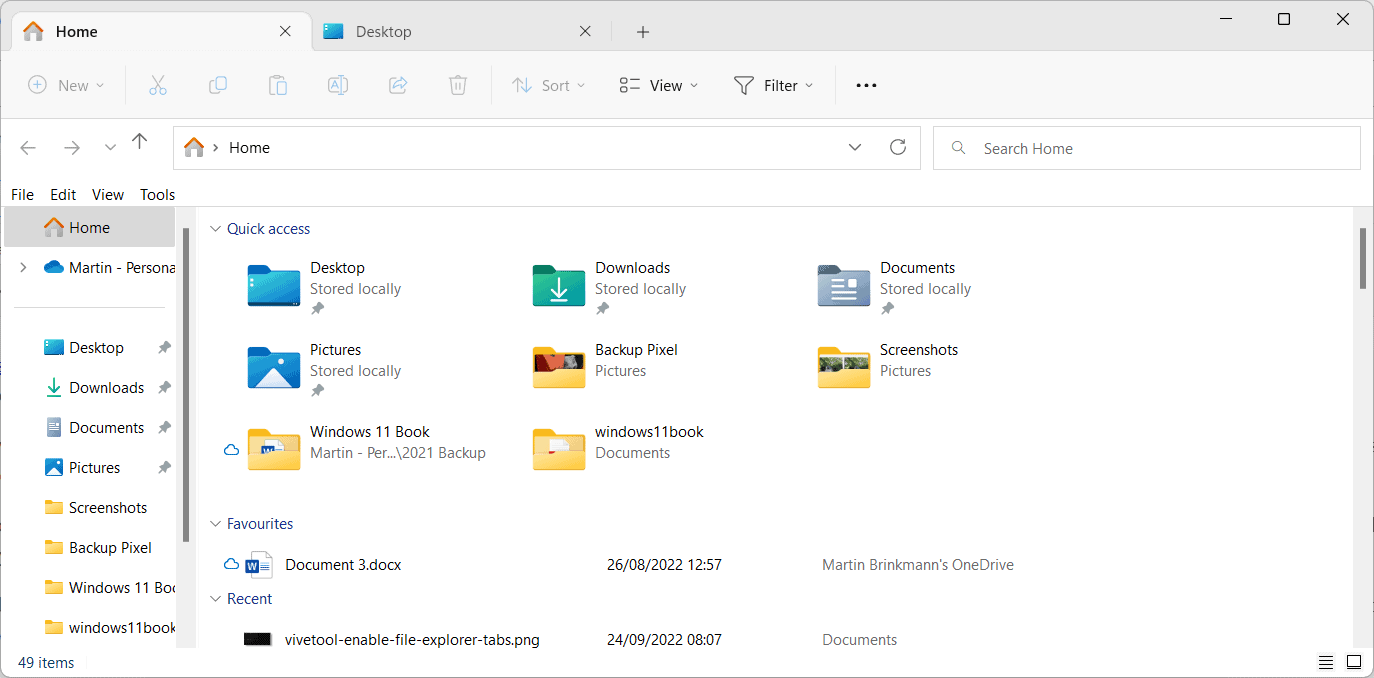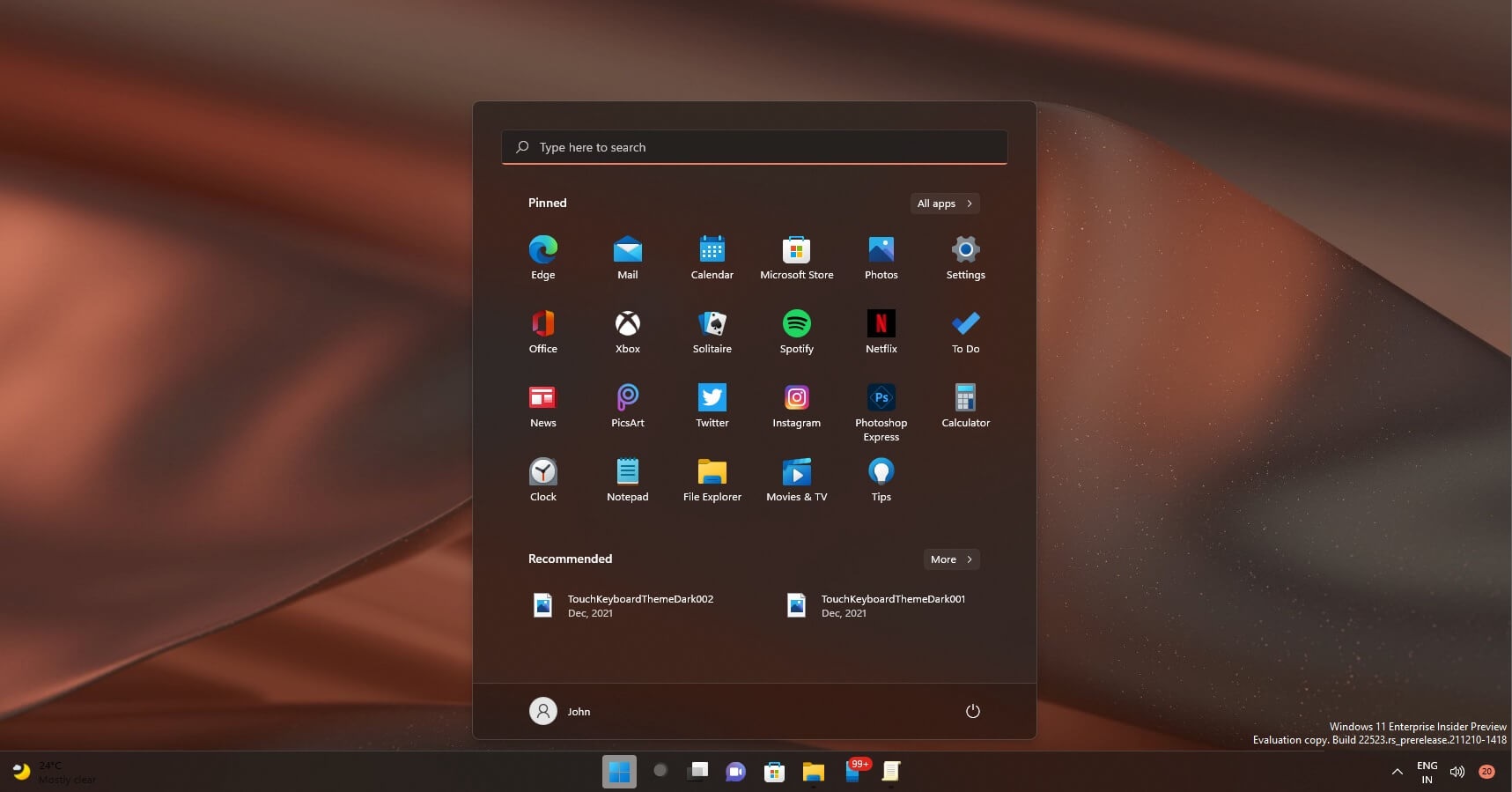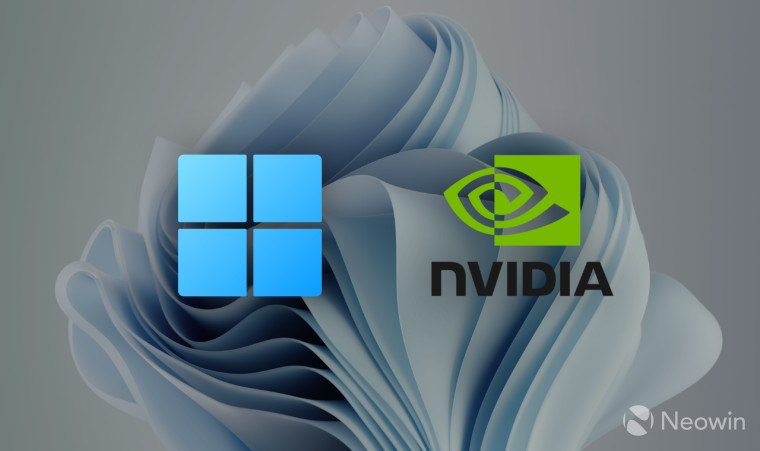- Jul 14, 2015
- 808
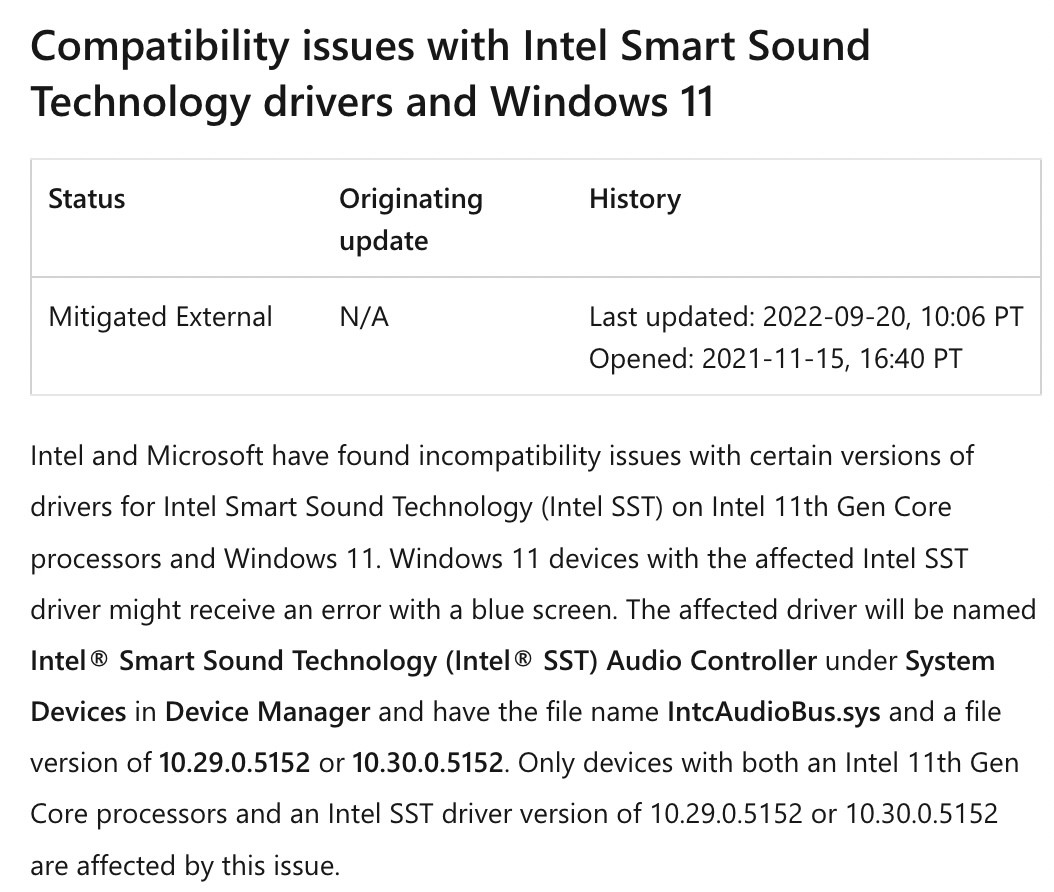
Microsoft Confirms First Upgrade Block for Windows 11 2022 Update
Compatibility issues with Intel drivers acknowledged
Microsoft has just started the rollout of Windows 11 2022 Update, and just like before, the company is using a phased approach to make sure it limits the impact last-minute bugs have on devices out there.
The company has already confirmed that it discovered a glitch in the new update, and this time, it’s related to the Intel drivers that are available on certain devices.
“Intel and Microsoft have found incompatibility issues with certain versions of drivers for Intel Smart Sound Technology (Intel SST) on Intel 11th Gen Core processors and Windows 11,” Microsoft explains in a tech support document.