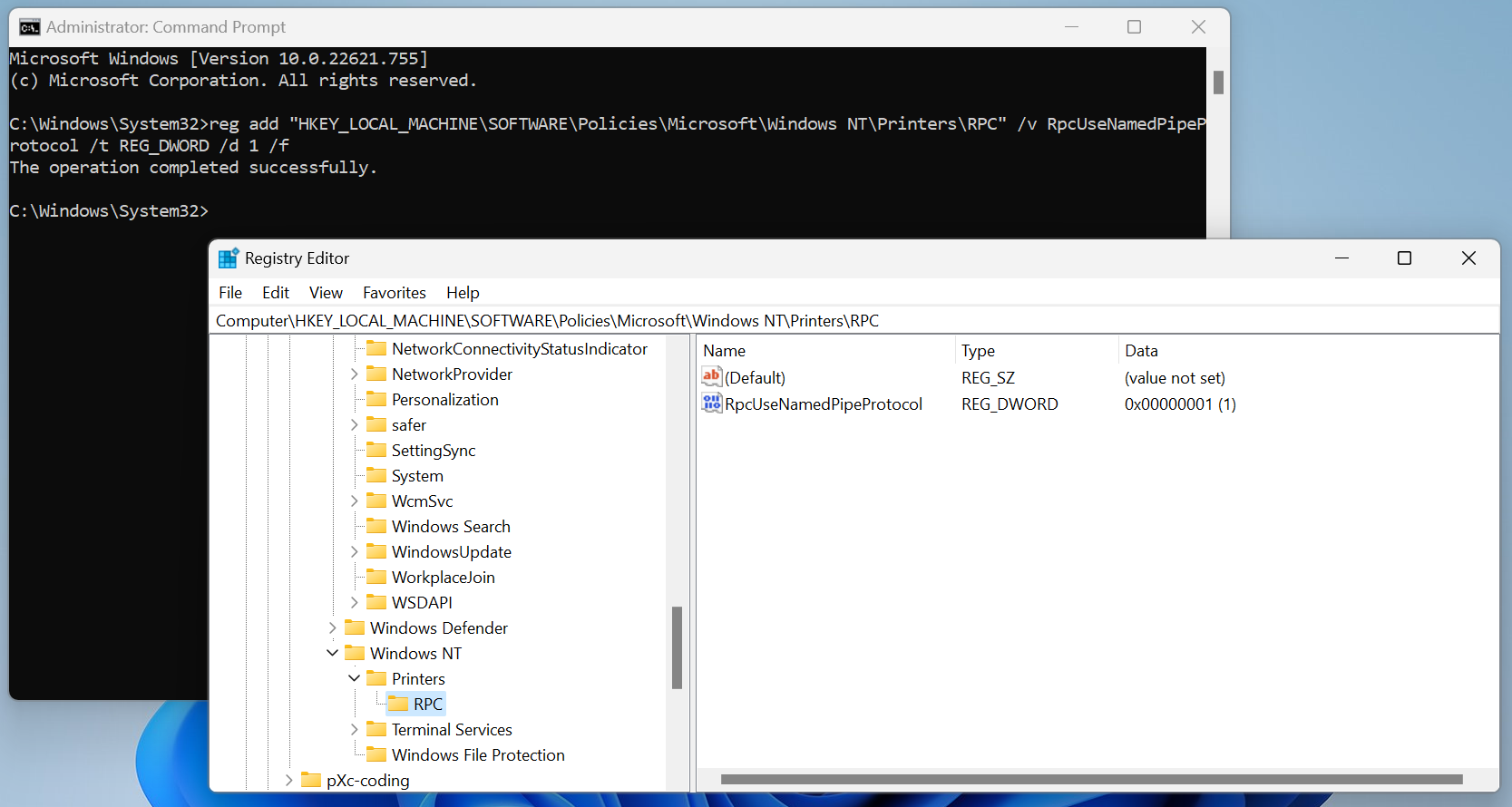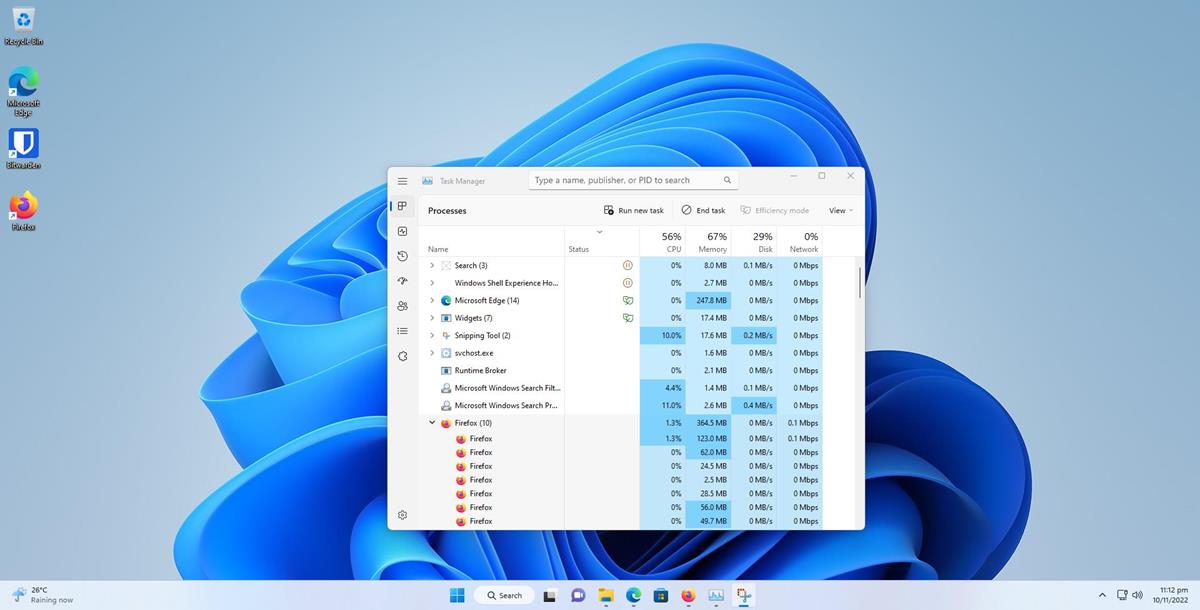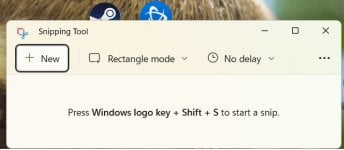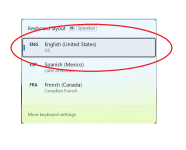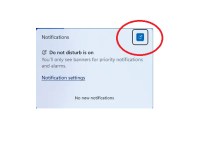- Nov 10, 2017
- 3,250
Microsoft says the latest Windows 11 preview build improves update management for IT administrators and fixes several issues leading to app crashes.
The focus of this build's update improvements is to help admins make system restarts after Windows updates are installed more predictable.
"Ensuring consistent and predictable timing of restarts for Windows updates is a key part of a successful update strategy," said Microsoft's Amanda Langowski and Brandon LeBlanc.
To achieve this goal, Microsoft made several changes to the Update Stack Orchestrator, including allowing admins to manually set the number of days before feature and quality updates install automatically.
Windows updates are downloaded and installed without custom restart deadlines as soon as they're offered, but device reboots will only occur outside of active hours.

Microsoft improves the Windows Update experience in Windows 11
Microsoft says the latest released Windows 11 preview build improves update management for IT administrators and fixes several issues leading to app crashes.