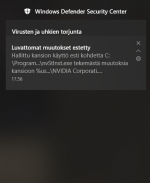- May 29, 2018
- 2,756
Every time i install something new, ransomware protection, the folder protection will notify me with this: (installed new nvidia drivers)
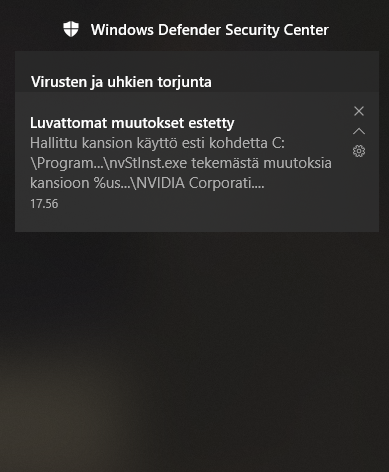
The installation will pass and softwares that i install works smoothly, but should i disable this everytime i install something or?
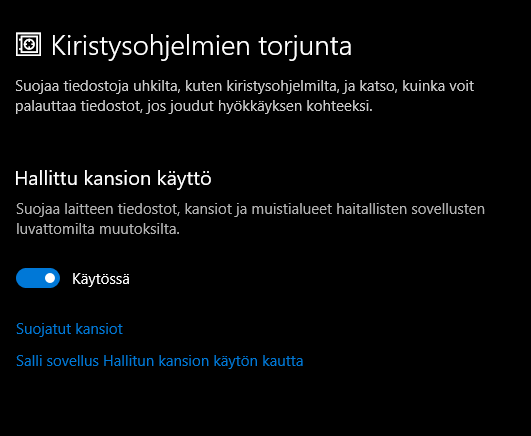
Sorry about finnish, but i hope someone gets it. New with windows defender
The installation will pass and softwares that i install works smoothly, but should i disable this everytime i install something or?
Sorry about finnish, but i hope someone gets it. New with windows defender