- Apr 2, 2018
- 1,721
Anyone knows how to get around this? Reinstall Ublock Origin and purge all caches don't seem to fix it for me.
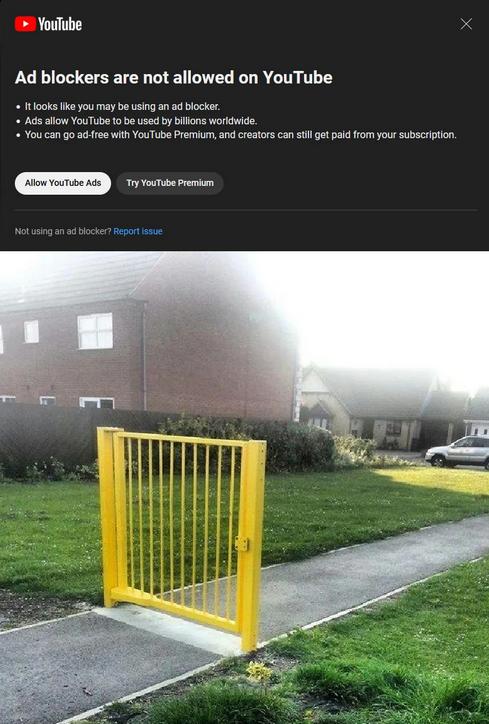
// ==UserScript==
// @Name youtube popup killer
// @namespace Home | Tampermonkey
// @version 0.3
// @description try to take over the world!
// @author Selbereth
// @match https://*.youtube.com/*
// @icon https://www.google.com/s2/favicons?sz=64&domain=youtube.com
// @Grant none
// ==/UserScript==
(function () {
window.debug = true;
if (debug) console.log("started");
setInterval(() => {
if (!!popupFind()) {
if (debug) console.log("remove popup");
const popup = popupFind()
console.log(popup)
popup.parentNode.removeChild(popup)
if (debug) console.log("resume video");
//pauseFind().click()
if (debug) console.log("done ");
}
}, 1000);
})();
function popupFind() {
return document.querySelector("body > ytd-app > ytd-popup-container");
}
function pauseFind(){
return document.querySelector("#movie_player > div.ytp-chrome-bottom > div.ytp-chrome-controls > div.ytp-left-controls > button");
}
// ==UserScript==
// @Name Anti-adblocker
// @namespace Goodgy | Users | OpenUserJS
// @updateURL https://openuserjs.org/meta/Goodgy/Anti-adblocker.meta.js
// @downloadURL https://openuserjs.org/src/scripts/Goodgy/Anti-adblocker.user.js
// @version 1.1
// @description Removes any notification that tells you to disable adblock.
// @author Goodgy
// @require https://code.jquery.com/jquery-3.1.0.min.js
// @include http*://*deviantart.com/*
// @include http*://*.deviantart.com/*
// @match https://openuserjs.org/?q=anti-adblock
// @Grant none
// ==/UserScript==
(function() {
'use strict';
function remove_banner_deviantart(){
$('div.banner-wrap').hide();
$('div#block-notice').hide();
$('div#elnino-modal').hide();
$('div#modalfade').hide();
}
function start_up(){
var current_link = $(document).attr('URL');
if (current_link.indexOf("deviantart.com") !=-1) {
setInterval(remove_banner_deviantart,1);
}
console.log("Done");
}
// If the window is loaded, start up the bot
$(document).ready(function() {
start_up();
});
})();
Someone suggested that they might be tracking logged users, so obviously they know, who bought Premium, it says: You might be using adblocker. I have seen it 3 times today already.They are slowly rolling this adblock detection to every user, no matter what adblocker you use.
They are slowly rolling this adblock detection to every user, no matter what adblocker you use.
I don't login or subscribe and I've yet to see this, but I don't watch much on YT.Someone suggested that they might be tracking logged users, so obviously they know, who bought Premium, it says: You might be using adblocker. I have seen it 3 times today already.
Yup, I can't watch a single video while I am signed in (doesn't matter if I am using Adguard or Ublock) but when I sign out, the video plays fine.Someone suggested that they might be tracking logged users, so obviously they know, who bought Premium, it says: You might be using adblocker. I have seen it 3 times today already.
