Unfortunately, here also Firefox + uBO (non-lite) and I get the delay. Or rather, I got the delay until I applied the latest update to the Quick fixes filter. That seemingly took the delay down a little but not completely (don't know if it was for that specific issue) I then applied a rule to My Fitlers that @nicolaasjan provided here. It worked for me--now any YouTube page will load almost instantly for me, like in the olden times. Does not affect me in Brave for some odd reason--Brave has never given me any YouTube trouble to date. So I don't know what the deal is with Firefox + YouTube. But for now: it's OK again.
Solved Youtube detect UBlock Origin with this : " Adblocker Are Not Allowed On Youtube "
- Thread starter SumTingWong
- Start date
You are using an out of date browser. It may not display this or other websites correctly.
You should upgrade or use an alternative browser.
You should upgrade or use an alternative browser.
- Status
- Not open for further replies.
- Apr 2, 2018
- 1,791
- Nov 10, 2017
- 3,229
The latest such incident seems to be happening right now as there are several user reports online which suggest that YouTube is being intentionally crippled on Firefox and is being made to load up slower.
At first glance, if your internet connection is fine, it will seem like the issue could be related to performance and hardware optimization on Firefox's behalf, perhaps poor or sub-optimal hardware acceleration support or the improper utilization of the available processor threads, among other system resources. However, users found that the issue—a 5-second delay when loading a YouTube video on the Firefox browser—goes away when YouTube is tricked into thinking that it is running on Google Chrome using a User Agent switcher.
For more information

YouTube seemingly intentionally slow loading on Firefox while Google Chrome works fine
If you happen to use Firefox and you recently noticed YouTube loading up slowly on it, chances are it's not your internet or your hardware— Firefox itself allegedly causing the issue.
- May 29, 2023
- 249
YouTube admits:
YouTube blames ad blockers for slow load times, and it has nothing to do with your browser
YouTube blames ad blockers for slow load times, and it has nothing to do with your browser
Here is the complete statement sent to us by a YouTube spokesperson:
To support a diverse ecosystem of creators globally and allow billions to access their favorite content on YouTube, we’ve launched an effort to urge viewers with ad blockers enabled to allow ads on YouTube or try YouTube Premium for an ad free experience. Users who have ad blockers installed may experience suboptimal viewing, regardless of the browser they are using.
- Jan 27, 2012
- 402
It's back. Even updated UBO filters and Ghostery won't work. Adguard will work Incognito mode with Ghostery works as well.
- Mar 29, 2018
- 8,132
Still haven't seen this.It's back. Even updated UBO filters and Ghostery won't work. Adguard will work Incognito mode with Ghostery works as well.
- Jan 27, 2012
- 402
- Mar 29, 2018
- 8,132
Did you purge cache first? Apparently G is increasing its efforts vigorously so the beat goes on, the beat goes on, on, on, etc....Even updated UBO filters
- Jan 27, 2012
- 402
Yes. I had several youtube tabs open and suddenly all of them warned me and said that after 3 videos my player would be blocked.Did you purge cache first? Apparently G is increasing its efforts vigorously so the beat goes on, the beat goes on, on, on, etc....
- Jan 23, 2021
- 276
I also have the ad block problem now. The regular Youtube site will not play a video at all. It just shows the ad blocker warning and doesn't even give the 3 video warning. This happens in FF, Chrome and Vivaldi. Youtube plays fine in Edge, no ad blocker drama at all. I wonder if Edge is exempt from the ad blocker baloney or has the almighty Google just not got around to putting this nonsense in Edge yet? I really doubt Edge has struck any sort of Youtube sweetheart deal with Google. Youtube Music is also not affected in any of the four browsers. Not yet anyway. Embedded videos from other sites are working ok too. This is all happening in Windows 11 23H2. I wonder if it happens in Linux?
C.H.
C.H.
- Jan 27, 2012
- 402
I found 2 ways around this issue.I also have the ad block problem now. The regular Youtube site will not play a video at all. It just shows the ad blocker warning and doesn't even give the 3 video warning. This happens in FF, Chrome and Vivaldi. Youtube plays fine in Edge, no ad blocker drama at all. I wonder if Edge is exempt from the ad blocker baloney or has the almighty Google just not got around to putting this nonsense in Edge yet? I really doubt Edge has struck any sort of Youtube sweetheart deal with Google. Youtube Music is also not affected in any of the four browsers. Not yet anyway. Embedded videos from other sites are working ok too. This is all happening in Windows 11 23H2. I wonder if it happens in Linux?
C.H.
1) Install Ghostery if it isn't already and set it to run in incognito mode. Open YouTube in a private tab and log into your account. This works just fine.
2) A quicker way is to install Adguard if it isn't already, update the filters and deactivate all other adblockers for YouTube. Works fine as well.
- Apr 5, 2021
- 624
No ads or warnings, whether I'm signed in or not, using Firefox fork Floorp browser and only uBlockO extension on Linux MX-23.
EDIT
forgot to mention: if using MS Edge on the same platform using uBO Lite set to "Complete", I will get ads - particularly the "switch to chrome" ones, but no anti adblock warnings, until I update uBO lite, close and re-open Edge, then the ads go away for a while. I have been able to reproduce this trend for three days since installing Edge.
EDIT
forgot to mention: if using MS Edge on the same platform using uBO Lite set to "Complete", I will get ads - particularly the "switch to chrome" ones, but no anti adblock warnings, until I update uBO lite, close and re-open Edge, then the ads go away for a while. I have been able to reproduce this trend for three days since installing Edge.
Last edited:
- Jan 23, 2021
- 276
I did a test today, ran Linux Mint 21.2 from a flash drive on my Windows laptop. In Firefox on Mint I added Ublock on default settings, and Youtube videos played fine. I never saw the 3 video then lock warning either. I removed Ublock and Youtube still worked but it showed me two commercials first. I didn't try Youtube in any other browser on the Mint usb. I went back to Windows and found the same results as yesterday. Youtube is completely blocked with their ad blocker warning on Firefox, Vivaldi and Chrome. In Edge the Youtube video still plays ok with no ad block warnings at all. I have not tried Adblock.
C.H.
C.H.
Last edited:
- May 29, 2023
- 249
It still didn't ever happen here on Linux (Firefox).I wonder if it happens in Linux?
But I just tried in my Windows 10 virtual machine and it didn't happen there either.
Just follow the instructions here.
- May 29, 2021
- 444
It's the same here, no problemsstill going strong here with ublock no alerts still blocking all the ads.
- Jan 23, 2021
- 276
I noticed there is no ad blocker warning in Firefox if I am not signed in to You Tube. I didn't check that in any other browser but that may be the way to go now, if I want to see any YT videos I could just sign out of Google/You Tube beforehand. I don't really use YT much anyway except for auditioning a band or a song I might run across online, or the occasional how to fix this that or the other thing around my house. I am getting tired of having to monkey around with things like this.
C.H.
C.H.
- Jan 27, 2012
- 402
It's baack! Adblockers no longer work on YouTube as of today. The only thing tat works for me is Tampermonkey.
- Mar 16, 2019
- 4,099
Looks like YouTube updated their script 3 hours ago. A fix will be released by filter maintainers ASAP, I assume.It's baack! Adblockers no longer work on YouTube as of today. The only thing tat works for me is Tampermonkey.
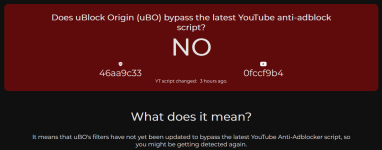
Does uBlock Origin (uBO) currently bypass YouTube's adblock detection?
Check the current status of uBlock Origin's ability to bypass YouTube's adblock detection. Updates, discussions, and solutions available.
- Apr 16, 2017
- 2,278
By uBO dev:Looks like YouTube updated their script 3 hours ago. A fix will be released by filter maintainers ASAP, I assume.
View attachment 280846
Does uBlock Origin (uBO) currently bypass YouTube's adblock detection?
Check the current status of uBlock Origin's ability to bypass YouTube's adblock detection. Updates, discussions, and solutions available.drhyperion451.github.io
The issue so far is that I cannot reproduce on my side, so we will other maintainers who can reproduce it to investigate a fix.
🟥 ALL YouTube issues: D-O-N-'T COMMENT without reading the 1st post🟥 (closed - March 2025) · Issue #20586 · uBlockOrigin/uAssets
Please continue discussing in new ongoing YouTube thread pinned at https://github.com/uBlockOrigin/uAssets/issues ⚠️ P-L-E-A-S-E, PLEASE, PLEASE, PLEASE read and follow all of the instructions firs...
- Status
- Not open for further replies.
Similar threads
-
- Locked
- Replies
- 80
- Views
- 15,724
- Replies
- 35
- Views
- 7,138
- Replies
- 2
- Views
- 2,102


