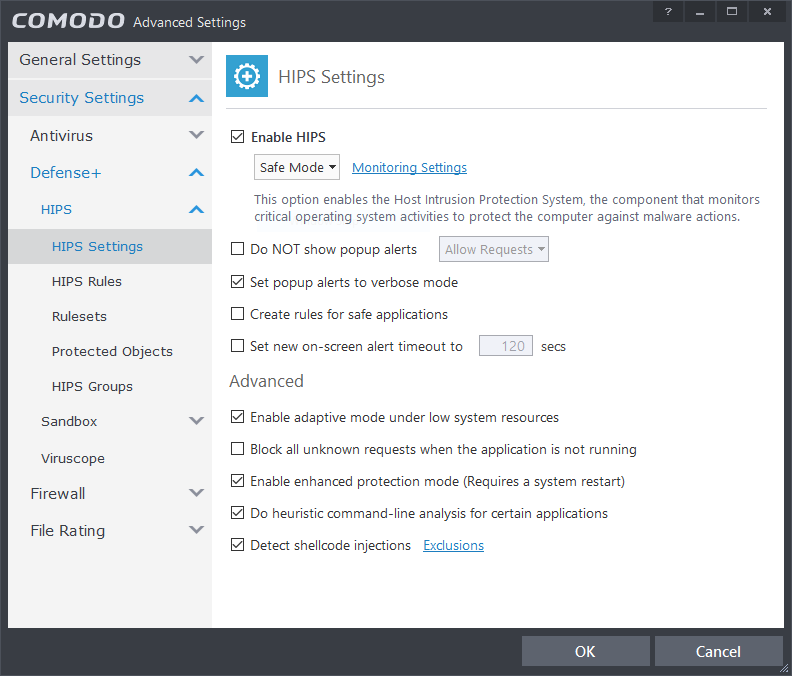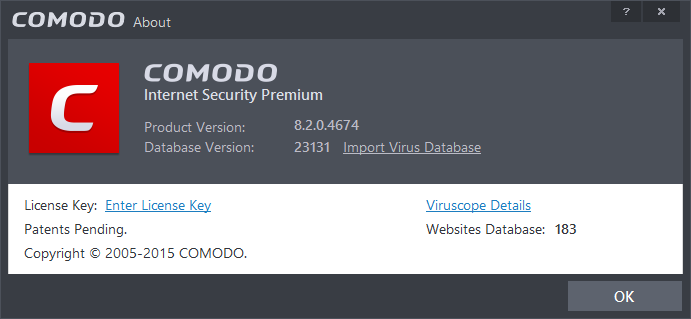"Detect shellcode injection" option under HIPS settings seems new. Was there any details released about this feature? I assume its exploit blocking related, will test it with live exploits when the beta is more stable.
Some random musings: I prefer the new interface than the old one.
Edited.
Some random musings: I prefer the new interface than the old one.
Edited.
Last edited: