Lovely. I can delete the previous H_C Master from downloads folder now? I just use the Firewall Hardening Tool and was pleased to find it quickly and easily. Had it re-write the rules and everything, and it's set, I checked it.
The only issue and it's a minor one for me: I'm having a little problem dragging the interface around. It will drag but as soon as you release the mouse and then try to grab it again, it doesn't grab. It seems you only get one chance to drag it, two if you're lucky. My mouse is a very basic, cheap one, but I have no issues dragging other windows around. Anyone else?
Edit: There is actually a spot where you can drag the UI consistently but it's just within the frame in the upper left-hand side of the UI. lol! Here, I marked it. Hold the mouse pointer right on the orange border within the area of the two black arrows. Maybe it works this way for everyone?
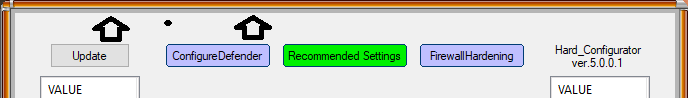
Edit #2: HitmanPro has also cleared Hard_Configurator and Switch DefaultDeny .exes via its cloud. Is it possible, then, that Sophos would also have no problems with these?
Is it possible, then, that Sophos would also have no problems with these?
The only issue and it's a minor one for me: I'm having a little problem dragging the interface around. It will drag but as soon as you release the mouse and then try to grab it again, it doesn't grab. It seems you only get one chance to drag it, two if you're lucky. My mouse is a very basic, cheap one, but I have no issues dragging other windows around. Anyone else?
Edit: There is actually a spot where you can drag the UI consistently but it's just within the frame in the upper left-hand side of the UI. lol! Here, I marked it. Hold the mouse pointer right on the orange border within the area of the two black arrows. Maybe it works this way for everyone?
Edit #2: HitmanPro has also cleared Hard_Configurator and Switch DefaultDeny .exes via its cloud.
Last edited:

