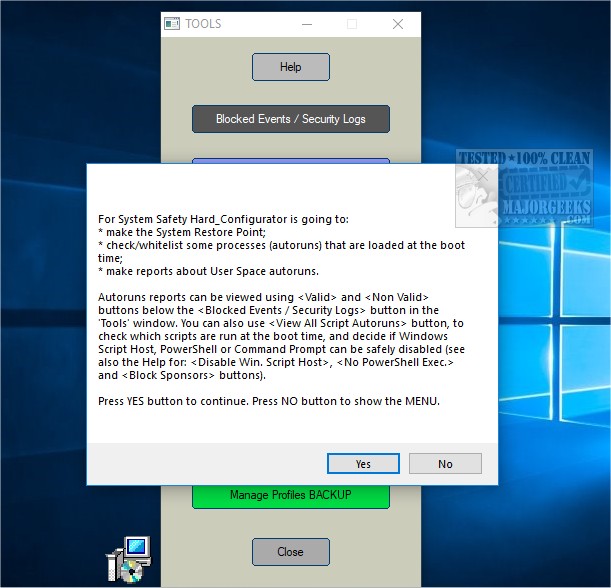Andy Ful
From Hard_Configurator Tools
Thread author
Verified
Honorary Member
Top Poster
Developer
Well-known
- Dec 23, 2014
- 8,908
Wow. We must wait for the information from @askalan.Website down?
View attachment 242871Hard_Configurator – GUI to manage Software Restriction Policy (SRP) and harden Windows
hard-configurator.com