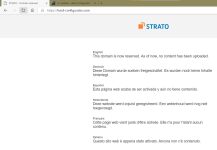Andy Ful
From Hard_Configurator Tools
Thread author
Verified
Honorary Member
Top Poster
Developer
Well-known
- Dec 23, 2014
- 8,779
I am going to push the stable version in June.Andy, do you have an ETA for the new version to come out of Beta and become stable?