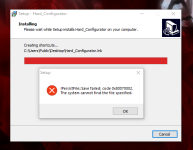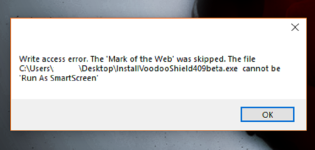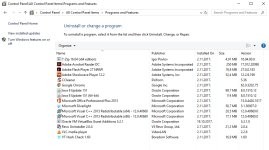Any notable changes that we might want to know about?
- Blocked external utilities (Nirsoft FullEventLogView, Sysinternals Autoruns, 7-Zip) as standard user, in '%SystemRoot%\Hard_Configurator' folder.
- Hard_Configurator does not use NirSoft NirCmd.
- Added <Disable Cached Logons> and <UAC CTRL_ALT_DEL> buttons to harden credentials protection outside the home network.
- Added backup management for Profile Base (whitelist profiles and setting profiles can be 'exported to'/'imported from' one compressed file).
- Removed the option <No Removable Disks Exec.>.
- Corrected the bug related to Maximum Shadow Copy Storage space.
- Corrected the <Disable SMB> displaying '?' when SMB 1.0 is not installed (as in Windows 10 Fall Creators Update).
- Added 'Restart Computer' possibility after <APPLY CHANGES>, when the changed settings are related to drivers (SMB protocol).
- Updated Hard_Configurator manual (with some corrections).
Hard_Configurator uses Nirsoft FullEventLogView, Sysinternals Autoruns, and 7-Zip with administrative rights, so they can be safely blocked as standard user in Hard_Configurator folder.
The new options <Disable Cached Logons> and <UAC CTRL_ALT_DEL> can be relevant outside the home network. The option <Disable Cached Logons> can be the useful hardening, when using Active Directory.
Some AVs did not like NirCmd, so I skipped it in the new version.
Hard_Configurator uses Profile Base where the actual settings and actual SRP White List can be stored and quickly restored if required. In the new version, the Profile Base can be archived to file with the password. It can be useful when someone is planning to make the fresh Windows installation.
The option <No Removable Disks Exec.> was removed because it was reported to falsely recognize
fixed disks. This Windows feature is not necessary for Hard_Configurator, because from Windows Vista SP2, the AutoRun is active only for CD/DVD drives (when pressing the drive icon).
 I'm not sure why but this happen only when I chose refresh explorer from the GUI.
I'm not sure why but this happen only when I chose refresh explorer from the GUI.