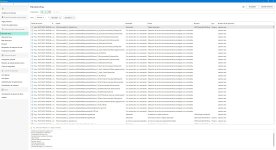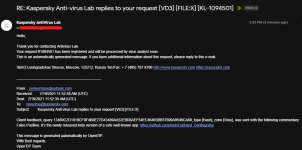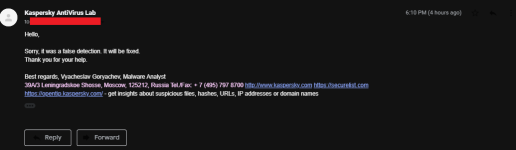- Jul 3, 2015
- 8,153
Thanks Andy!New H_C ver. 6.0.0.0 beta 1:
This beta version can be installed over the previous version (5.1.1.2). It has been whitelisted by Microsoft, Avast, Norton, and Bitdefender.
Changelog:
- Introduced two color-changing buttons. When the restrictions are OFF, the buttons <Switch OFF/ON SRP> and <Switch OFF/ON Restrictions> change the background color from green to blue.
- Fixed some minor bugs.
- Added finger.exe to blocked sponsors and also to the H_C Enhanced profiles.
- Added some EXE files to FirewallHardening LOLBin Blocklist: csc, cvtres, CasPol, finger, ilasm, jsc, Microsoft.Workflow.Compiler, mscorsvw, ngen, ngentask, vbc.
- Added SLK file extension to the default protected extensions.
- Added a switch -p to run H_C and SwitchDefaultDeny with SRP enforcement to block all users (including Administrators) - it can be used especially on the older Windows versions to improve post-exploitation protection on default Admin account. This switch should be used only by very experienced users.
- New version of ConfigureDefender:
- Added some useful information to the Help and manual.
- Added "Send All" setting to Automatic Sample Submission.
- Updated ASR rules (1 new rule added).
- Added the Warn mode to ASR rules.
- Added INTERACTIVE Protection Level which uses ASR rules set to Warn.
- Added the <Info> button next to the Protection Levels buttons. It displays information about which settings are enabled in DEFAULT, HIGH, INTERACTIVE, and MAX Protection Levels.
- Redesigned slightly the layout of the Exploit Guard section.- Added support for Windows 11.
Be safe.
What's the new ASR rule?
What added support was needed for Win11?