F
ForgottenSeer 85179
YesCan I install it on an old version?
YesCan I install it on an old version?
We all installed on top of the old version without any problem.Thanks to Andy.
This is good information that there is a new version.
Excellent work and thanks for maintaining this tool to work.
Can I install it on an old version?
This beta version can be installed over the previous version (5.1.1.2).
Thanks. It is an interesting and promising idea, although it will block applications from UserSpace (more whitelisting required). The applications from Program Files should auto-update without problems.@Andy Ful
Feature request, could you add an "restricted" update mode which only allows update from TMP and TEMP folders (allowing EXE, MSI, TMP)?
Alternatively you could add an option to the "add folder" whitelist to allow all, or only allow exe, msi and tmp in that folder, than I can set it myself by adding my TEMP folder to the whitelist for EXE, MSI and TMP files only
I agree for Windows 10 when people have Secure Folders enabled. For my older relatives I disabled Secure Folders because the warnings are to confusing for them. Restricting the "update hole" to only temp folder is a substantial attack surface reduction when secure folders is not enabled.Lenny_Fox,
I am not sure if such improvement could have an impact on the protection of Windows 10 machines. It can be probably relevant as a post-exploitation (post-infection) mitigation on Windows 7 machines.
Why not use restricted user account then? Easier and saferI agree for Windows 10 when people have Secure Folders enabled. For my older relatives I disabled Secure Folders because the warnings are to confusing for them. Restricting the "update hole" to only temp folder is a substantial attack surface reduction when secure folders is not enabled.
Windows S mode is recommend and most secure solutionWhen you reject the idea I should have a closer look on Windows 10 version where people can only install Windows Store Apps (no desktop apps)
1. I don't think that will add any improvements, but increasing complexity.
2. Why not use restricted user account then? Easier and safer
3. Windows S mode is recommend and most secure solution
What do you mean by "secure folders"? If these are folders that can be protected by Controlled Folder Access (CFA), then Update Mode already blocks execution in all folders that can be protected by CFA (like Documents, Pictures, Videos, etc). Normally, you cannot add the AppData subfolders to the folders protected by CFA (except when unhiding the hidden folders in Explorer). The AppData subfolders are not intended to store users' data, but only the user-dependent settings of applications. Normally, these settings are available to users only via installed applications.Restricting the "update hole" to only temp folder is a substantial attack surface reduction when secure folders is not enabled.
A similar type of protection is possible on any Windows version. One can simply use H_C (SUA + Windows_10_NoElevationSUA). It is also possible to further restrict these Apps by SmartScreen.When you reject the idea I should have a closer look on Windows 10 version where people can only install Windows Store Apps (no desktop apps)
Sorry I mean CFA. When always allowing exe, msi and tmp on user folders. CFA will add some protection, because only trusted applications are allowed to store data.What do you mean by "secure folders"? If these are folders that can be protected by Controlled Folder Access (CFA), then Update Mode already blocks execution in all folders that can be protected by CFA (like Documents, Pictures, Videos, etc). Normally, you cannot add the AppData subfolders to the folders protected by CFA (except when unhiding the hidden folders in Explorer). The AppData subfolders are not intended to store users' data, but only the user-dependent settings of applications. Normally, these settings are available to users only via installed applications.
The situation is slightly different when the system/software has got popular vulnerabilities and can be exploited. Such a situation is probable on Windows 7 and unsupported Windows versions. That is why in the Recommended_Settings on Windows 7 (Vista), the <Update Mode> = OFF.
I must consider all cons and pros of blocking only a temporary folder in the User Profile. As I have already said, it can be useful on Windows 7 (or vulnerable machine). The idea of using it is rather for releasing the restrictions on Windows 7 than restricting Update Mode on Windows 10.
Yes. But, <Update Mode> does not allow execution in user folders (understood as folders visible by users in Explorer on default settings). The AppData folder is hidden, so users cannot normally access it via Explorer or CFA. Even if an exploit could drop the executable into the AppData subfolder, the user could not execute it directly. The exploit has to drop the executable (EXE or MSI) there and execute it without user interaction.Sorry I mean CFA. When always allowing exe, msi and tmp on user folders. CFA will add some protection, because only trusted applications are allowed to store data.
Sure:1. I explained the use case. Just asking for an extra option for update mode (do you know where to find it?)
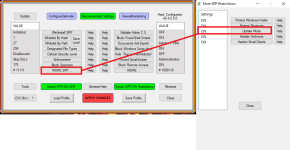
user space is restricted.2. Still leaves user space wide open. So not safer IMO,. With H_C I can copy and load my profile, that is easy enough for me.
No i don't use it as i need Win32 programs and my setup is secure anyway.3. Yes, that is why I have to look into it. Do you use it?
It seems that this issue is not related to the H_C settings. Such issues are probably related to WiFi drivers (the Log shows the issue in the Windows kernel). The H_C settings have no direct impact on kernel events.Problem report: I installed the new version over 5.1.1.2 on 21H1, fully patched and with current Intel WiFi drivers. I used recommended settings for HC, firewall, and CD. A few min. after installing the beta, the WiFi shut off and couldn't be restarted. I reinstalled 6.0 beta, restarted the computer several times, eventually got the WiFi to turn back on, but then the computer crashed on shutdown. Crystal Disk Info, CHKDSK and SFC /SCANNOW showed no problems. I uninstalled the beta and reinstalled 5.1.1.2 and observed no further problems. The only error message generated was when the WiFi shut off, attached below.
Is this your real system or a Virtual Machine?@Andy Ful , the only software I had recently updated was Edge a few days earlier. There were no events logged in Defender or the Firewall for the date/time of the kernel error. The last event blocked by the Firewall was 17 July.
I manually disconnected from the Internet, turned WiFi off and back on, and reconnected today with no problems and no events logged using H_C 5.1.1.2 and all default settings. The only other error recently logged was a MS Edge PWA Proxy Host error on 17 July. (This error is logged about once every 4 days for no apparent reason.)
It's a real (non-VM) system, a 2016 laptop with Intel WiFi, with the latest driver being from 2018 and Windows showing nothing newer available. (Edit: I eventually found a newer driver from 2021 on Intel's site. Is it possible the C_D setting to warn on vulnerable signed drivers could have interacted with the old driver?)Is this your real system or a Virtual Machine?
In the virtual machine, you could repeat installing H_C 6 beta 1 when disconnected from the Internet (disconnect > reboot > install H_C 6 beta when disconnected > reboot). This would exclude the possibility of a silent driver update.
But, there is no need to do it in the real system. If the issue is related to some driver instability, it will probably happen again with or without H_C (please report such an event). If it is related to the H_C, it will be reported by someone else, too. Thanks for testing.