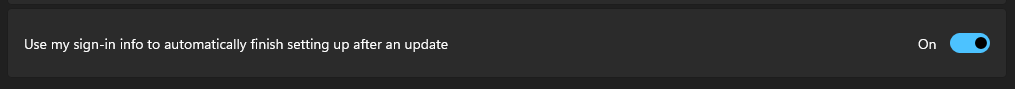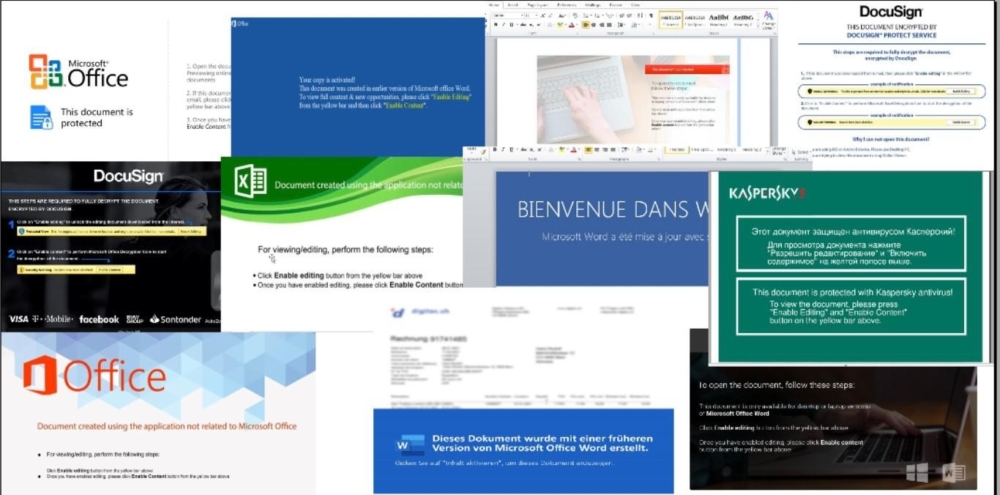Andy Ful
From Hard_Configurator Tools
Thread author
Verified
Honorary Member
Top Poster
Developer
Well-known
- Dec 23, 2014
- 8,908
Someone needs help:
https://www.wilderssecurity.com/thr...windows-10-needs.383448/page-144#post-3050529
On Windows 11 one has to update H_C to the ver. 6.0.0.0 and the user has to apply Recommended Settings or load any predefined setting profile. Several months ago we talk about a problem on Windows 11 with blocking some elements of Windows Security Center by SRP:
https://malwaretips.com/threads/hard_configurator-windows-hardening-configurator.66416/post-950291
Post edited.
https://www.wilderssecurity.com/thr...windows-10-needs.383448/page-144#post-3050529
On Windows 11 one has to update H_C to the ver. 6.0.0.0 and the user has to apply Recommended Settings or load any predefined setting profile. Several months ago we talk about a problem on Windows 11 with blocking some elements of Windows Security Center by SRP:
https://malwaretips.com/threads/hard_configurator-windows-hardening-configurator.66416/post-950291
Post edited.
Last edited: