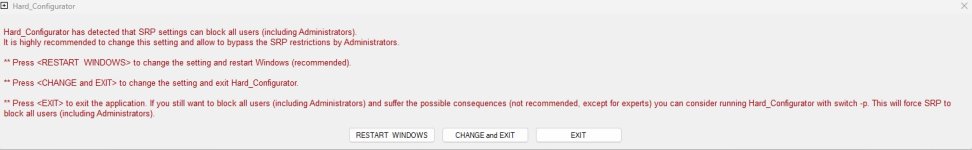After some investigations, I found out why SRP is turned off after creating the Child Account via Microsoft Family Safety. 
This issue was discovered several years ago, but no one (as far as I know) could explain it.
The reason is simple. After creating the Child Account, some AppLocker Policies are added. But, these policies are not introduced via GPO, because AppLocker GPO could not work on Windows Home and Pro until the year 2022.
Microsoft Family Safety uses AppLocker via MDM WMI Bridge, which is possible with Windows 7+ on all Windows editions (including Windows Home and Pro).
Unfortunately, after removing the Child Account the AppLocker Policy files are not removed (unpleasant bug)! So, in the case of Family Safety, the issue will persist, until the policy files are manually removed.
The current beta version of H_C can detect the issue and show the alert about AppLocker Policies. Furthermore, the SRP restrictions from the left panel are deactivated (but not removed from the Registry):
After removing the AppLocker Policies, the H_C left panel is activated again.
In fact, this issue is similar to the SRP issue on Windows 11 ver. 22H2. In both cases, it is caused by some AppLocker rules invisible via GPO.
Conclusion.
The SRP issues related to Windows 11 and Family Safety are not entirely new and are not related to the new security features implemented in Windows 11. The roots of these issues are related to AppLocker, and the full functionality of SRP can be easily recovered.