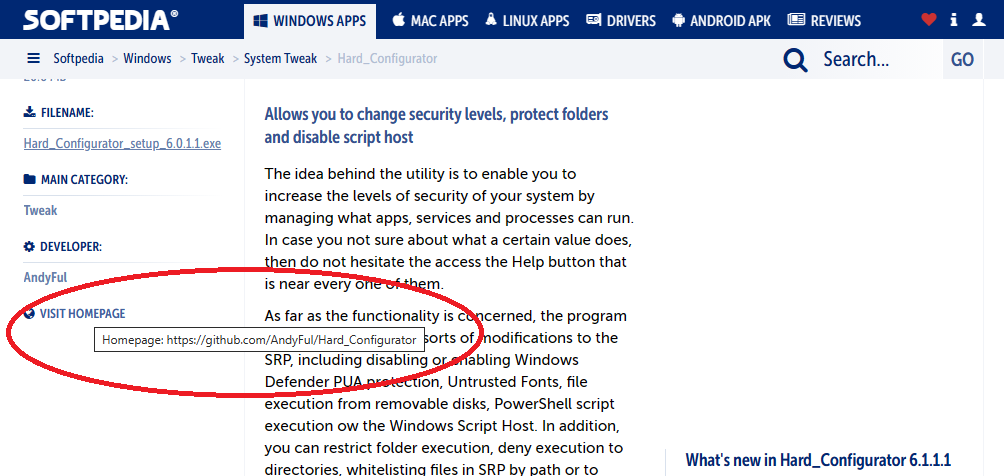@Andy Ful
Am I correct that Microsoft store apps can be installed and updated withOUT elevation?
Mostly, Yes (with some exceptions).
If this is the UWP app, it is updated via service with high privileges (no UAC prompt). It can be automatically updated also on SUA without prompts. Any UWP app is installed in the directory:
c:\Program Files\WindowsApps\
The already installed UWP apps are also visible in the Microsoft Store user's Library.
Some applications distributed via MS Store are not UWP apps, but desktop applications. They are installed in %ProgramFiles% or in the %UserProfile%. Also, they are not updated via Microsoft Store. Such applications can trigger UAC prompts.
If you want to avoid UAC prompts, you have to check that installed applications are UWP apps.
Some desktop (non-UWP) applications can also auto-update without the UAC prompt:
- The update is done via scheduled tasks with high privileges (Edge, Google Chrome, Firefox, etc.).
- The update is done fully in ProgramData or user AppData folders (no elevation, locations whitelisted in the H_C Recommended Settings).