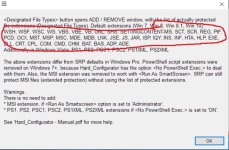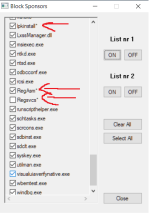Nope, I think you are wrong there. MS wants those on 7 that are left behind because they are about to pay a huge amount for them to receive security update. That amount is a lot more than the one for xp.
Windows 7 is not something we should discuss anymore. It's about to die and will stay on the ventilator for a few more years and then only crazy people will use it.
We agree. I did not say that they will not leave Windows 7 after a few years, but rather in the period of about 3 years. MS will probably extend the Windows 7 support for Enterprises, but also wants them to use Windows 10 as soon as possible. Yet, I do not think that MS wants organizations to 'keep Windows 7 and pay forced tribute'. Organizations are known from not updating the systems even when they could do it for free.
Anyway, all of this is pure speculation. The most important thing will be, if SRP will not conflict with some new security features in the future Windows 10 versions. If not, then SRP can last for a long time (for compatibility), as CMD, Windows Script Host, WMI, SMB, etc.
The paradox could be when MS would remove SRP, which increases security, and would keep CMD, Windows Script Host, WMI, SMB which are used commonly by the malc0ders.