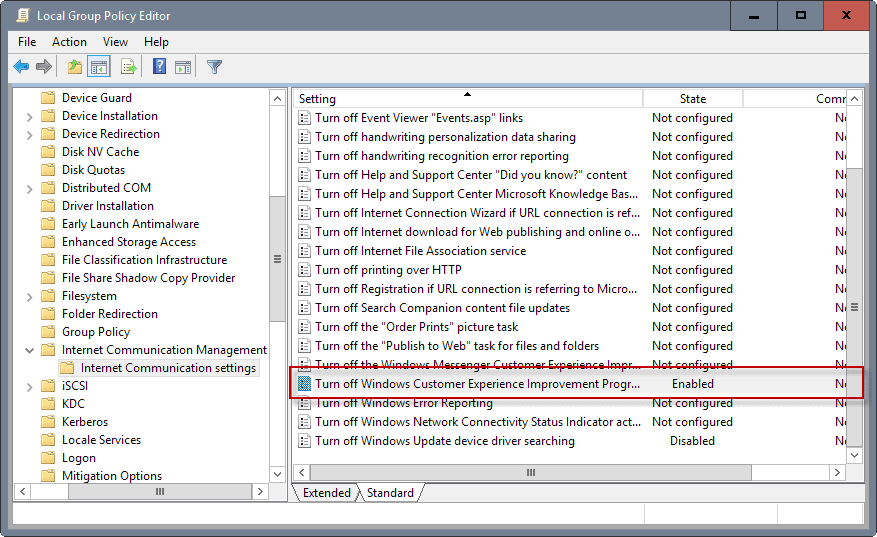Andy Ful
From Hard_Configurator Tools
Thread author
Verified
Honorary Member
Top Poster
Developer
Well-known
- Dec 23, 2014
- 8,908
My tool blocks only the entries (by path) which are visible on the list. The <Blocked Events > option gives you a report from Windows Log for outbound blocked connections of all programs (event Id = 5152). So you can see there all applications that are blocked, not only those that you choose to block via my tool.Why then did it show up in the log when I pressed Blocked Events? That's not only for your tool?
Do you use any DNS filtering program?