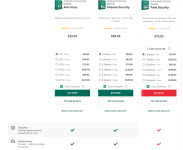- May 13, 2017
- 2,771
I used to recommend Sophos, but it has gone really really bad lately.I could only recommend Sophos Home Free
Same here, but since the number of good free AVs has decreased significantly, I have included it in my list again, still do not like it though.Personally I don't think I could ever recommend Kaspersky Free to anyone.
Playing with limited settings it has, this seems to do nicely. RAM usage about 200MB and 0,24% CPU. Still, scheduled scans can not be disabled.I was more on about detections, CPU usage et al.
Code:
Kaspersky 2019 (RU) - https://products.s.kaspersky-labs.com/homeuser/kfa2019
Kaspersky Setup - Accept KSN Statement (to enable cloud detection) - Decline Statement regarding data processing - uncheck Detect other software that can be used by criminals
Kaspersky - Uninstall Kaspersky Secure Connection
Kaspersky - Settings - Scan - Security Level - High
Kaspersky Performance - Settings - Additional - Network - uncheck Limit traffic / uncheck Inject script / select Do not scan encrypted connections
Kaspersky Performance - Settings - Additional - Threats and Exclusions - uncheck Enable Advanced Disinfection technology
Kaspersky Performance - Settings - Additional - Appearance - Do not use Smooth transition between windows