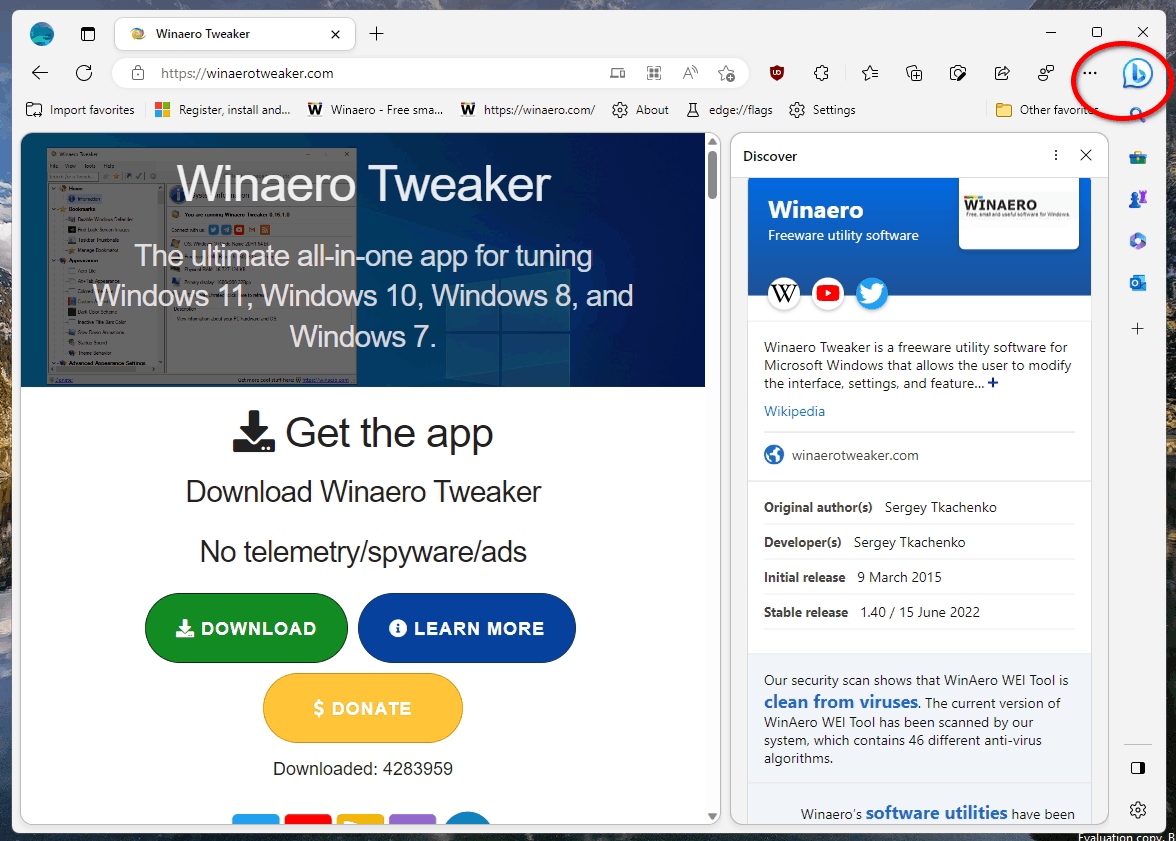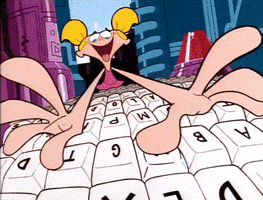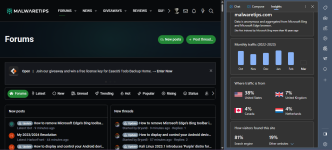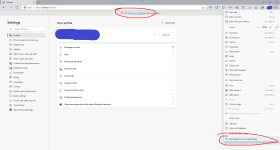I did this Edge update today on my Windows 11 laptop, to see what this was all about. I don't care for it. One other thing I noticed about it was it turned back on the "writing assistance" setting. That one is like a predictive typing text and I don't like it at all. I had it turned off but there it was back on again after the Edge update. The bing.com telemetry does not sit well with me either.
Things like this are really causing me to consider leaving Windows/MS altogether. I have been working with Linux the last couple of weeks, mostly using the Chromium browser in Mint Cinnamon dual booting on my older Windows 10 laptop, and it works very well so far. One thing I noticed right away with Linux is they don't force unnecessary updates and features on you. If Linux does have an update it is to improve the OS or one of their apps. And the updates don't break other parts of the OS either.
I think MS has been getting too big for its britches for a very long time now.
C.H.