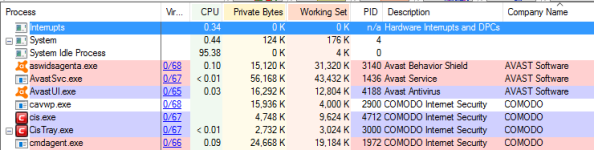Gandalf_The_Grey
Level 85
Verified
Honorary Member
Top Poster
Content Creator
Well-known
Forum Veteran
I use the AdGuard extension instead of uBlock/Nano with 106296 rules:@Gandalf_The_Grey i did fast cleanup, i dont need malwaredomains at all, just adblocking. It would be nice if someone here on MT could build optimal adblock filterlist just only for adblocking...not sure do i even need the coinblocker filters since im using malwarebytes extension. I have disabled malwarebytes ad/tracking already. I built this pc around in 2014, 8gt ram, gtx 970, fx 6300, still having hdd. I mainly play old java game and just browse web, i think my cpu is around 30% most of time, ram sitting under 50%, i would like to render everything throught my GPU thought
View attachment 194212
@stefanos cruelsisters cf is all i need, but id like to have atleast bit of av protection or i just could schedule on-demand to run once a week. I could test 360 for fun, also avast/avg + syshardener is one option. Id like to give immunet + cf(cs) another run...Only way i could be infected is throught zero day malware from networking, but cf would kill it.
@Spawn i had it installed for short time, just had fast look what it really contains..im gonna install it now to do bit more research
If i could have browser with everything build in it, i could run it isolated with cf..not very handy but it wouldnt mess up with extensions
Maybe you van try it and see if it suits you as adblocker.
If you afterwards still want to use uBlock/Nano you can use only AdGuard filters together with the build in uBlock and/or Nano filters.