Hello guys, I decide to post here since I didn't see uBlock origin thread. I have a couple of questions about it. I watched this video and decided to go with uBlock origin medium mode:
1. In this video it is stated that if I check bock "I am an advanced user" that I would get 3 colums (for global and local filter) in filtering mode, but in my case I only have two. Why? This video is a little older maybe there was an update and now is only two colums?
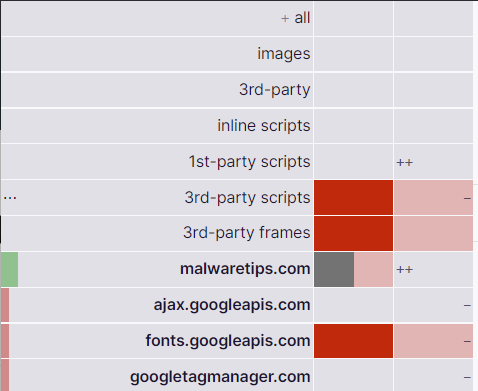
2. For antivirus I have Kaspersky cloud free, on every page in uBlock origin (colums to block globaly or locally) I have entry "kaspersky-labs.com". I must keep this allowed for antivirus to work on web pages right, otherwise I would lose web protection?
3. Any advice what I can block in google parts(font.googleapis.com, gstatic.com, fonts.gstatic.com,...) without breaking sites? It would spare me some time...
4. Do you activate only this filter in filter list as recommended by Github?

 github.com
github.com
1. In this video it is stated that if I check bock "I am an advanced user" that I would get 3 colums (for global and local filter) in filtering mode, but in my case I only have two. Why? This video is a little older maybe there was an update and now is only two colums?
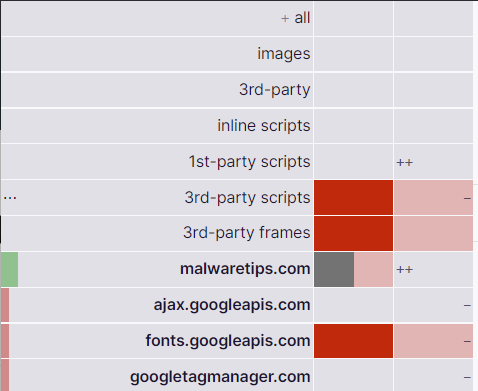
2. For antivirus I have Kaspersky cloud free, on every page in uBlock origin (colums to block globaly or locally) I have entry "kaspersky-labs.com". I must keep this allowed for antivirus to work on web pages right, otherwise I would lose web protection?
3. Any advice what I can block in google parts(font.googleapis.com, gstatic.com, fonts.gstatic.com,...) without breaking sites? It would spare me some time...
4. Do you activate only this filter in filter list as recommended by Github?
Blocking mode: medium mode
uBlock Origin - An efficient blocker for Chromium and Firefox. Fast and lean. - gorhill/uBlock
- All of uBlock Origin's filter lists: checked
- EasyList: checked
- Peter Lowe’s Ad server list: checked
- EasyPrivacy: checked
- Online Malicious URL Blocklist: checked