After 4 days with version 2004, I don't see much difference in my everyday computer life. Booting is faster by a few seconds, that's all. I checked on Google for Windows 2004 new features...One looks interesting: cloud reset or recovery. But I'm with Macrium.....
Windows 10 version 2004 rollout imminent
- Thread starter oldschool
- Start date
You are using an out of date browser. It may not display this or other websites correctly.
You should upgrade or use an alternative browser.
You should upgrade or use an alternative browser.
Microsoft appears to have fixed the Recovery Partition hell in Windows 10
"Windows 10 users who perform a fresh install of the operating system won't run into issues related to the creation of Recovery Partitions on the operating system anymore starting Windows 10 version 2004 according to reports.
The Recovery Partition is an essential part of the Windows installation; it may be used to restore the operating system if issues are encountered.
One of the main issues associated with the Recovery Partition on Windows was that it was often placed at the very beginning of the disk. The layout would start with the Recovery Partition and then the main partition with Windows itself. The problem with that layout is that Windows cannot extend the Recovery Partition easily, e.g. when it lacks the space for the required data. Windows would then create another Recovery Partition on the disk; systems would end up with multiple Recovery Partitions and seemingly little options to detect or delete old ones..."
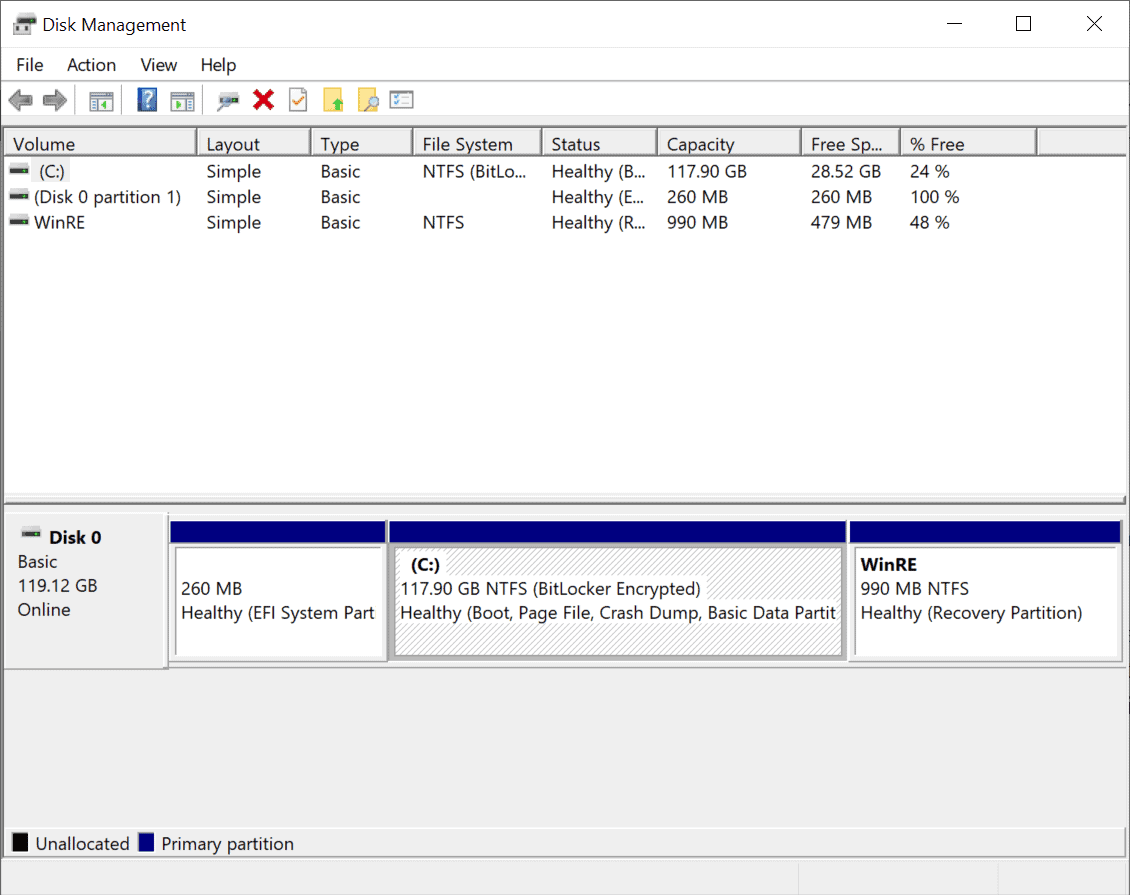
 www.ghacks.net
www.ghacks.net
"Windows 10 users who perform a fresh install of the operating system won't run into issues related to the creation of Recovery Partitions on the operating system anymore starting Windows 10 version 2004 according to reports.
The Recovery Partition is an essential part of the Windows installation; it may be used to restore the operating system if issues are encountered.
One of the main issues associated with the Recovery Partition on Windows was that it was often placed at the very beginning of the disk. The layout would start with the Recovery Partition and then the main partition with Windows itself. The problem with that layout is that Windows cannot extend the Recovery Partition easily, e.g. when it lacks the space for the required data. Windows would then create another Recovery Partition on the disk; systems would end up with multiple Recovery Partitions and seemingly little options to detect or delete old ones..."
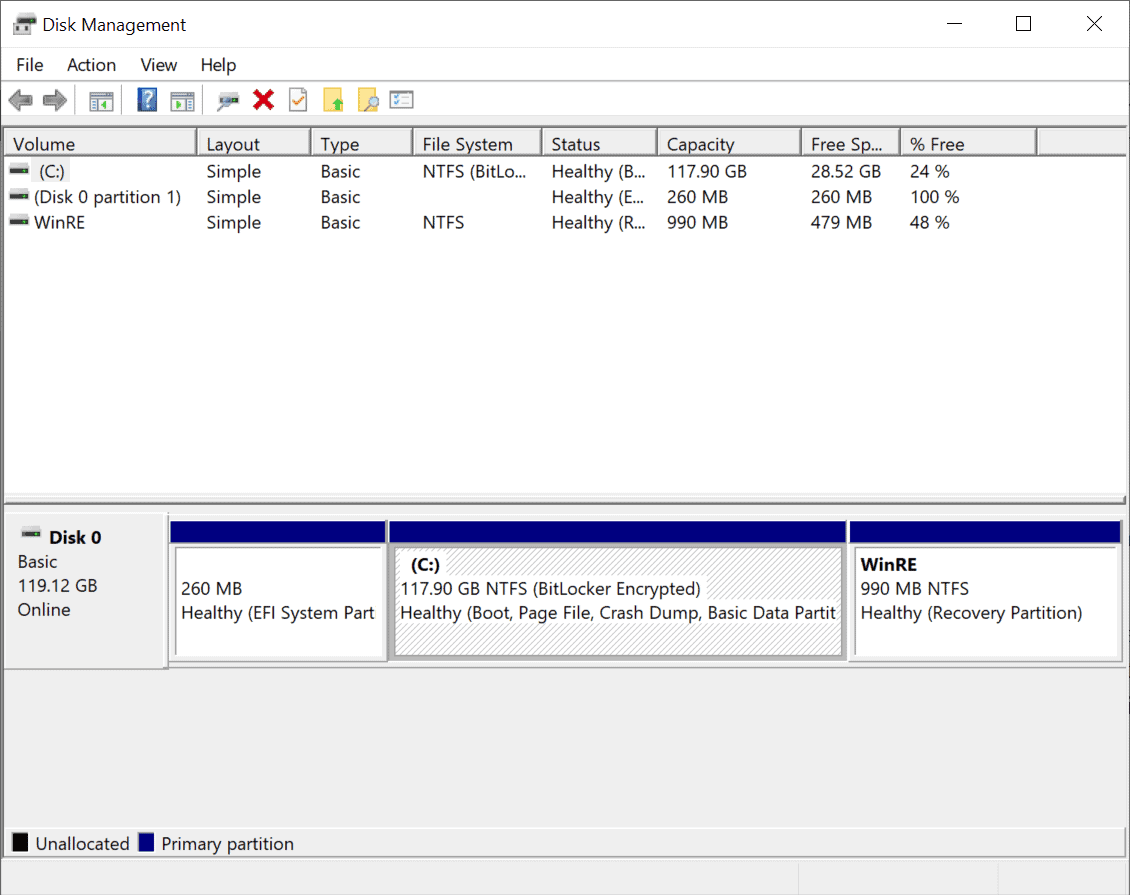
Microsoft appears to have fixed the Recovery Partition hell in Windows 10 - gHacks Tech News
Fresh installations of Windows 10 version 2004 and newer will always place the Recovery Partition after the operating system partition on the main disk.
- Aug 17, 2014
- 12,736
- 123,872
- 8,399

Immersive Search breaks Start Menu in Windows 10 2004
When you try to open Start Menu in Windows 10 2004, the Search box may appear over it making the accessing start menu difficult, here is how to fix if you’re facing this issue. Windows 10 versions prior to 2004 used to support a floating immersive search bar. The hidden feature can be enabled by […]

Windows 10 2004 Install with Media Creation tool is failing for Some
If Windows 10 2004 aka May 2020 Update isn’t offered for your device, forcing the upgrade through Media Creation Tool may result in OS install failure and your PC will be rolled back to a state where you’re before installing Windows 10. Windows 10 May 2020 Update is available for Windows 1903...
L
Local Host
Honestly this only a problem for casual users as always, Microsoft even has a script available to create the partitions properly during Windows Setup (available for years now).Microsoft appears to have fixed the Recovery Partition hell in Windows 10
"Windows 10 users who perform a fresh install of the operating system won't run into issues related to the creation of Recovery Partitions on the operating system anymore starting Windows 10 version 2004 according to reports.
The Recovery Partition is an essential part of the Windows installation; it may be used to restore the operating system if issues are encountered.
One of the main issues associated with the Recovery Partition on Windows was that it was often placed at the very beginning of the disk. The layout would start with the Recovery Partition and then the main partition with Windows itself. The problem with that layout is that Windows cannot extend the Recovery Partition easily, e.g. when it lacks the space for the required data. Windows would then create another Recovery Partition on the disk; systems would end up with multiple Recovery Partitions and seemingly little options to detect or delete old ones..."
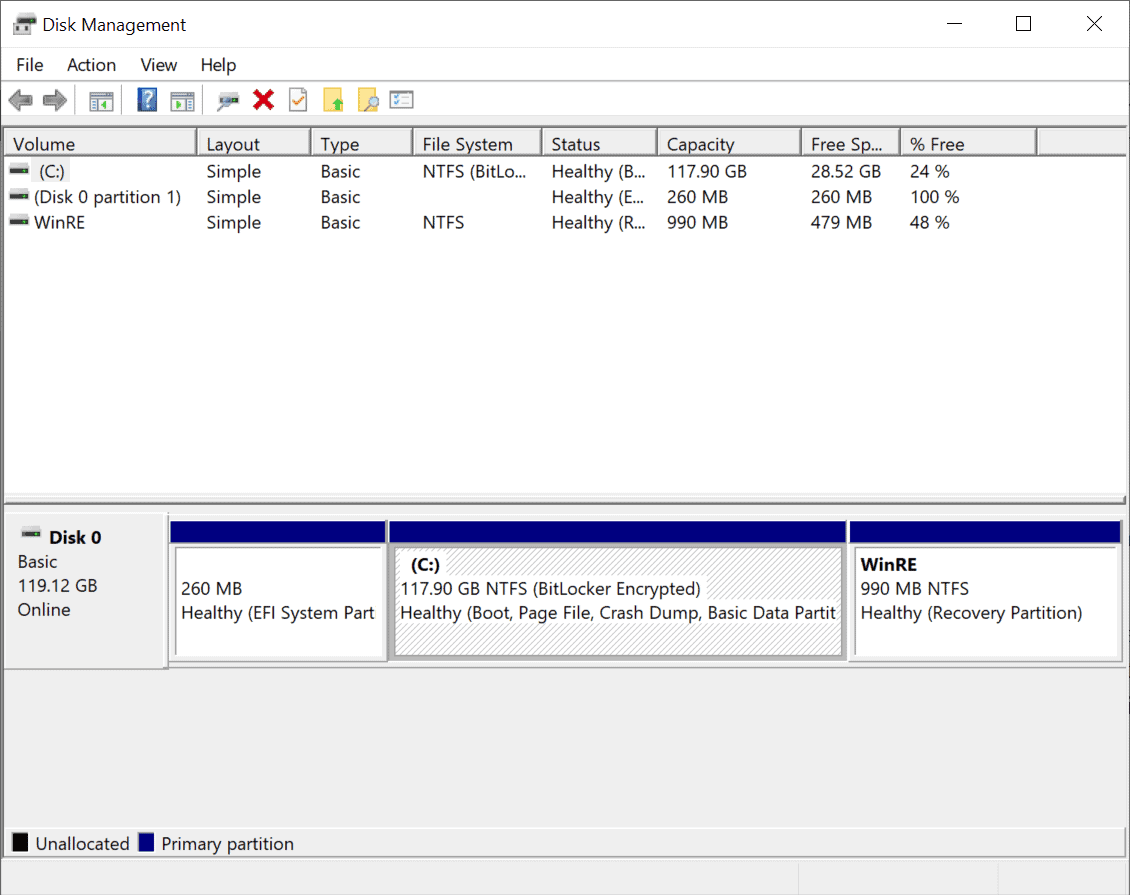
Microsoft appears to have fixed the Recovery Partition hell in Windows 10 - gHacks Tech News
Fresh installations of Windows 10 version 2004 and newer will always place the Recovery Partition after the operating system partition on the main disk.www.ghacks.net
Microsoft appears to have fixed the Recovery Partition hell in Windows 10
Now this is some news to sink your teeth into. My issue exactly, plus: every time I had to re-install Windows, along with a new recovery partition, there would be a corruption in the Restart function of my machine, at times, severe enough to boot me directly into the window offering me the BIOS menu instead of the desktop. I've complained about it around here in the past but no one seemed to have something like this or chose not to comment.
Anyhow, I would delete the extra, un-needed partition, regain the Restart function perfectly, but then end up with unallocated space that I can't tack onto any other NTFS-formatted volume.
Thanks ALOT for posting this, Stopspying., it's a glimmer of hope to preserve my lone C: drive. Appreciate it.
Gandalf_The_Grey
Level 85
Verified
Honorary Member
Top Poster
Content Creator
Well-known
Forum Veteran
Windows 10 version 2004 upgrade remains blocked for many devices:
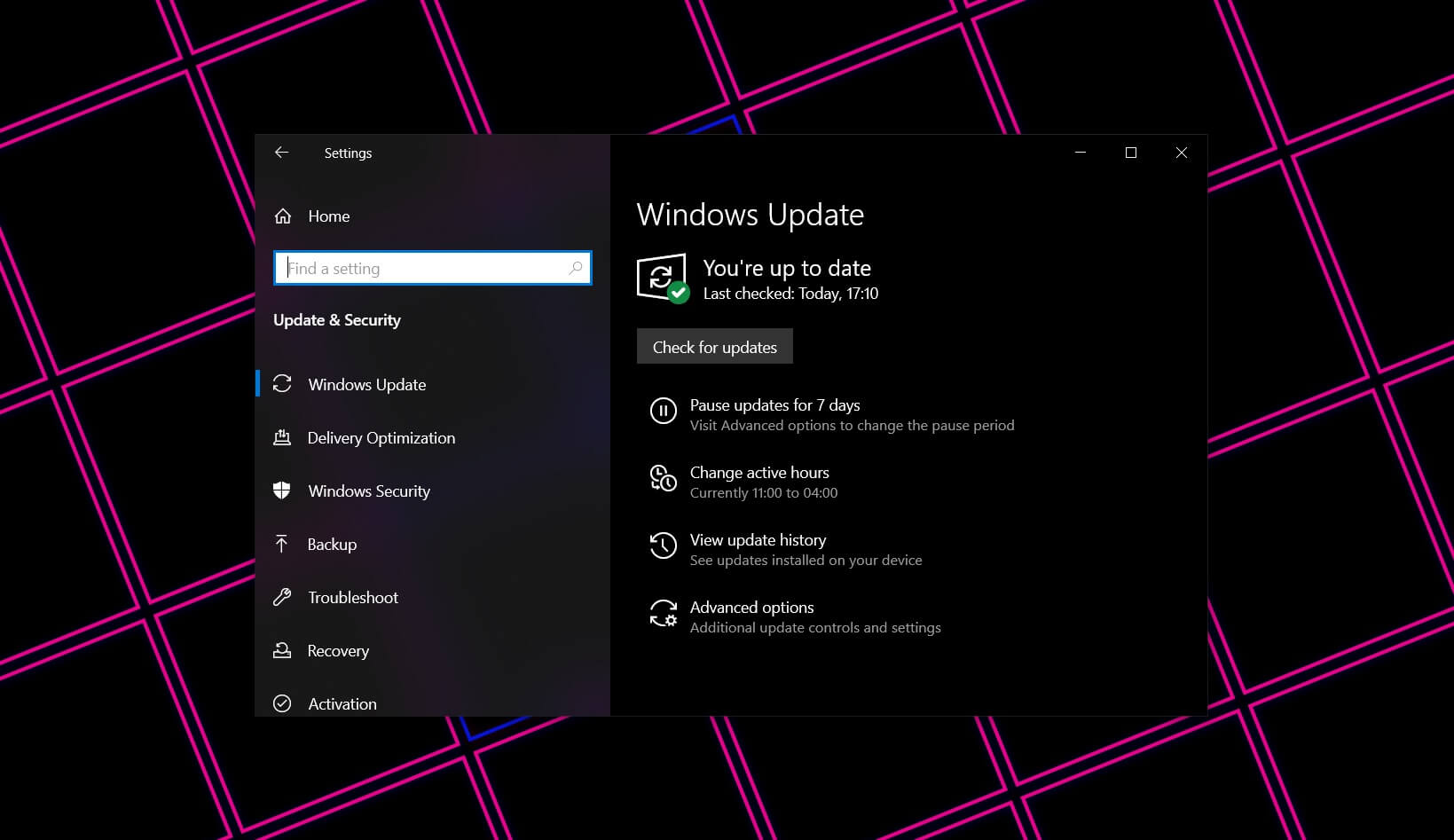
 www.windowslatest.com
www.windowslatest.com
A flawless Windows Update is impossible with millions of PCs packing different, software, driver components, and other system tweaks. Microsoft’s decision to halt updates may frustrate some people who are anxious to upgrade their PC, but this is for the greater good.
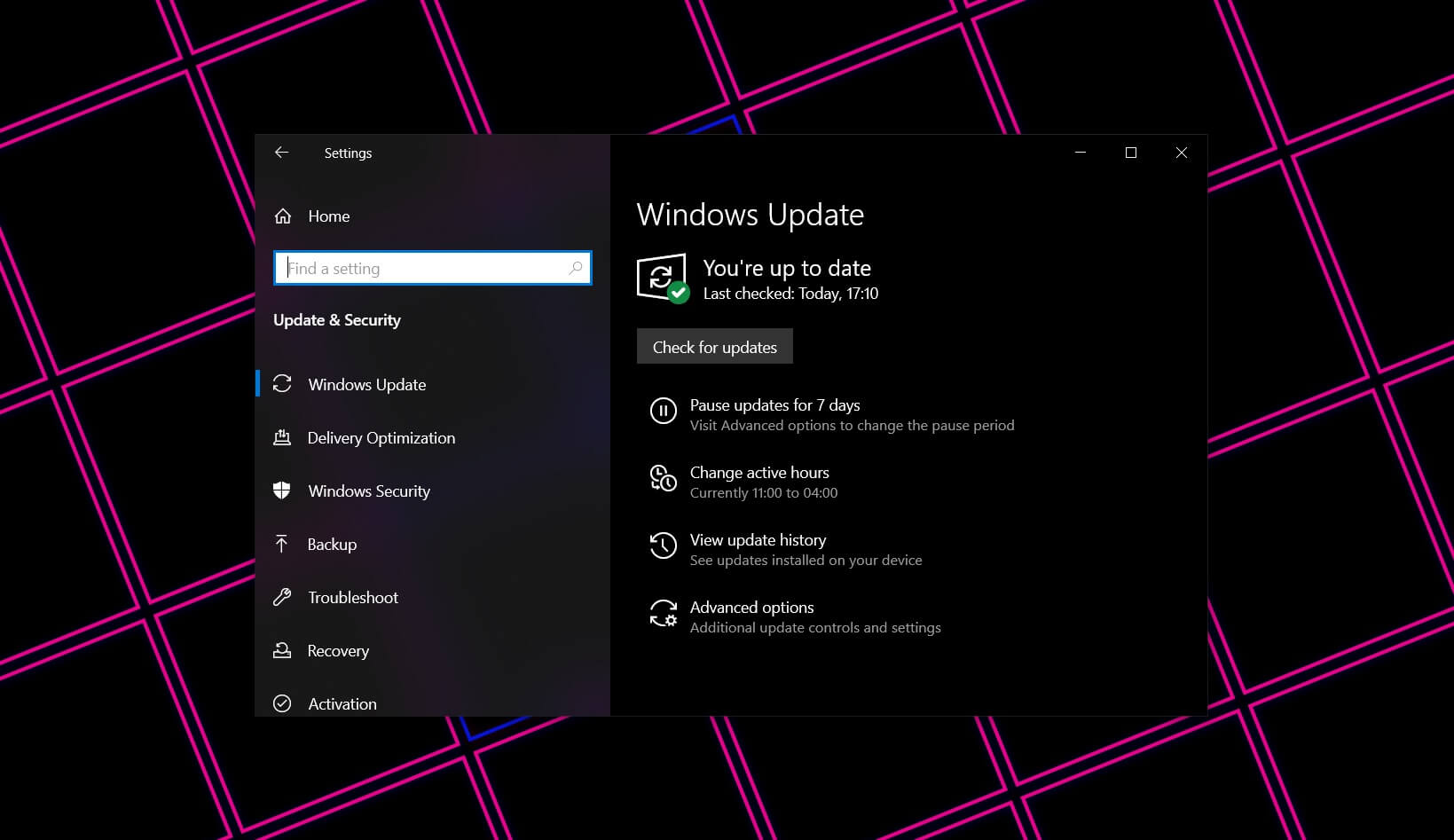
Windows 10 version 2004 upgrade remains blocked for many devices
Windows 10’s May 2020 Update, also known as version 2004, was released to consumers and businesses on May 27. Microsoft said that the May 2020 Update is available for users who wanted it through Windows Update or through the various other methods, such as Update Assistant and Media Creation...
Disk Defrag still broken after today's update. After a restart it still shows that it's never been run.
yeah, i still have two computers that haven't been updated. one says there is no update yet, and the other tries and fails to update and gives an error. all my other computers are updated and running fine.Windows 10 version 2004 upgrade remains blocked for many devices:
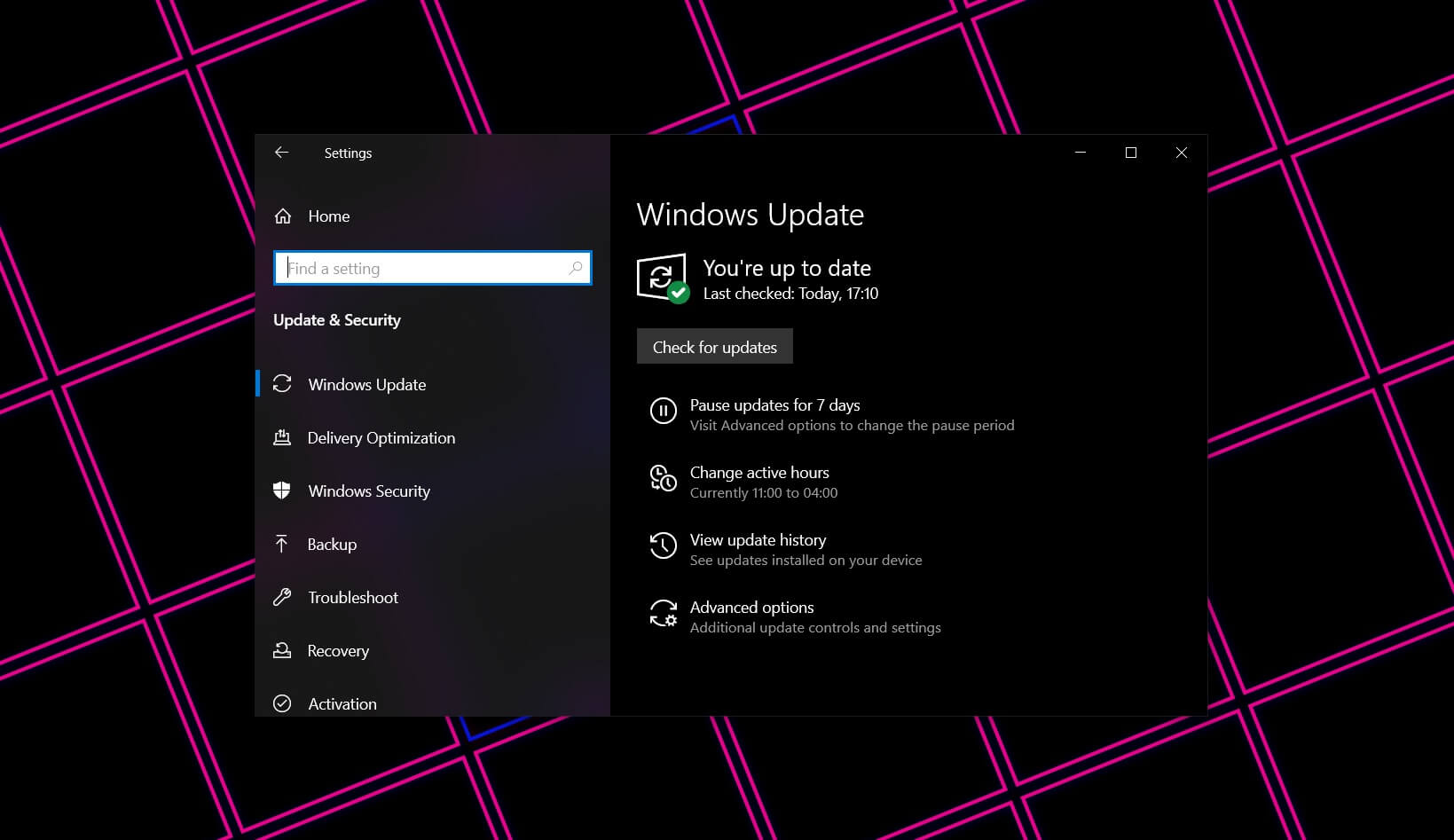
Windows 10 version 2004 upgrade remains blocked for many devices
Windows 10’s May 2020 Update, also known as version 2004, was released to consumers and businesses on May 27. Microsoft said that the May 2020 Update is available for users who wanted it through Windows Update or through the various other methods, such as Update Assistant and Media Creation...www.windowslatest.com
- Aug 17, 2014
- 12,736
- 123,872
- 8,399

Windows 10 KB4565503 reportedly removing Notepad for Some
After installing the July Patch Tuesday update in Windows 10 2004, some users are reporting that Notepad is missing. Yesterday, Microsoft has released Cumulative Update KB455503 (19041.388) to Windows 10 2004 and is available for download via Windows Update. Microsoft claims the update comes...
There are reports on Reddit and a Windows 10 forum that users are missing Notepad after installing the July update.
It’s worth noting that Microsoft has made Notepad, Microsoft Paint, and Wordpad as optional features in Windows 10 May 2020 Update, and they can be installed and uninstalled by visiting Apps in Settings App.
A user on Reddit posted in two threads [1] [2] saying he lost Notepad and Paint after updating to build 19041.388, he expressed doubt the update might have removed them.
Another user on a forum too shared the same experience and says he couldn’t install the Windows Notepad app available on the Store.
Yep Notepad is gone on my main machine.
Windows 10 KB4565503 reportedly removing Notepad for Some
After installing the July Patch Tuesday update in Windows 10 2004, some users are reporting that Notepad is missing. Yesterday, Microsoft has released Cumulative Update KB455503 (19041.388) to Windows 10 2004 and is available for download via Windows Update. Microsoft claims the update comes...techdows.com
I have Notepad but would gladly trade that for some record of Antimalware Platform having updated to latest version. It SEEMS to be installed as the version # is the latest, but there's no record of it anywhere on here, neither in Definitions Updates in Settings app nor Installed Updates in Control Panel
I can't find any evidence of Update debris to clean up, though I'm out almost 2 GB of disk space. Since PrivaZer uses the DiskCleanup, it couldn't regain it, naturally.

I can't find any evidence of Update debris to clean up, though I'm out almost 2 GB of disk space. Since PrivaZer uses the DiskCleanup, it couldn't regain it, naturally.
I was on MT early yesterday evening and then went to cook our dinner. I came back to find the computer restarting after Microsoft had forced the most recent 1909 updates on this computer. My post earlier in this thread show that I had it set so as to update 7 days after release, yesterday was the day the updates which were put on my computer were released. I know someone who had this happen to them last month and have read about similar instances of forced updates.
The updates, security and .NET ones, had failed. My computer would not boot and none of my back up solutions or rescue discs would work. The computer was stuck in a continuous loop of trying to implement 'automatic repairs' and failing to do so, then offering me various options to start in safe mode, boot from USB, USB drive, USB drives and even floppy etc. None of those options worked, file explorer was not working so I could not navigate to any internal or external locations. I could not navigate to an external hard drive with Macrium Reflect backups on. Putting a disc in the drive was pointless for the same reason. Reset would not work either.
I resolved the situation by installing a new Win 10 version on the C drive, then installing Macrium Reflect on the computer and running a restore operation to the way the computer had been set up earlier yesterday, pre-disaster from a Reflect backup made then. Everything works just as it did earlier yesterday. I took that route to restore things because I did not want to have to re-install all of the software that would be messed about by the C drive having a new Win 10 install, just having to make all of the about:config changes that I like and the extension settings would have meant it would take me ages to get it back to how I like Firefox. I work full time so that would have had to eat into time set aside for all the other things I need to do.
I install most of my software onto a seperate partition to the OS, its an old habit that I'm so glad that I continue as otherwise I'd still be re-installing much of the software if it had been on the C drive, or I'd not have had such an easy option as to re-install the OS.
Interestingly the OS updated to 2004 when I searched for updates, this is on a computer that when I tried over the weekend to see if it would update to 2004 I was told that the computer is not ready for thee 2004 release, so that must be due to some settings on my computer. As I've said before I am not going to alter whatever those settings are. Microsoft can do the work required from their side, it is my PC!
Moral of the story - backup, backup, backup and pray there is a way to implement the backup if Microsoft screws around with your system! Possibly also not leave my computer turned on and online when I am away from it for more than a few minutes, its in our home, there are no aliens here.
At some point I'll start dual booting on this system with an as yet undecided flavour of Linux.
I have no idea what someone without some IT knowledge would have done in my situation last night, coughed up a fair bit to their local computer repair shop I guess. I wish Microsoft would at least release updates that are more fit for purpose than the ones they seem to be releasing this year!
Edit - typos!
The updates, security and .NET ones, had failed. My computer would not boot and none of my back up solutions or rescue discs would work. The computer was stuck in a continuous loop of trying to implement 'automatic repairs' and failing to do so, then offering me various options to start in safe mode, boot from USB, USB drive, USB drives and even floppy etc. None of those options worked, file explorer was not working so I could not navigate to any internal or external locations. I could not navigate to an external hard drive with Macrium Reflect backups on. Putting a disc in the drive was pointless for the same reason. Reset would not work either.
I resolved the situation by installing a new Win 10 version on the C drive, then installing Macrium Reflect on the computer and running a restore operation to the way the computer had been set up earlier yesterday, pre-disaster from a Reflect backup made then. Everything works just as it did earlier yesterday. I took that route to restore things because I did not want to have to re-install all of the software that would be messed about by the C drive having a new Win 10 install, just having to make all of the about:config changes that I like and the extension settings would have meant it would take me ages to get it back to how I like Firefox. I work full time so that would have had to eat into time set aside for all the other things I need to do.
I install most of my software onto a seperate partition to the OS, its an old habit that I'm so glad that I continue as otherwise I'd still be re-installing much of the software if it had been on the C drive, or I'd not have had such an easy option as to re-install the OS.
Interestingly the OS updated to 2004 when I searched for updates, this is on a computer that when I tried over the weekend to see if it would update to 2004 I was told that the computer is not ready for thee 2004 release, so that must be due to some settings on my computer. As I've said before I am not going to alter whatever those settings are. Microsoft can do the work required from their side, it is my PC!
Moral of the story - backup, backup, backup and pray there is a way to implement the backup if Microsoft screws around with your system! Possibly also not leave my computer turned on and online when I am away from it for more than a few minutes, its in our home, there are no aliens here.
At some point I'll start dual booting on this system with an as yet undecided flavour of Linux.
I have no idea what someone without some IT knowledge would have done in my situation last night, coughed up a fair bit to their local computer repair shop I guess. I wish Microsoft would at least release updates that are more fit for purpose than the ones they seem to be releasing this year!
Edit - typos!
Last edited:
My laptop on 2004 did not lose notepad with the update. ? 
Maybe Notepad++, or similar, might get some new users. To me it seems a strange move to take something out that has been part of Windows for so long and make it an option. Maybe Microsofts telemetry tells them that there aren't that many users of Notepad. Maybe as long term user of Windows, and Notepad, my old habits die hard.My laptop on 2004 did not lose notepad with the update. ?
L
Local Host
Notepad is not deprecated, it was added to the Microsoft Store.
You can install legacy version through optional features, but I don't recomend it, the Windows Store version that is being maintained and updated.
You can install legacy version through optional features, but I don't recomend it, the Windows Store version that is being maintained and updated.
I did a clean installation on Win 1909 Pro 64bit, via bootable Flash Drive.
For several days, it was saying up to date, when doing Windows Update.
Now it says this:
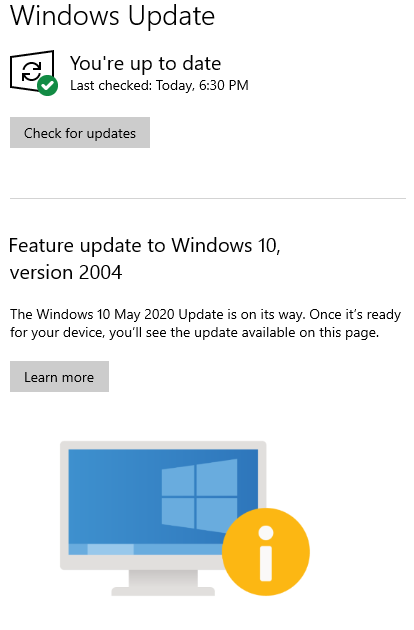
Considering many bugs on 2004, I think Microsoft stopped delivering 2004 to PCs, is that right assumption?
Windows 10 version 2004 is here, and it has lots of issues - gHacks Tech News
Thanks.
For several days, it was saying up to date, when doing Windows Update.
Now it says this:
Considering many bugs on 2004, I think Microsoft stopped delivering 2004 to PCs, is that right assumption?
Windows 10 version 2004 is here, and it has lots of issues - gHacks Tech News
Thanks.
No. About a month ago I installed 2004 with MCT and then went back to 1909 with an image. I received several driver updates, etc. in the following days and then was offered 2004 via Windows Update. I still waited a number of weeks before recently updating. You should be fine if it's being offered now.Considering many bugs on 2004, I think Microsoft stopped delivering 2004 to PCs, is that right assumption?
Gandalf_The_Grey
Level 85
Verified
Honorary Member
Top Poster
Content Creator
Well-known
Forum Veteran
And 2004 keeps on giving....
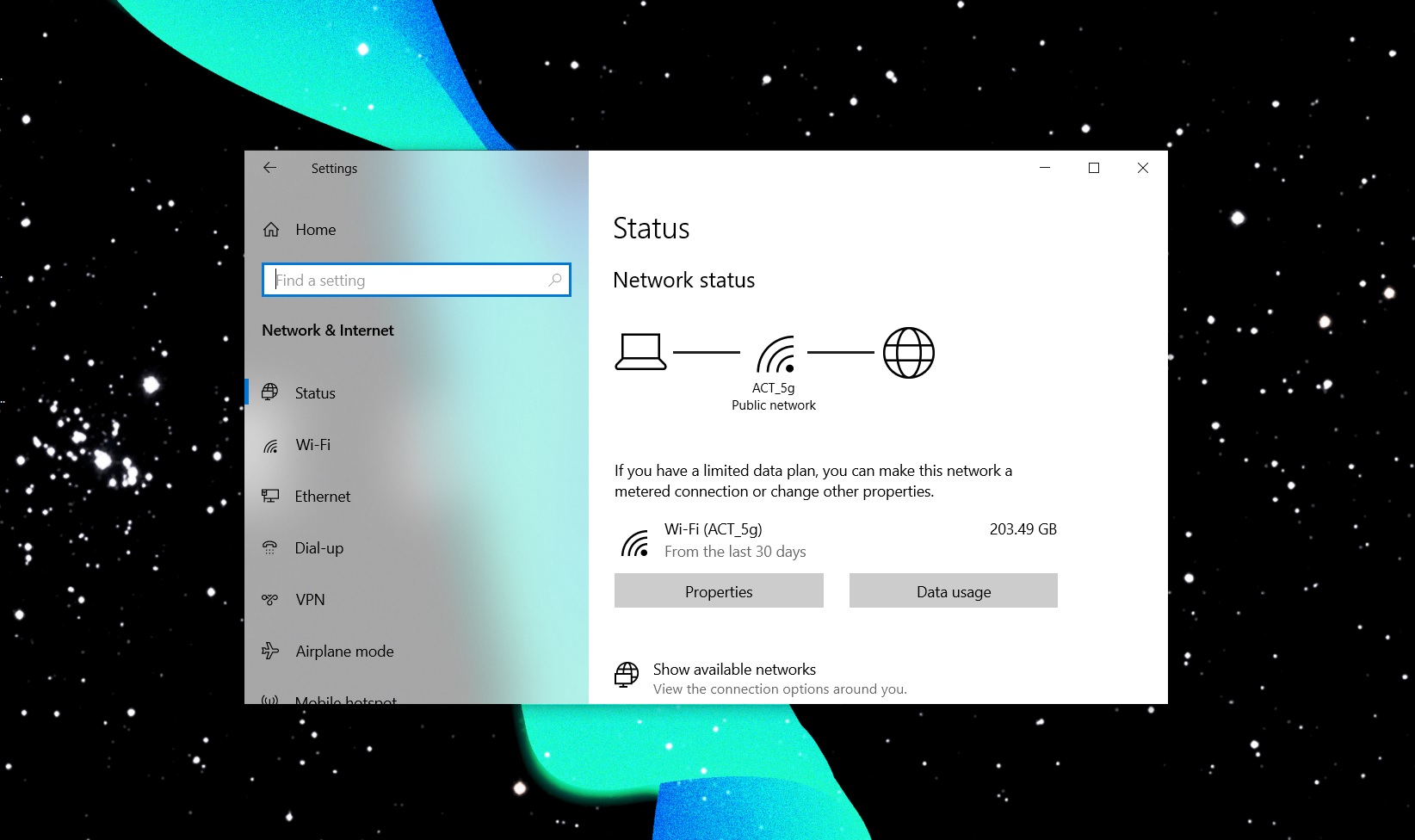
 www.windowslatest.com
www.windowslatest.com
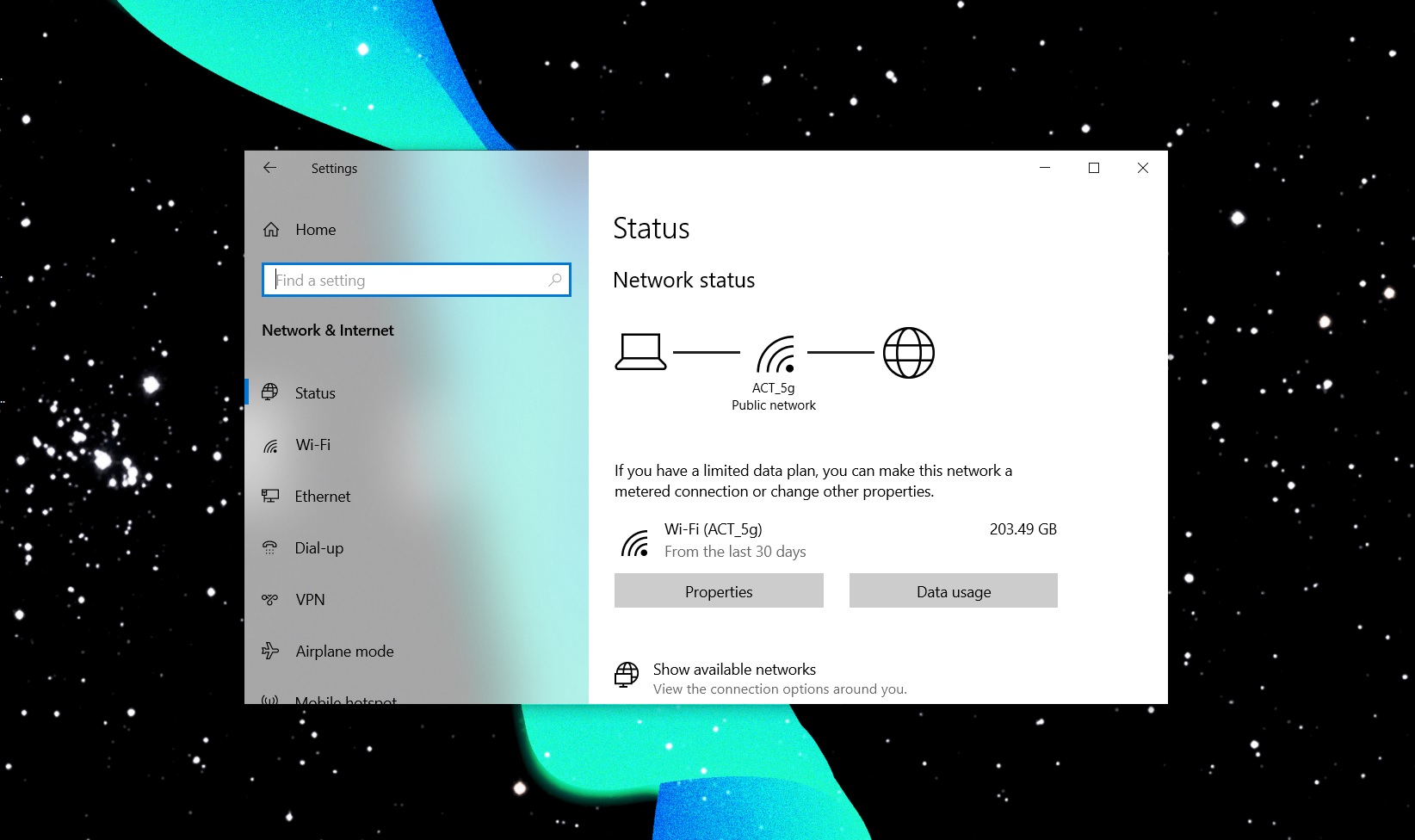
How to fix 'no internet' connection bug in Windows 10 2004
Windows 10 May 2020 Update has received fixes for major bugs in Microsoft’s monthly patches for July, but it looks like the update has yet another unpatched problem and it has been finally acknowledged by Microsoft. Microsoft has acknowledged that Windows 10 version 2004 is displaying false...
- Aug 17, 2014
- 12,736
- 123,872
- 8,399
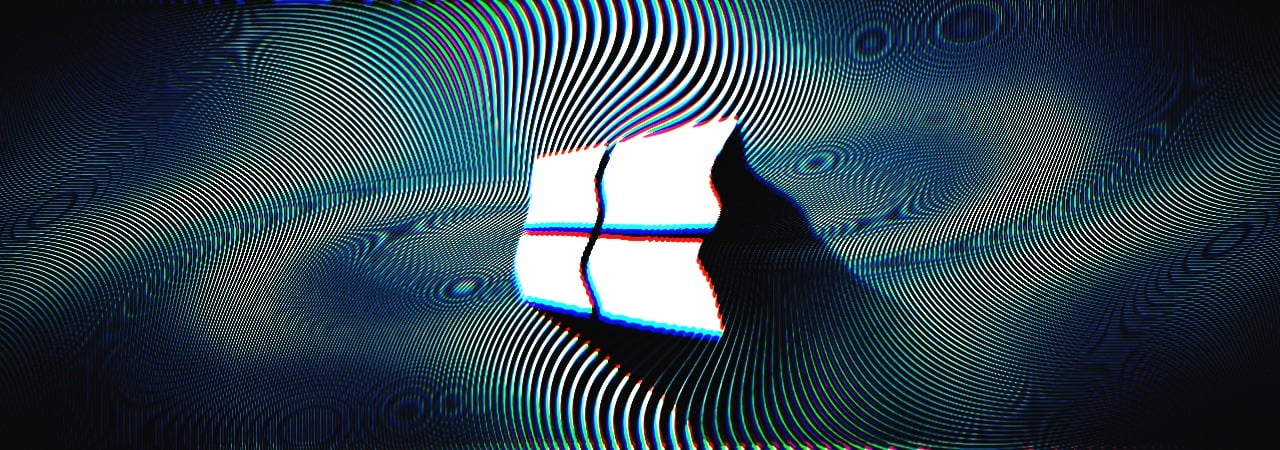
Windows 10 2004: List of compatibility issues blocking updates
While the Windows 10 May 2020 Update started gradually rolling out to customers worldwide on May 27, not everyone can update their devices to Windows 10, version 2004.
The list of active Windows 10 2004 compatibility holds
Right now, eight update blocks are still in place to block the May 2020 Update from being offered to Windows 10 devices with known compatibility issues (we're not listing the Surface compatibility hold since Microsoft hasn't yet officially confirmed it's still on):
• Difficulty connecting to more than one Bluetooth device
• Errors or issues during or after updating devices with Conexant ISST audio drivers
• Errors or issues during or after updating devices with certain Conexant or Synaptics audio drivers
• Variable refresh rate not working as expected on devices with Intel GPUs
• Issues with devices using Parity Storage Spaces
• Unsupported settings (compatibility issues with numerous systems and hardware configurations)
• Issues updating or starting up devices when aksfridge.sys or aksdf.sys is present
• Issue with older drivers for Nvidia display adapters (GPU)
Even if your device is affected by one of the safeguard holds listed above, you can still manually force upgrade it to Windows 10 2004 using the Windows 10 Upgrade Assistant, the Media Creation Tool, or a Windows 10 2004 ISO for a clean installation.
However, Microsoft recommends customers not to attempt to manually update using the Media Creation Tool or the Update now button until these issues have been resolved to avoid experiencing issues that could potentially render their devices unusable.
Windows 10 users can use this guided walk-through or this update problems troubleshooter to get around update installation issues.
You may also like...
-
New Update Windows 10 Patch Tuesday December 2025 (KB5071546, KB5071544, KB5071543)
- Started by Gandalf_The_Grey
- Replies: 2
-
New Update Windows 10 KB5062649 July non-security preview update
- Started by Gandalf_The_Grey
- Replies: 1
-
New Update Windows 10 Patch Tuesday September 2025 (KB5065429 / KB5065428 / KB5065427 / KB5065430)
- Started by Gandalf_The_Grey
- Replies: 6
-
New Update KB5066791: Microsoft shares details on Windows 10 support end with final October 2025 Patch
- Started by silversurfer
- Replies: 9
-
New Update Windows 10 Patch Tuesday July 2025 (KB5062554 / KB5062557 / KB5062560 / KB5062561)
- Started by Gandalf_The_Grey
- Replies: 0


