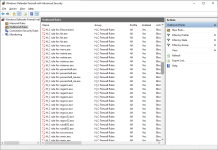I've read many of the posts on the 133 pages of this thread and in some other threads (downloaded FAQ and read them), but overtime and I forgot some finer points, as I was not using H_C daily. Will 5.1.1.1 install over 5.0.0.0 or do I need to uninstall 5.0 first, reboot, etc... before installing 5.1.
I had previously installed and run ConfigureDefender as standalone. Did installing H_C 5.0 change the CD settings, and if so, I assume that's fine as Recommended settings are most likely aok for this win10_vm.
PS I saw Total Commander mentioned in FAQ, is that suggested? I've been more or less keeping this win10_vm system "pristine." I've used xplorer2 and some other file managers but not on this setup, yet.
EDIT: installed 5.1.1.1 over 5.0.0.0. Read just enough to know that I could do an uninstall and a fresh install, but sensed I could drop 5.1 on top of 5.0. Not sure that was the best or better way to run 5.1 beta, but nothing seems broken, yet. I opened H_C and clicked the Recommended Settings | Apply | Logoff | Logon, and I think I'm ok, so far. I also read enough to know best NOT to start tweaking too much stuff. Keeping it simple and Recommended, as and until I learn the nuances. Will say, just how the H_C 5.1 ran during the update, a pleasure to work with, very polished!