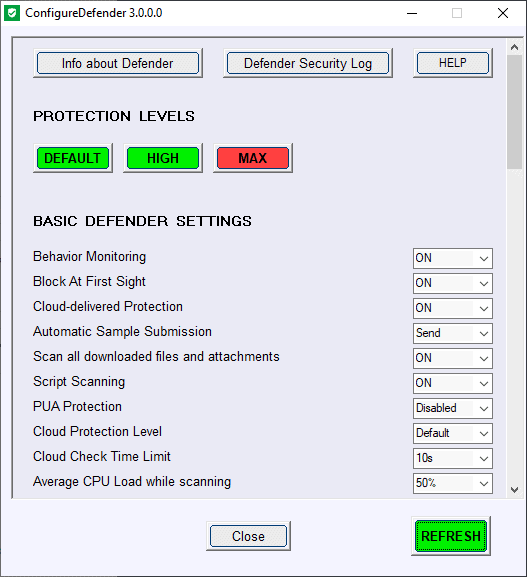- Mar 29, 2018
- 8,008
I have Eset IS. I just checked Windows firewall and I can see a list created by SysHardener and a list created by H_C.
H_C firewall rules can only be added/deleted via H_C. SysHardener rules can be deleted in independently via WF, IIRC.