Hello, Andy Ful. Since there were some changes and additions to Firewall Hardening, I have installed the beta 5.0.1.1. SmartScreen was a hurdle this time as usual. Installed over the beta 5.0.0.1 w/ no problems. I will try to read all the read-me files, it's a lot. Somewhere along the way, the ability to hold and drag anywhere on the UI rim got fixed. 
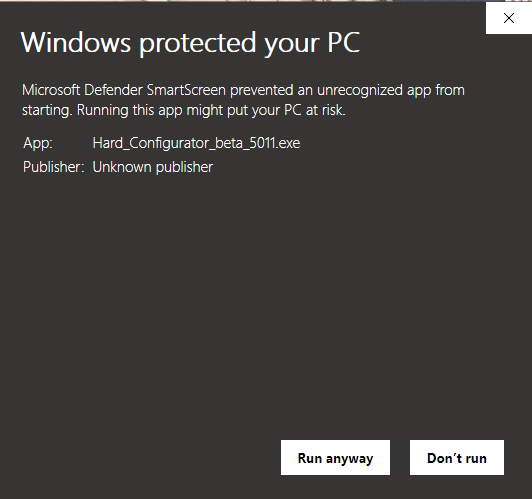
Just a comment: This is a nice skin, #16/Sleek.
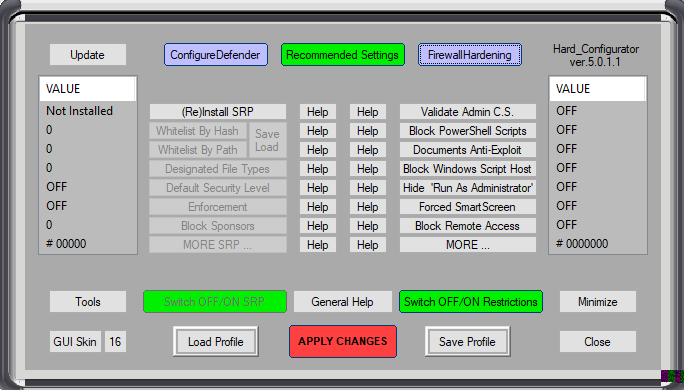
Thank you for this wonderful software.


Just a comment: This is a nice skin, #16/Sleek.
Thank you for this wonderful software.
