Are there good alternatives to Windows Defender that run without issues with Hard_Configurator? Maybe Bitdefender Free or Kaspersky Security Cloud Free ? My present setup is good but if i get a lockdown crisis and want a change....I'm sure MalwareTips users have tried Malware Defender alternatives....
Hard_Configurator - Windows Hardening Configurator
- Thread starter Andy Ful
- Start date
You are using an out of date browser. It may not display this or other websites correctly.
You should upgrade or use an alternative browser.
You should upgrade or use an alternative browser.
- Mar 29, 2018
- 8,008
Maybe Bitdefender Free or Kaspersky Security Cloud Free ?
Either one is a fine choice for 3rd party AV. Actually you may use any AV with H_C since this is an OS hardening app.
Either one is a fine choice for 3rd party AV. Actually you may use any AV with H_C since this is an OS hardening app.
I'm wary of paid antivirus that often include Hips, or sandbox or hardening that could cause conflicts with H_C ???
F
ForgottenSeer 85179
If you activate SRP in H_C then it's unlikely that you will get infected easily.Are there good alternatives to Windows Defender that run without issues with Hard_Configurator? Maybe Bitdefender Free or Kaspersky Security Cloud Free ? My present setup is good but if i get a lockdown crisis and want a change....I'm sure MalwareTips users have tried Malware Defender alternatives....
Also combine that with a secure browser like new Edge and enable SmartScreen protection and also install AdGuard extension. With that you got a very strong and forget setup which is good enough for normal Malware.
If you want harden that further, just read the forum
Andy Ful
From Hard_Configurator Tools
Thread author
Verified
Honorary Member
Top Poster
Developer
Well-known
- Dec 23, 2014
- 8,908
Popular AVs do not use SRP and policies applied by H_C, so they should work well with H_C. The only problem can occur when one of the H_C executables will be blocked - this can be solved by adding them to exclusions. The H_C executables are whitelisted by Microsoft, Avast, Bitdefender, and Symantec. Kaspersky never blocked them, even if I did not send files for whitelisting.I'm wary of paid antivirus that often include Hips, or sandbox or hardening that could cause conflicts with H_C ???
Anyway, I think that having a good paid AV, you can tweak it to get most of the H_C protection without using H_C.
Last edited:
- Mar 29, 2018
- 8,008
I'm wary of paid antivirus that often include Hips, or sandbox or hardening that could cause conflicts with H_C ???
BD Free is excellent, even by itself! No tweaking needed.
What I understand: if I want to use a free antivirus with H_C, it should work well. If I use a good paid AV, I can tweak it and I don't need H_C.
- Mar 29, 2018
- 8,008
What I understand: if I want to use a free antivirus with H_C, it should work well. If I use a good paid AV, I can tweak it and I don't need H_C.
Correct!
Andy Ful
From Hard_Configurator Tools
Thread author
Verified
Honorary Member
Top Poster
Developer
Well-known
- Dec 23, 2014
- 8,908
BD free does not have strong protection against scripting and fileless attacks, so it can benefit from H_C settings (similarly to Kaspersky free).BD Free is excellent, even by itself! No tweaking needed.
The free AV is what the attacker expects when preparing the malware. One has to have safe habits and be cautious to be safe with free AV. So, many MT members (home users) would be probably safe with any good free AV. But, others require additional protection.
Last edited:
Let's say a person has a free antivirus like Kaspersky or Windows Defender with Configure Defender. By additional protection, do you mean adding a few good security extensions to the browser or adding something like H_C ,Comodo firewall, Voodooshield ....or both....
Andy Ful
From Hard_Configurator Tools
Thread author
Verified
Honorary Member
Top Poster
Developer
Well-known
- Dec 23, 2014
- 8,908
Both, if we are talking about casual users and children.Let's say a person has a free antivirus like Kaspersky or Windows Defender with Configure Defender. By additional protection, do you mean adding a few good security extensions to the browser or adding something like H_C ,Comodo firewall, Voodooshield ....or both....
Smart Screen just flagged the Starwars the old republic "launcher.exe" for me after patching. It's an legit Mmorpg 
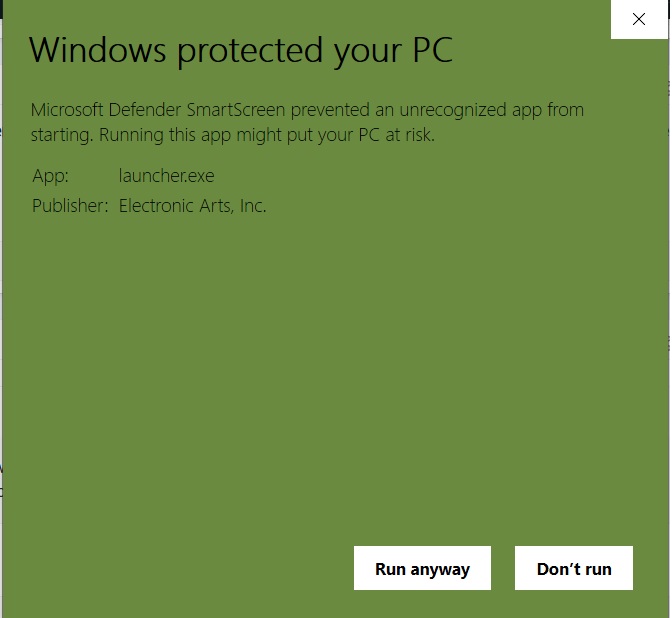 Lets see how/when MS will react to a fp report
Lets see how/when MS will react to a fp report 
Andy Ful
From Hard_Configurator Tools
Thread author
Verified
Honorary Member
Top Poster
Developer
Well-known
- Dec 23, 2014
- 8,908
MS will do nothing.Smart Screen just flagged the Starwars the old republic "launcher.exe" for me after patching. It's an legit Mmorpg
Lets see how/when MS will react to a fp report
It is not a WD false positive, but a SmartScreen alert that the file does not have a sufficient reputation. This launcher will not have a sufficient reputation, because normally it is ignored by SmartScreen. SmartScreen should be used for application installers and should not be used for application executables (except when forcing auto-update blocked by SRP). You probably forced the SmartScreen check by running the launcher via "Run As SmartScreen", so such alert is normal. Please, whitelist the application folder and run the launcher normally.
@Andy Ful Thanks for the answer. You are right, I mixed up fp and unknown reputation 
So as long as the game works fine after forcing it through Smart screen (to get patched) is there any disadvantage security wise than just whitelisting the whole folder?
Just trying to avoid as much whitelisting as possible without a good reason.
Edit: to avoid to much text
Sadly nowadays most games I play use an executable that's also (acts/starts) an auto-update.SmartScreen should be used for application installers and should not be used for application executables (except when forcing auto-update blocked by SRP).
So as long as the game works fine after forcing it through Smart screen (to get patched) is there any disadvantage security wise than just whitelisting the whole folder?
Just trying to avoid as much whitelisting as possible without a good reason.
Edit: to avoid to much text
Last edited:
Andy Ful
From Hard_Configurator Tools
Thread author
Verified
Honorary Member
Top Poster
Developer
Well-known
- Dec 23, 2014
- 8,908
If I correctly recall we talk about it some months ago. STWOR is an exceptional case. For some reason, it requires admin rights to run/patch the launcher:
So, your way of running the STWOR launcher via "Run As SmartScreen" is OK, in this special case. It is also slightly safer than whitelisting the application folder, but you have to live with SmartScreen alert.
For other games that can run without high privileges, whitelisting is recommended (instead of running via "Run As SmartScreen").
So, your way of running the STWOR launcher via "Run As SmartScreen" is OK, in this special case. It is also slightly safer than whitelisting the application folder, but you have to live with SmartScreen alert.
For other games that can run without high privileges, whitelisting is recommended (instead of running via "Run As SmartScreen").
- Aug 19, 2019
- 1,322
If I correctly recall we talk about it some months ago. STWOR is an exceptional case. For some reason, it requires admin rights to run/patch the launcher:
So, your way of running the STWOR launcher via "Run As SmartScreen" is OK, in this special case. It is also slightly safer than whitelisting the application folder, but you have to live with SmartScreen alert.
For other games that can run without high privileges, whitelisting is recommended (instead of running via "Run As SmartScreen").
I find it's because the Start menu icon is to far in the Start menu folder tree which is why H_C blocks it so I just whitelist the following folder:
C:\ProgramData\Microsoft\Windows\Start Menu\Programs\EA
Erz
Andy Ful
From Hard_Configurator Tools
Thread author
Verified
Honorary Member
Top Poster
Developer
Well-known
- Dec 23, 2014
- 8,908
This will work only if the STWOR application folder is already whitelisted.I find it's because the Start menu icon is to far in the Start menu folder tree which is why H_C blocks it so I just whitelist the following folder:
C:\ProgramData\Microsoft\Windows\Start Menu\Programs\EA
Erz
The shortcuts in ProgramData are whitelisted as follows:
C:\ProgramData\Microsoft\Windows\Start Menu\
C:\ProgramData\Microsoft\Windows\Start Menu\Programs\
C:\ProgramData\Microsoft\Windows\Start Menu\Programs\AppFolder\
C:\ProgramData\Microsoft\Windows\Start Menu\Programs\AppFolder\AppSubfolder\
So, STWOR's shortcut should work without problems.
Anyway, I have assumed that @Freki runs STWOR's shortcut from the Desktop, and do not want to whitelist the game folder.
- Aug 19, 2019
- 1,322
Oh okay. I've never had to whitelist the application folders and it's running fine since I updated it.This will work only if the STWOR application folder is already whitelisted.
The shortcuts in ProgramData are whitelisted as follows:
C:\ProgramData\Microsoft\Windows\Start Menu\
C:\ProgramData\Microsoft\Windows\Start Menu\Programs\
C:\ProgramData\Microsoft\Windows\Start Menu\Programs\AppFolder\
C:\ProgramData\Microsoft\Windows\Start Menu\Programs\AppFolder\AppSubfolder\
So, STWOR's shortcut should work without problems.
Anyway, I have assumed that @Freki runs STWOR's shortcut from the Desktop, and do not want to whitelist the game folder.
Yes it was from a desktop shortcut.Anyway, I have assumed that @Freki runs STWOR's shortcut from the Desktop, and do not want to whitelist the game folder.
From memory: As a gamer it just seems to be that lots of games needs admin right to patch or start at all. Whenever I tried to run games on Sua they just want admin right to patch (and/or start). Blizzard, GW2 and so on. After some time I get annoyed from either switching to admin for gaming or entering password on sua... Not H_C fault I just wanted to ramble about it
Thanks for the help and have a good evening
- Apr 1, 2019
- 2,881
A lot of them ask for admin rights, but will actually run without issue if you click no. Ubisoft’s launcher is one example of that.Yes it was from a desktop shortcut.
From memory: As a gamer it just seems to be that lots of games needs admin right to patch or start at all. Whenever I tried to run games on Sua they just want admin right to patch (and/or start). Blizzard, GW2 and so on. After some time I get annoyed from either switching to admin for gaming or entering password on sua... Not H_C fault I just wanted to ramble about it
Thanks for the help and have a good evening
Similar threads
- Replies
- 253
- Views
- 38,262
-
- Sticky
Serious Discussion
WHHLight - simplified application control for Windows Home and Pro.
- Replies
- 403
- Views
- 57,280
Serious Discussion
Why do you use obsolete security technologies such as SRP?
- Replies
- 7
- Views
- 1,668