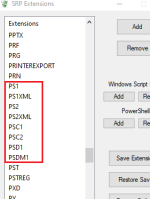Smart App Control (SAC) is a similar idea to Forced SmartScreen (FS), already applied in the H_C. But there is an important difference. SAC can block the downloaded application installers with MOTW and also any executable (EXE, DLL, MSI, etc.) dropped to disk (no MOTW). FS can block only executables with MOTW (mostly application installers downloaded via web browser). So, SAC can be more robust when the system is already compromised (via malware or exploit).
if SAC would be more practical, then it could replace FS. But, this would require that SAC's alerts should behave similarly to the SmartScreen alerts. So, the user could choose to allow the execution, and the execution could be controlled by the system policy.
One could use the H_C Basic_Recommended_Settings + SAC (or SWH + SAC) to get similar but more usable protection as with the H_C Strict_Recommended_Settings.
Anyway, such a configuration would not be as usable as the H_C Recommended_Settings. The Forced SmartScreen allows almost all software auto-updates because they are downloaded without MOTW, so they are ignored by SmartScreen. On the contrary, the SAC blocks are independent of MOTW, so it can still block many software auto-updates, especially when the software is not digitally signed. But, this would not be a serious issue for digitally signed applications (except those with low reputation or prevalence).
Edit.
SAC can also block many fileless attacks that use DLL hijacking or standard DLL injections. So in the home environment, it could be very good protection even without H_C or SWH. Of course, some advanced techniques realized via scripts (custom DLL loaders, process hollowing, shell code injections, etc.) are not covered by SAC - but these methods are uncommon in widespread attacks.