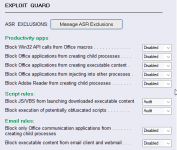Andy Ful
From Hard_Configurator Tools
Thread author
Verified
Honorary Member
Top Poster
Developer
Well-known
- Dec 23, 2014
- 8,970
Sources (e.g. Microsoft Learn, others) that you used to determine the "What & How" to harden Windows and make Hard_Configurator make those hardening steps. (Not source code.)
Unfortunately, all official resources are related to SRP configuration via GPO.
H_C does not use GPO to apply SRP, so it is documented only in the H_C manual (based on my research).
The initial idea was mentioned on Wilderssecurity forum many years ago (on Windows XP).
Some SRP configurations are specific only to H_C.
That is why H_C will never be listed on the internal US DoD.
Last edited: