Hello everyone,
I used to use Adblock Plus + NoScript back in the day but recently heard about uBlock Origin providing similar capabilities in its "Hard Mode." You can read about Hard Mode on uBlock's official GitHub here -- [URL: gorhill/uBlock]
I have some questions that I have numbered below:
According to the GitHub page, you need to add the following in the My Rules pane to enable Hard Mode:
* * 3p block
* * 3p-script block
* * 3p-frame block
1. How exactly does one do that? Do you copy + paste the three text blocks above into the Temporary rules section of uBlock's Dashboard (since you can't edit the Permanent rules section AFAIK) and then click the Padlock icon on the main uBlock screen to make these temporary rules permanent?
2. And what exactly is the difference between enabling those three rules manually versus just making the 3rd-party, 3rd-party scripts, and 3rd-party frames blocks RED in the Global Cell like this? Shouldn't that have the same effect as typing the three text blocks above into My Rules in uBlock's Dashboard?
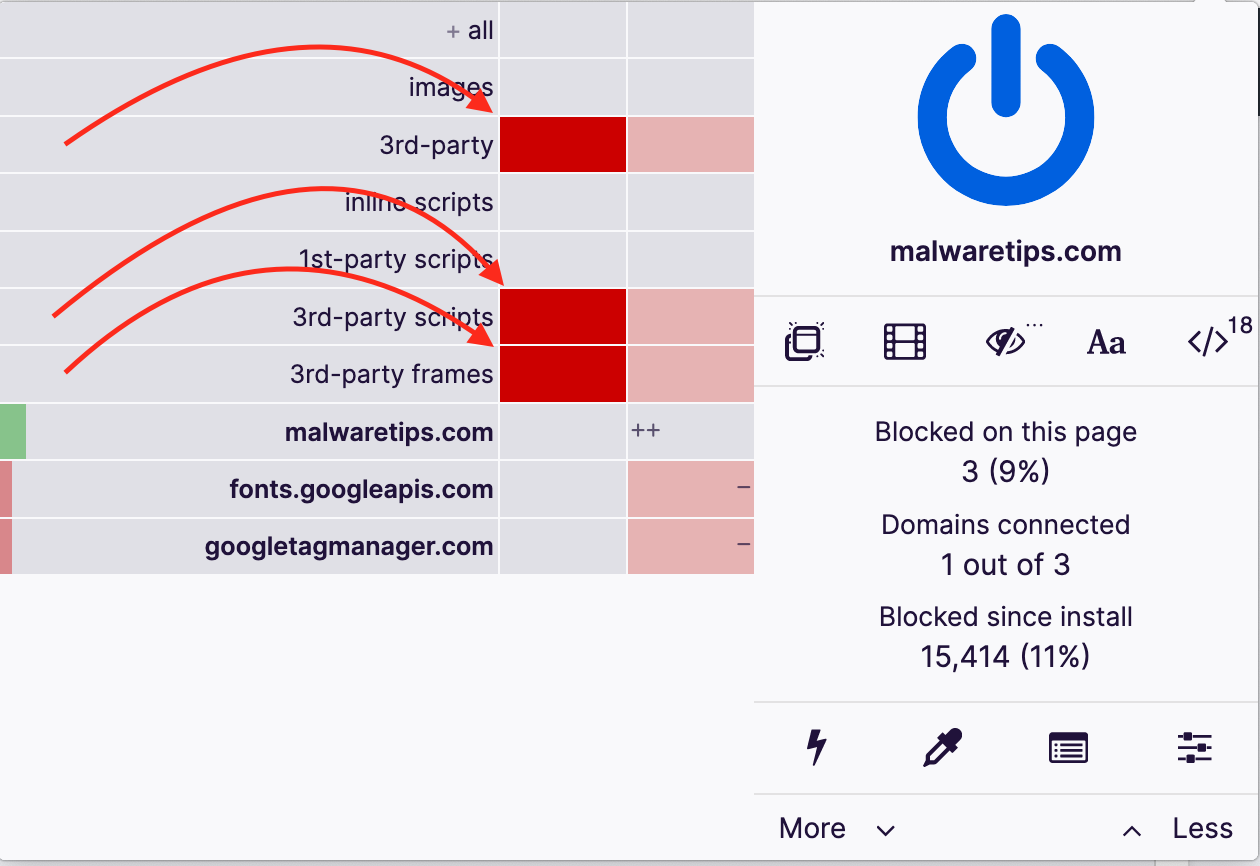
--
3. Is uBlock Origin in Hard Mode fairly equivalent to the Adblock Plus + NoScript combo? I don't mind websites breaking and having to manually figure out which domains can run scripts and load content. That's actually the fun part; it's like a game of whack-a-mole. I just want to confirm that enabling Hard Mode in uBlock Origin really is comparable (security and privacy-wise) to how the Adblock Plus + NoScript combo operated back in the day.
I do have more questions but I'll ask them later after I've had more time to learn about how to use this addon. Thank you to anyone who replies!
I used to use Adblock Plus + NoScript back in the day but recently heard about uBlock Origin providing similar capabilities in its "Hard Mode." You can read about Hard Mode on uBlock's official GitHub here -- [URL: gorhill/uBlock]
I have some questions that I have numbered below:
According to the GitHub page, you need to add the following in the My Rules pane to enable Hard Mode:
* * 3p block
* * 3p-script block
* * 3p-frame block
1. How exactly does one do that? Do you copy + paste the three text blocks above into the Temporary rules section of uBlock's Dashboard (since you can't edit the Permanent rules section AFAIK) and then click the Padlock icon on the main uBlock screen to make these temporary rules permanent?
2. And what exactly is the difference between enabling those three rules manually versus just making the 3rd-party, 3rd-party scripts, and 3rd-party frames blocks RED in the Global Cell like this? Shouldn't that have the same effect as typing the three text blocks above into My Rules in uBlock's Dashboard?
--
3. Is uBlock Origin in Hard Mode fairly equivalent to the Adblock Plus + NoScript combo? I don't mind websites breaking and having to manually figure out which domains can run scripts and load content. That's actually the fun part; it's like a game of whack-a-mole. I just want to confirm that enabling Hard Mode in uBlock Origin really is comparable (security and privacy-wise) to how the Adblock Plus + NoScript combo operated back in the day.
I do have more questions but I'll ask them later after I've had more time to learn about how to use this addon. Thank you to anyone who replies!
Last edited: